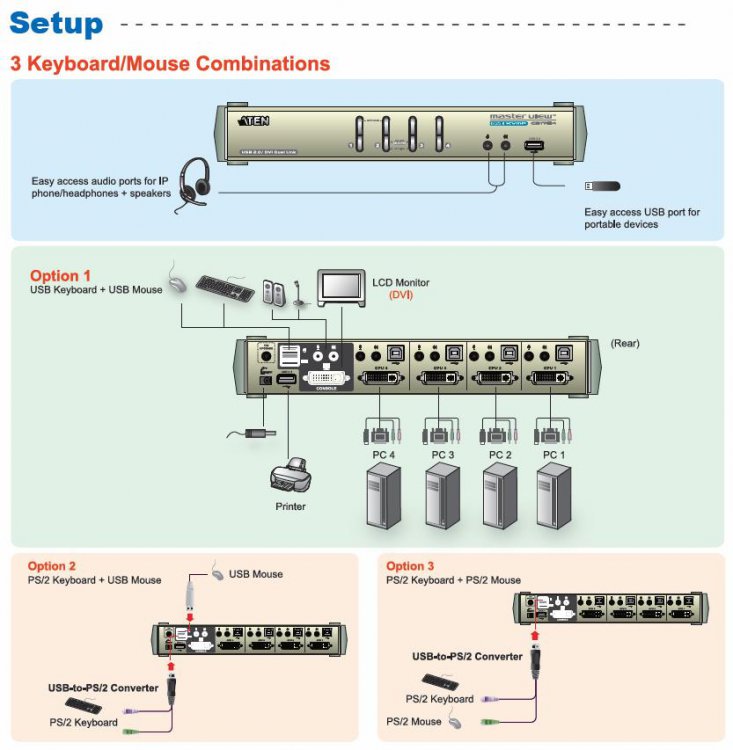niceboyV
Member
I think this is a bug in Vista .
Now we tried all sorts of research but the main problem still exist
Vista Home Premium will not function on USB mouse and keyboard
through the switcher Aten Master View DVI KVMP CS1784
without doing enabel HSM + F5 that stands for enabel USB that have lost focus.
W7 32 and W7 64 works just perfect there
Otherwise our Vista has become just perfect now at last.
Now we tried all sorts of research but the main problem still exist
Vista Home Premium will not function on USB mouse and keyboard
through the switcher Aten Master View DVI KVMP CS1784
without doing enabel HSM + F5 that stands for enabel USB that have lost focus.
W7 32 and W7 64 works just perfect there
Otherwise our Vista has become just perfect now at last.
Last edited: