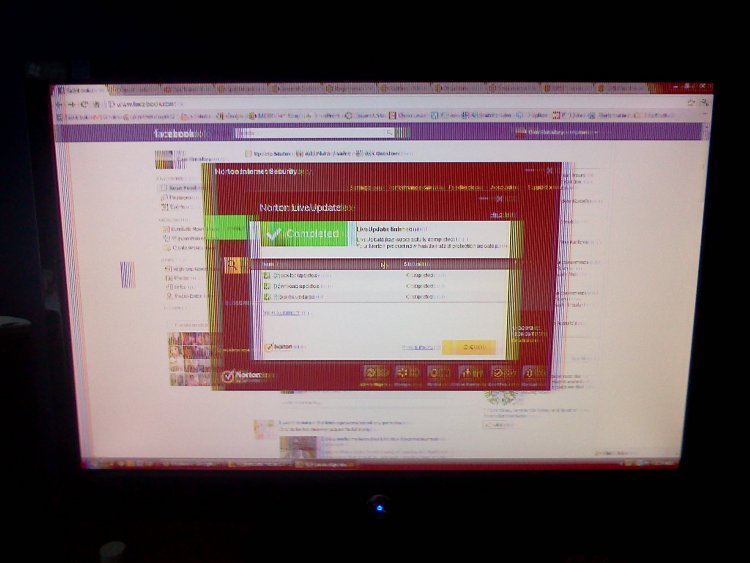ProjectDan35
Member
Hey guys,
My computer will randomly freeze, and lines appear on the screen. I took a picture to show you'll guys..
I've read it could be a graphics card problem, maybe a monitor problem? Someone mentioned a motherboard problem. The only thing I can do is turn it off by holding the Power button.
Any idea what's going on? Thanks.
EDIT. Just froze again, this time no lines. I unplugged the monitor and plugged it back in. Didn't change anything.
I actually have a new graphics card and PSU on the way, Was planning on upgrading so I can edit HD video. Etc.
My computer will randomly freeze, and lines appear on the screen. I took a picture to show you'll guys..
I've read it could be a graphics card problem, maybe a monitor problem? Someone mentioned a motherboard problem. The only thing I can do is turn it off by holding the Power button.
Any idea what's going on? Thanks.
EDIT. Just froze again, this time no lines. I unplugged the monitor and plugged it back in. Didn't change anything.
I actually have a new graphics card and PSU on the way, Was planning on upgrading so I can edit HD video. Etc.
Attachments
Last edited:
My Computer
System One
-
- Manufacturer/Model
- eMachines ET 1161-05
- CPU
- AMD Athlon 64 X2 6000+ 3.0 GHz AM2 Dual Core
- Memory
- 3gb
- Graphics card(s)
- Galaxy GeForce GT 430 - 1gb DDR3 - 128bit Memory Interface
- Sound Card
- Realtek HD Audio
- Monitor(s) Displays
- Samsung 23" LED, 1920 x 1080 resolution
- Screen Resolution
- 1920x1080
- Hard Drives
- 160gb Seagate
- PSU
- Cool Master Extreme Power Plus - 500watts
- Case
- APEVIA X-Trooper Case w/ Side Window-Blue
- Cooling
- 4, 120mm fans. 1, 200mm fan. Sunbeamtech Rheobus-Extreme
- Mouse
- Logitech
- Keyboard
- Logitech k800 Wireless Illuminated Keyboard
- Internet Speed
- 150mbps
- Other Info
- Linksys WUSB100 Insignia 2:1 Sound system.