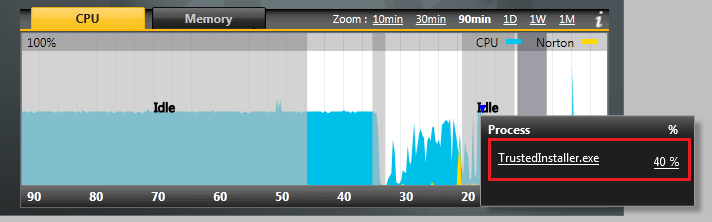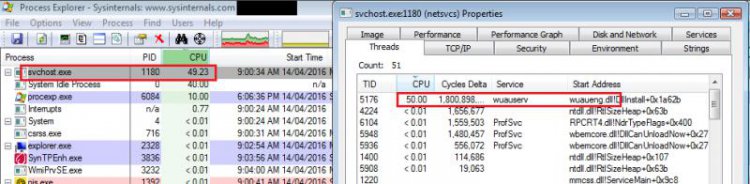Forgive me if this is a stupid question.
One of my laptops is running Vista Home Premium SP2 64-bit.
I decided after the last update in March to disable them altogether and check them once a month myself. It's been exactly two months. Everything is hanging, this didn't happen in March.
My question is what are the processes in Task Manager that are supposed to appear during updates. I tried to update earlier today but given that I have only 2GB of RAM and the svchost.exe related to wuauserv was using over half of it at one point, I used command prompt to quit because my system was becoming unresponsive. That didn't go well. I ended up having to shut down improperly and got a temporary profile message. I restarted twice and my old profile is back so I decided to give the updates another try.
My current attempt to do updates began at 3:20 pm and it's now 7:20 pm. It was using a lot of memory at first but not 1GB and 50% cpu. Thankfully, after an hour or so, the memory usage went to normal but the 50% cpu usage remains. It is wuauserv in the services tab (one of the highlighted ones) but I was under the impression that there should be a process for windows update showing up in the Task Manager as well. But, I see none.
The wuauserv service is running. Windows Update shows it checking for updates (4+ hours). Is this waiting all for naught? Shouldn't I see something regarding the update in the processes list? Perhaps, something was corrupted and this wait will be eternal.
Any help would be greatly appreciated. I'm backing up my files right now while Windows continues to check for updates.
ETA: After more than five hours, the downloading of actual updates (19 in total) began and that was very fast.. Currently, update 1 of 19 is installing, this part is slow. Hopefully, updates will be installed successfully.
One of my laptops is running Vista Home Premium SP2 64-bit.
I decided after the last update in March to disable them altogether and check them once a month myself. It's been exactly two months. Everything is hanging, this didn't happen in March.
My question is what are the processes in Task Manager that are supposed to appear during updates. I tried to update earlier today but given that I have only 2GB of RAM and the svchost.exe related to wuauserv was using over half of it at one point, I used command prompt to quit because my system was becoming unresponsive. That didn't go well. I ended up having to shut down improperly and got a temporary profile message. I restarted twice and my old profile is back so I decided to give the updates another try.
My current attempt to do updates began at 3:20 pm and it's now 7:20 pm. It was using a lot of memory at first but not 1GB and 50% cpu. Thankfully, after an hour or so, the memory usage went to normal but the 50% cpu usage remains. It is wuauserv in the services tab (one of the highlighted ones) but I was under the impression that there should be a process for windows update showing up in the Task Manager as well. But, I see none.
The wuauserv service is running. Windows Update shows it checking for updates (4+ hours). Is this waiting all for naught? Shouldn't I see something regarding the update in the processes list? Perhaps, something was corrupted and this wait will be eternal.
Any help would be greatly appreciated. I'm backing up my files right now while Windows continues to check for updates.
ETA: After more than five hours, the downloading of actual updates (19 in total) began and that was very fast.. Currently, update 1 of 19 is installing, this part is slow. Hopefully, updates will be installed successfully.
Last edited: