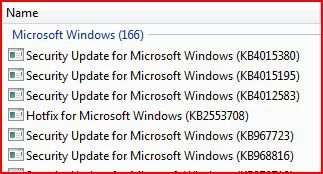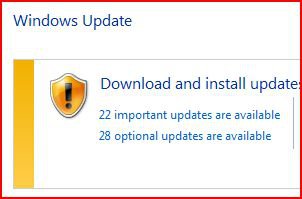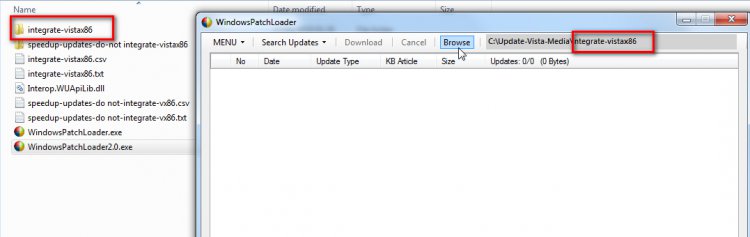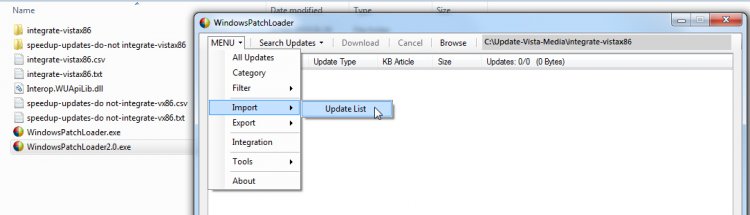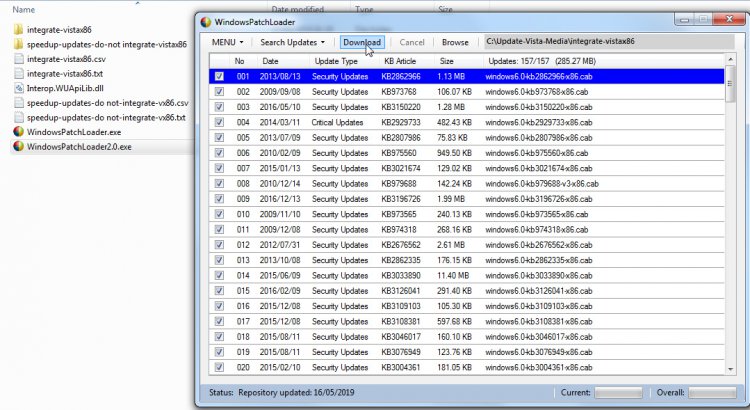JavaScript is disabled. For a better experience, please enable JavaScript in your browser before proceeding.
You are using an out of date browser. It may not display this or other websites correctly.
You should upgrade or use an
alternative browser .
Update your Vista installation media
I just integrated a lot of cabs into the media, and then ran the 4 "speedup" updates after installtion.
Result:
Operating System
Vista
CPU
Intel E8400
Motherboard
ASRock1333-GLAN R2.0
Memory
4gb DDR2 800
Graphics card(s)
nvidia 9500GT 1gb
Operating System
win7/vista
CPU
intel i5-8400
Motherboard
gigabyte b365m ds3h
Memory
ballistix 2x8gb 3200
Here are the update lists if anybody wants to do it:
Operating System
Vista
CPU
Intel E8400
Motherboard
ASRock1333-GLAN R2.0
Memory
4gb DDR2 800
Graphics card(s)
nvidia 9500GT 1gb
Operating System
win7/vista
CPU
intel i5-8400
Motherboard
gigabyte b365m ds3h
Memory
ballistix 2x8gb 3200
One way to do this:
1. Open WPL ( WindowsPatchLoader) and browse to the integrate-vistax86 folder.
Operating System
Vista
CPU
Intel E8400
Motherboard
ASRock1333-GLAN R2.0
Memory
4gb DDR2 800
Graphics card(s)
nvidia 9500GT 1gb
Operating System
win7/vista
CPU
intel i5-8400
Motherboard
gigabyte b365m ds3h
Memory
ballistix 2x8gb 3200
2. Menu>Import>Update list and browse to the integrate-vistax86.csv file.
Operating System
Vista
CPU
Intel E8400
Motherboard
ASRock1333-GLAN R2.0
Memory
4gb DDR2 800
Graphics card(s)
nvidia 9500GT 1gb
Operating System
win7/vista
CPU
intel i5-8400
Motherboard
gigabyte b365m ds3h
Memory
ballistix 2x8gb 3200
3. Click download.
Operating System
Vista
CPU
Intel E8400
Motherboard
ASRock1333-GLAN R2.0
Memory
4gb DDR2 800
Graphics card(s)
nvidia 9500GT 1gb
Operating System
win7/vista
CPU
intel i5-8400
Motherboard
gigabyte b365m ds3h
Memory
ballistix 2x8gb 3200
Then either apply the vista image to a spare partition, or mount it and integrate the cabs. I used Dism++ for the integration.
Peimg.exe can be used to integrate drivers into boot.wim .
installwimsysv2.zip
The 4 "speedup" updates can be downloaded using WPL in a similar way- browse to the speedup-updates-do-not-integrate folder.
Then Menu>Import>Update list and browse to the speedup-updates-do-not-integrate-vx86.csv file. Click Download.
That speedup folder can be copied to the mount folder before unmounting the image. So they are there , ready to be run after installtion.
Last edited: Apr 8, 2020
Operating System
Vista
CPU
Intel E8400
Motherboard
ASRock1333-GLAN R2.0
Memory
4gb DDR2 800
Graphics card(s)
nvidia 9500GT 1gb
Operating System
win7/vista
CPU
intel i5-8400
Motherboard
gigabyte b365m ds3h
Memory
ballistix 2x8gb 3200
Here are the update lists if anybody wants to do it:
where?
Operating System
Windows 11 Education x64
Hi Chuterix. I'm just curious. Your My Computer says you have Win 8.1. Do you have Vista on another system?
Operating System
Vista Home Premium 64 bit SP2
Manufacturer/Model
Cyberpower
CPU
Intel Quad CPU Q6700 2.67 GHZ
Motherboard
NVIDIA 780i
Memory
4 GB
Graphics card(s)
MSI GTX 560 TI Twin Frozr
Sound Card
Sound Blaster SB Audigy
Monitor(s) Displays
Viewsonic VG2436
Screen Resolution
1920x1080p
Hard Drives
Samsung HD 105SI
WDC WD20
Case
Apevia XJupiter
Cooling
air
Mouse
Logitech MX 600
Keyboard
Logitech MX 3200
Internet Speed
30 Mbps
Hi Chuterix. I'm just curious. Your My Computer says you have Win 8.1. Do you have Vista on another system?
the 8.1 is old thing; i changed it now
and sorry no i don't have vista system atm
Operating System
Windows 11 Education x64
Ok. Why are you asking about Vista files?
Operating System
Vista Home Premium 64 bit SP2
Manufacturer/Model
Cyberpower
CPU
Intel Quad CPU Q6700 2.67 GHZ
Motherboard
NVIDIA 780i
Memory
4 GB
Graphics card(s)
MSI GTX 560 TI Twin Frozr
Sound Card
Sound Blaster SB Audigy
Monitor(s) Displays
Viewsonic VG2436
Screen Resolution
1920x1080p
Hard Drives
Samsung HD 105SI
WDC WD20
Case
Apevia XJupiter
Cooling
air
Mouse
Logitech MX 600
Keyboard
Logitech MX 3200
Internet Speed
30 Mbps
Ok. Why are you asking about Vista files?
trying to get all vista updates for project
Operating System
Windows 11 Education x64
We can give you an ISO which has all the updates if you like. It doesn't include Enterprise nor the server 2008 updates after Vista EOL.
Operating System
Vista Home Premium 64 bit SP2
Manufacturer/Model
Cyberpower
CPU
Intel Quad CPU Q6700 2.67 GHZ
Motherboard
NVIDIA 780i
Memory
4 GB
Graphics card(s)
MSI GTX 560 TI Twin Frozr
Sound Card
Sound Blaster SB Audigy
Monitor(s) Displays
Viewsonic VG2436
Screen Resolution
1920x1080p
Hard Drives
Samsung HD 105SI
WDC WD20
Case
Apevia XJupiter
Cooling
air
Mouse
Logitech MX 600
Keyboard
Logitech MX 3200
Internet Speed
30 Mbps
see if these are any help
Operating System
Vista
CPU
Intel E8400
Motherboard
ASRock1333-GLAN R2.0
Memory
4gb DDR2 800
Graphics card(s)
nvidia 9500GT 1gb
Operating System
win7/vista
CPU
intel i5-8400
Motherboard
gigabyte b365m ds3h
Memory
ballistix 2x8gb 3200