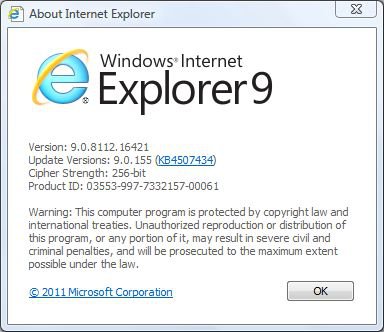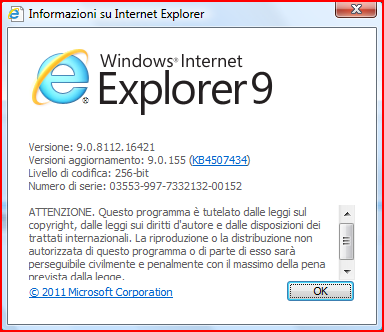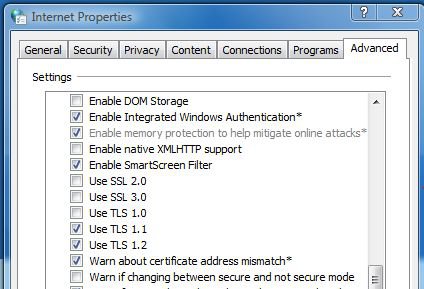http://speccy.piriform.com/results/JRHrySLbxzOLslyQ8o46Ric here it is, the sthall drivers comes from st microelectronics, i cant find it in the services but is the driver folder like you saidHi stvpls:
Ndis.sys is a Windows system file related to Network Driver Interface System (NDIS) and is part of the interface to your network interface card (NIC) (also called your network adapter or Ethernet card). As for STHall.sys, do you have a Windows service named something like ST Screen Detection Service, and if so is it automatically started at boot-up? Can you find this STHall.sys file at C:\Windows\System32\drivers\STHall.sys? If so, right click and select Properties and see if you can find any information on the the current file version and name of the manufacturer.
Just an FYI that I used the "Browse for Product" feature on Fujitsu support site <here> (Continental Europe / English; if you prefer, Fujitso's Italian support site is located <here>) and they still have Vista-compatible certified drivers and BIOS updates available for download for the ESPRIMO Mobile D9510. Unfortunately, most of those drivers date back to 2008 or 2009. Fujitsu's automated DeskUpdate utility mentioned on that Driver tab is only available for Win 7 and higher.
View attachment 30760
In addition to patching your Vista SP2 OS, it might also be helpful if you posted a snapshot of your system software and hardware using Piriform's free Speccy utility so we have some idea of the current state of your drivers. After installation launch Speccy and allow it to collect information about your system, then go to File | Publish Snapshot and copy and paste the URL this generates (e.g., http: // speccy.piriform.com/results/xxx... as shown in the image below ) in your next reply.
View attachment 30761
If you don't want to install Speccy on your system you can download the zipped file for Speccy Portable (currently spsetup132.zip) <here> from the Softpedia site and save it to a USB thumb drive (note that Piriform removed the portable build of Speccy from their official builds page at https://www.ccleaner.com/speccy/builds a few months ago), unzip the .ZIP file, and run the executable (Speccy.exe for 32-bit OSs; Speccy64.exe for 64-bit OSs) from the thumb drive.
If you'd like to see a sample Speccy snapshot, I published one a few months ago for my own 32-bit Vista SP2 laptop at http://speccy.piriform.com/results/z2qoNAESuxQeYKCK2QGx3or.
-----------
32-bit Vista Home Premium SP2 * Firefox ESR v52.9.0 * Norton Security Deluxe v22.15.2.22 * Malwarebytes Free v3.5.1-1.0.365 * Speccy Portable v1.32.740
HP Pavilion dv6835ca, Intel Core2Duo T5550 @ 1.83 GHz, 3 GB RAM, 256 GB Western Digital SATA HDD, NVIDIA GeForce 8400M GS
that fujitsu site look awesome damn, i prefer those sites over the material design ones
Last edited:
My Computers
System One System Two
-
- Operating System
- Windows Vista Ultimate
- Manufacturer/Model
- Fujitsu D9510
- CPU
- intel core2 duo p8600
- Motherboard
- fujitsu
- Memory
- 3gb
- Graphics card(s)
- mobile intel 4
- Screen Resolution
- 1440x900
- Hard Drives
- wdc 300gb
- Mouse
- trackpad only with buttons for optional trackpoint
- Keyboard
- IT
- Internet Speed
- 10mbits down /1mbit up
-
- Operating System
- Windows Xp Professional
- Manufacturer/Model
- DELL LATITUDE D610
- CPU
- Pentium M 1.66
- Motherboard
- DELL
- Memory
- 2gb
- Monitor(s) Displays
- 4:3
- Hard Drives
- 80gb
- PSU
- Original 60w DELL psu
- Mouse
- trackpad and trackpoint
- Other Info
- restored like new condition

 )
)