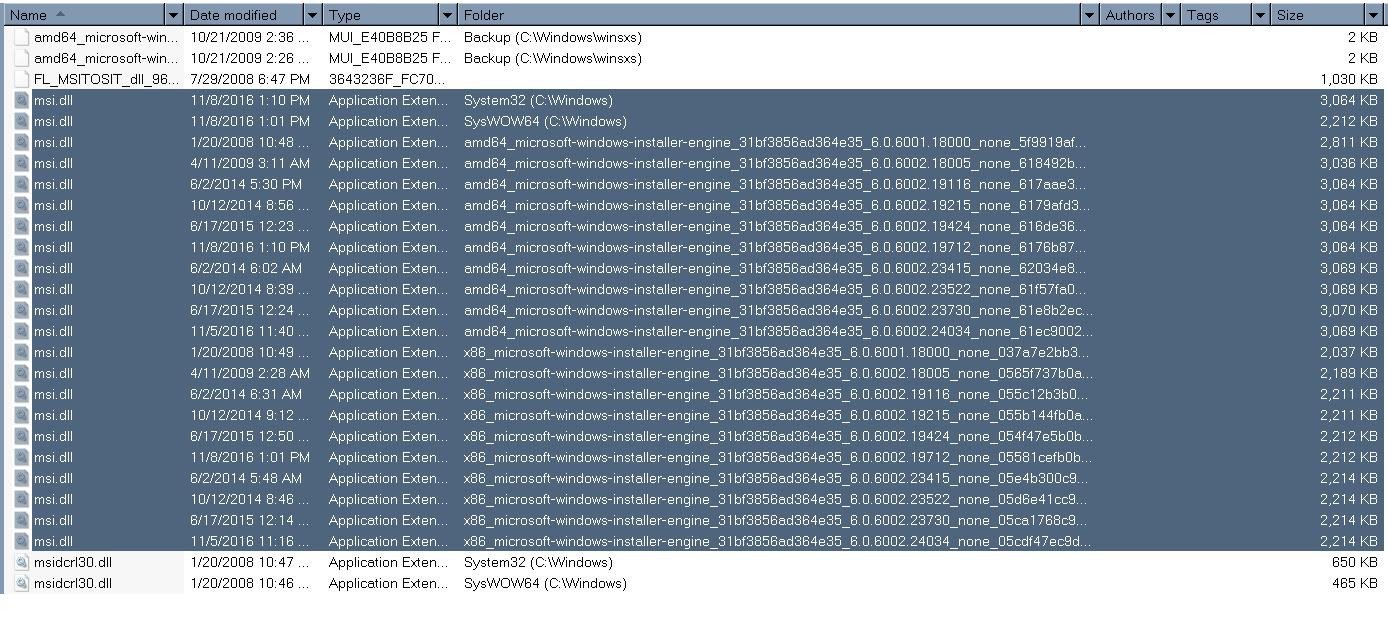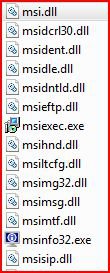...If I run msiexec from the run cmd, the splash screen for the one I removed shows up: Windows ® Installer. V 4.5.6002.19424 and I tried the UNREGISTER command, but that screen still will appear. No installer entry in the services.msc display readout.
Hi Teknoskillz:
Can you give an example (name and version) of an .msi installer you run that throws one of these
0x80070641 errors?
Just an FYI that my Vista SP2 OS was patched to the end of extended support (11-Apr-2017) and if I go to Start | Run and enter "msiexec" it shows I have Windows Installer
v4.5.6002.19424. I can also see the Windows Installer service in my Windows Services. Please note that it's normal for the Windows Installer service to be stopped after each boot-up because the default Startup Type is Manual - the service should start automatically if your Windows operating system needs to install a .MSI installer.
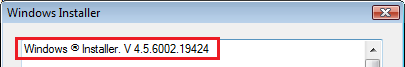
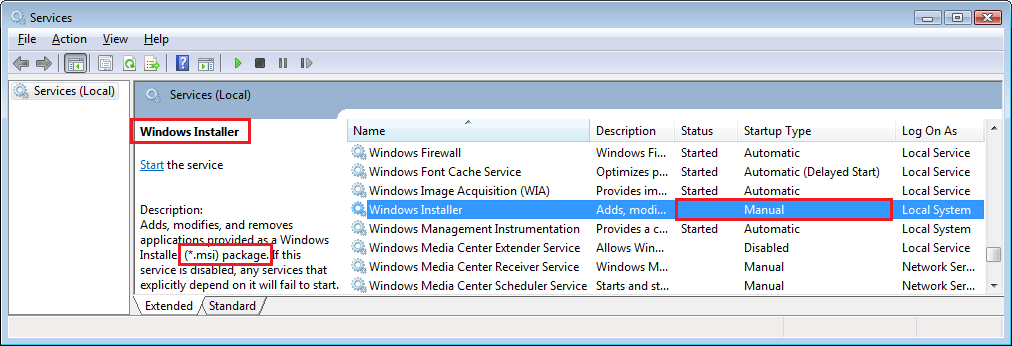
If you still can't see the Windows Installer service listed in your Windows Services, you might find some helpful hints in the TechWalla article
MSI Won't Install (e.g., make sure you right-click and choose "
Run as Administrator" when you run the .MSI installer). You mentioned you
unregistered the Windows Installer service MSIExec, but be sure you
re-register it per the instructions in Step # 5 of that TechWalla article.
.... Investigating that, I found a reference to download a
malware scanner from MS 365, which I did, but it returns this error:
View attachment 30923
Please note that Microsoft deactivated their Windows Update servers for Win XP and Vista on
03-Aug-2020 - see the Microsoft support article
Windows Update SHA-1 Based Endpoints Discontinued for Older Windows Devices about errors you will now see if you try to run Windows Update on Vista SP2 computers that do not support SHA-2 code signing after that date.
Microsoft malware scanners have been using malware definitions signed exclusively with SHA-2 digital certificates since 19-Oct-2019, and given that Vista SP2 machines patched to end of support on 11-Apr-2017 do not support SHA-2 code signing that might explain why you saw the msert.exe error you posted in
post # 17 regarding the digital certificate. For example, if I download the latest 32-bit virus definition set posted at
Security Intelligence Updates for Microsoft Defender Antivirus and Other Microsoft Antimalware under the heading "
Windows Defender in Windows 7 and Windows Vista" (
mpas-fe.exe, v1.347.68.0, created 19-Aug-2021) the properties show that this update package is uniquely signed with a SHA-2 digital signature and will fail to run on Vista machines.
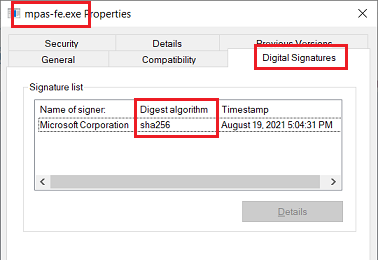
At some point I downloaded Windows6.1-KB2699779-v2-x86.msu and windows6.0-kb3196726-x64_fcdcbfc31843bb8f8c2fa016a90d2d4b131e08b0.msu thinking those installers would take, but they didnt. It returns a 0x8007042...:
...Update: After starting the Windows update service, that update did install.
Am I correct that you downloaded the 32-bit (x86) or 64-bit standalone .msu installer for KB3196726 from the Microsoft Update Catalog at
https://www.catalog.update.microsoft.com/Search.aspx?q=KB3196726 Vista, and that when you double-clicked to start the installer it would throw an
0x80070422 error? Have all these 0x80070422 errors stopped since you started the Windows Update service?
Keeps fixing corruptions, and the corruptions keep recurring. I think theres a log to read on its findings. I have sent it in the past to some
Windows support websites, but they dont believe its able to be addressed.
The scan logs for System File Checker (sfc /scannow) are stored in C:\Windows\Logs\CBS\CBS.log and are tagged with the string "[SR]". If you run the command
findstr /c:"[SR]" %windir%\logs\cbs\cbs.log >%userprofile%\Desktop\SFCdetails.txt in an
elevated command prompt with Administrator Rights as shown below this will extract the details of your SFC scan from CBS.log and save it to a file called SFCdetails.txt on your desktop. Instead of re-typing this long command you can copy and paste it into your command prompt.
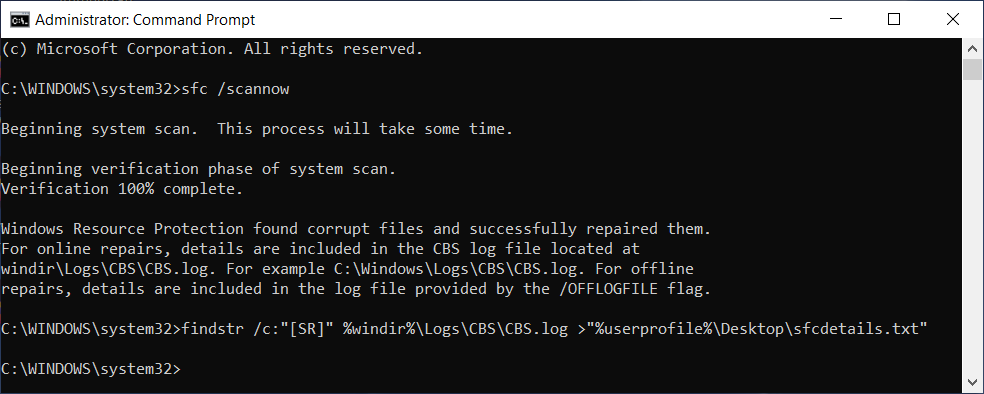
I'm not trained to diagnose CBS.log files so I likely won't be of much help if SFC is unable to repair your corrupted system files, but the MS support article
Analyze the Log File Entries That SFC.exe Generates in Windows has some basic information on interpreting the output.
----------
32-bit Vista Home Premium SP2 * Firefox ESR v52.9.0 * Malwarebytes Premium v3.5.1.2522-1.0.365 * Speccy Portable v1.32.740
HP Pavilion dv6835ca, Intel Core2Duo T5550 @ 1.83 GHz, WD Scorpio 256 GB SATA HDD, 3 GB RAM, NVIDIA GeForce 8400M GS
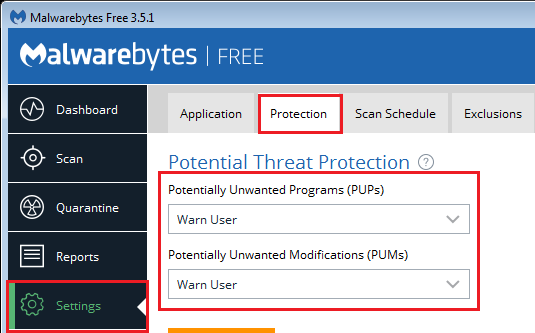
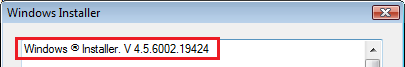
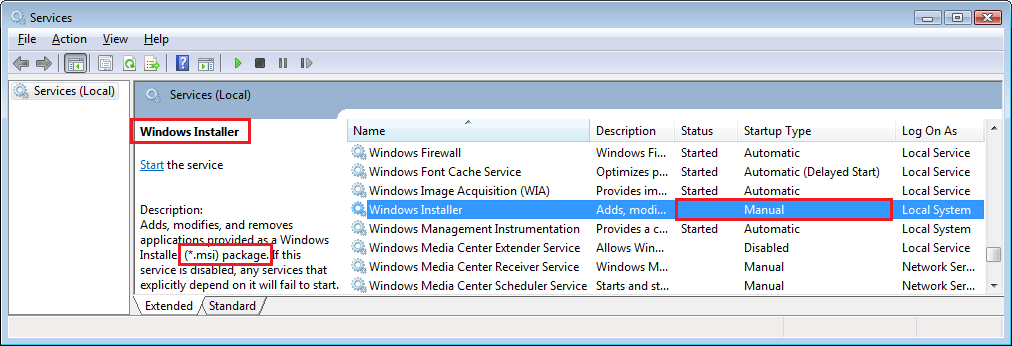
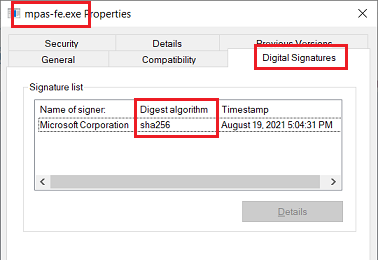
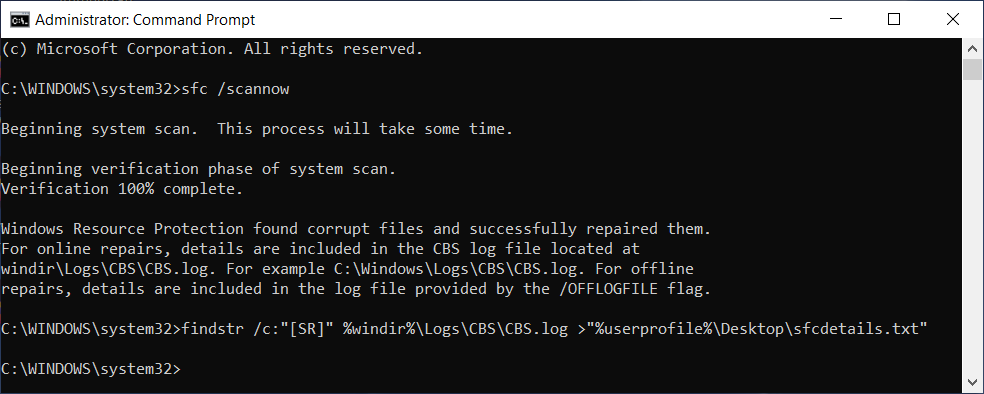
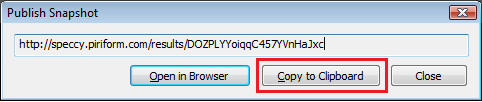

 )
)