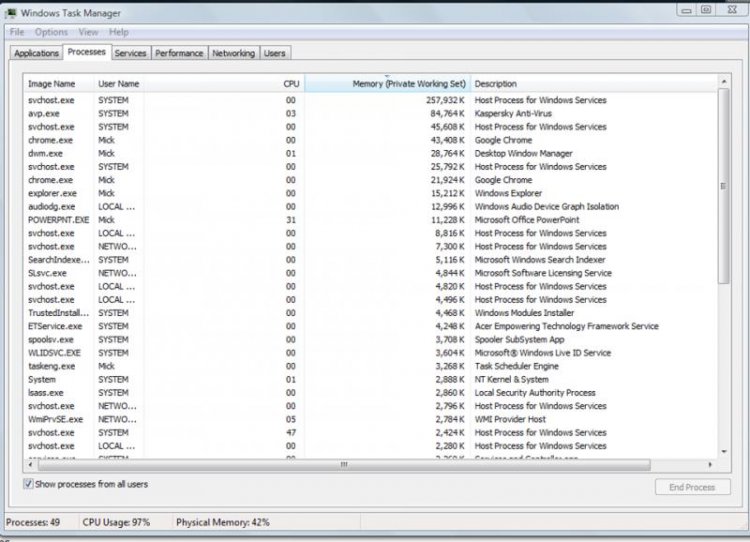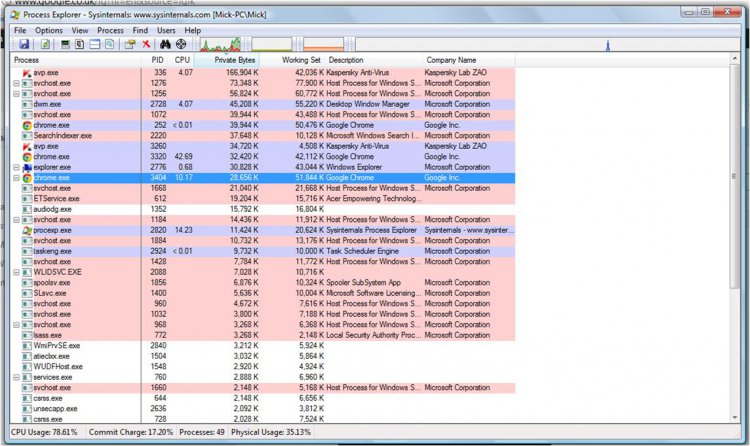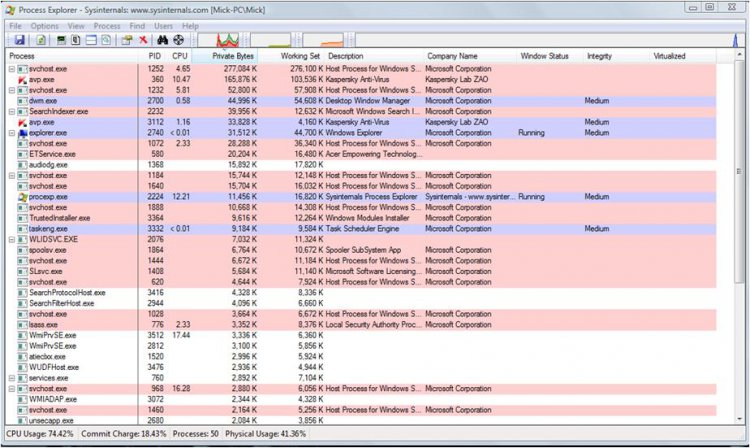Hello i was wondering if anyone can help,
my friend has a laptop that he has had for about 5 years and these past few weeks it has been very sluggish. he gets 100%cpu usage all the time even when he has just logged on. He has given it to me to have a look at but i have no clue what to do?
i have ran malware and rootkit and virus scanners and found nothing and have looked at the task manager and have found that scv host.exe is on there multiple times and all the different prosesses are using a lot of his cpu.
what can i do about this?
these are his system specs
Acer aspire 5535
Windows Vista Basic
AMD Turion X2 dual core mobile technology
RM-70 (2.0GHZ 1MB L2 Cache)
1408 MB ATI radeon HD 3200 graphics hyper memory
4GB ddr2 ram
like i said his computer has been fine for 5 years and he hasnt installed anything in a long time so any help on this issue would be appriciated.
my friend has a laptop that he has had for about 5 years and these past few weeks it has been very sluggish. he gets 100%cpu usage all the time even when he has just logged on. He has given it to me to have a look at but i have no clue what to do?
i have ran malware and rootkit and virus scanners and found nothing and have looked at the task manager and have found that scv host.exe is on there multiple times and all the different prosesses are using a lot of his cpu.
what can i do about this?
these are his system specs
Acer aspire 5535
Windows Vista Basic
AMD Turion X2 dual core mobile technology
RM-70 (2.0GHZ 1MB L2 Cache)
1408 MB ATI radeon HD 3200 graphics hyper memory
4GB ddr2 ram
like i said his computer has been fine for 5 years and he hasnt installed anything in a long time so any help on this issue would be appriciated.
Last edited:
My Computer
System One
-
- Manufacturer/Model
- compaq
- Memory
- 1.00 gb
- Monitor(s) Displays
- veiw sonic