Hi, first post here, hope I am posting in the right section.
Im trying to build my own PC, and its been about as drawn out and painful as giving birth to one would be.
I had a series of problems, but seemed to have gotten them sorted out, and finally got to the stage where I could install my OS. I went for 64 Bit Vista on the advice of people on various forums, and although I knew there would be driver issues etc, i thought they would not be encountered until i got into windows at the earliest, and would be able to run the pc at diminished capability until I sorted it out.
But now Im trying to install Vista 64 Bit, and getting this error screen
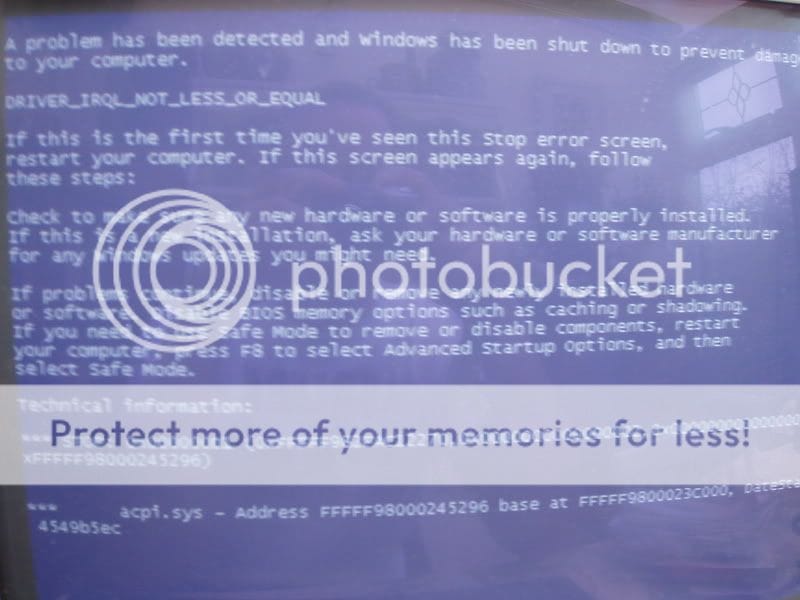
Ive googled it and it seems to be a problem with drivers?? I havent installed ANYTHING, so i dont know what the problem is...
I have a 8800GTX graphics card, which I know needs updated drivers for vista compatibility, but I was hoping to update them from inside windows.
My full specs are;
Asus P5B Deluxe Mobo
Western Digital 250Gb IDE hd (the HD and DVD are on the same IDE cable, as i purchased a IDE HD instead of a SATA one by accident and there is only one IDE port)
Corsair TWIN2X 6400C4 DDR2 (2Gb)
MSI GTX 8800 768Mb
Intel Core Duo 6600 processor
And two cheapo DVD and Floppy drives
An OEM 64Bit Vista version
Any help would be much appreciated,
Thanks,
Conor.
Im trying to build my own PC, and its been about as drawn out and painful as giving birth to one would be.
I had a series of problems, but seemed to have gotten them sorted out, and finally got to the stage where I could install my OS. I went for 64 Bit Vista on the advice of people on various forums, and although I knew there would be driver issues etc, i thought they would not be encountered until i got into windows at the earliest, and would be able to run the pc at diminished capability until I sorted it out.
But now Im trying to install Vista 64 Bit, and getting this error screen
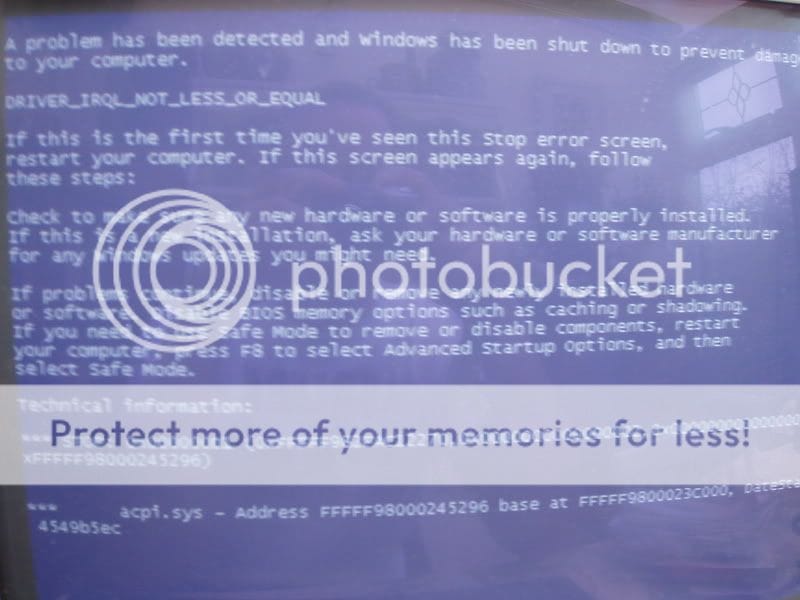
Ive googled it and it seems to be a problem with drivers?? I havent installed ANYTHING, so i dont know what the problem is...
I have a 8800GTX graphics card, which I know needs updated drivers for vista compatibility, but I was hoping to update them from inside windows.
My full specs are;
Asus P5B Deluxe Mobo
Western Digital 250Gb IDE hd (the HD and DVD are on the same IDE cable, as i purchased a IDE HD instead of a SATA one by accident and there is only one IDE port)
Corsair TWIN2X 6400C4 DDR2 (2Gb)
MSI GTX 8800 768Mb
Intel Core Duo 6600 processor
And two cheapo DVD and Floppy drives
An OEM 64Bit Vista version
Any help would be much appreciated,
Thanks,
Conor.

