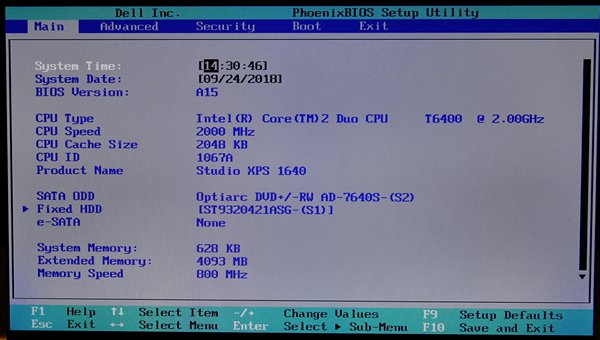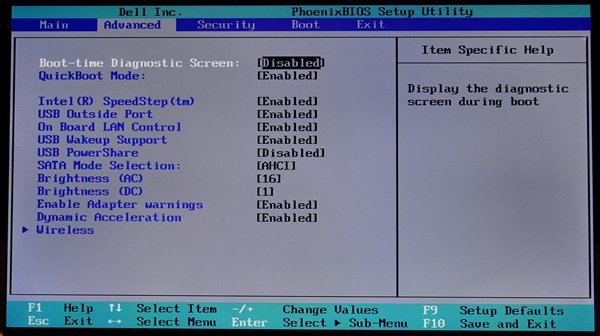Van Morrison for sure can't help me. So ... I'm probably the last person in this neck of the woods still using Vista x86. I can't afford (and I don't want) to upgrade to any M$ Windows product. At all. So I want to install Linux Mint ... but I want to keep Vista for some software I use. I'd be very grateful for any advice on how to set that up as a dual boot. Thanks. Paul x
My Computer
System One
-
- Operating System
- Windows Vista Home Premium (32 Bit)
- Manufacturer/Model
- Dell Studio XPS 1640
- CPU
- Intel Core 2 Duo (T6400 @ 2.00 GHz)
- Memory
- 4 GB
- Graphics card(s)
- ATI Mobility Radeon HD 3670
- Internet Speed
- 40 Mb/s down / 10 Mb/s up
- Other Info
- Browsers: Opera 36.0 / Firefox ESR 52.9.0 (32-bit) AV: Avast Free Antivirus