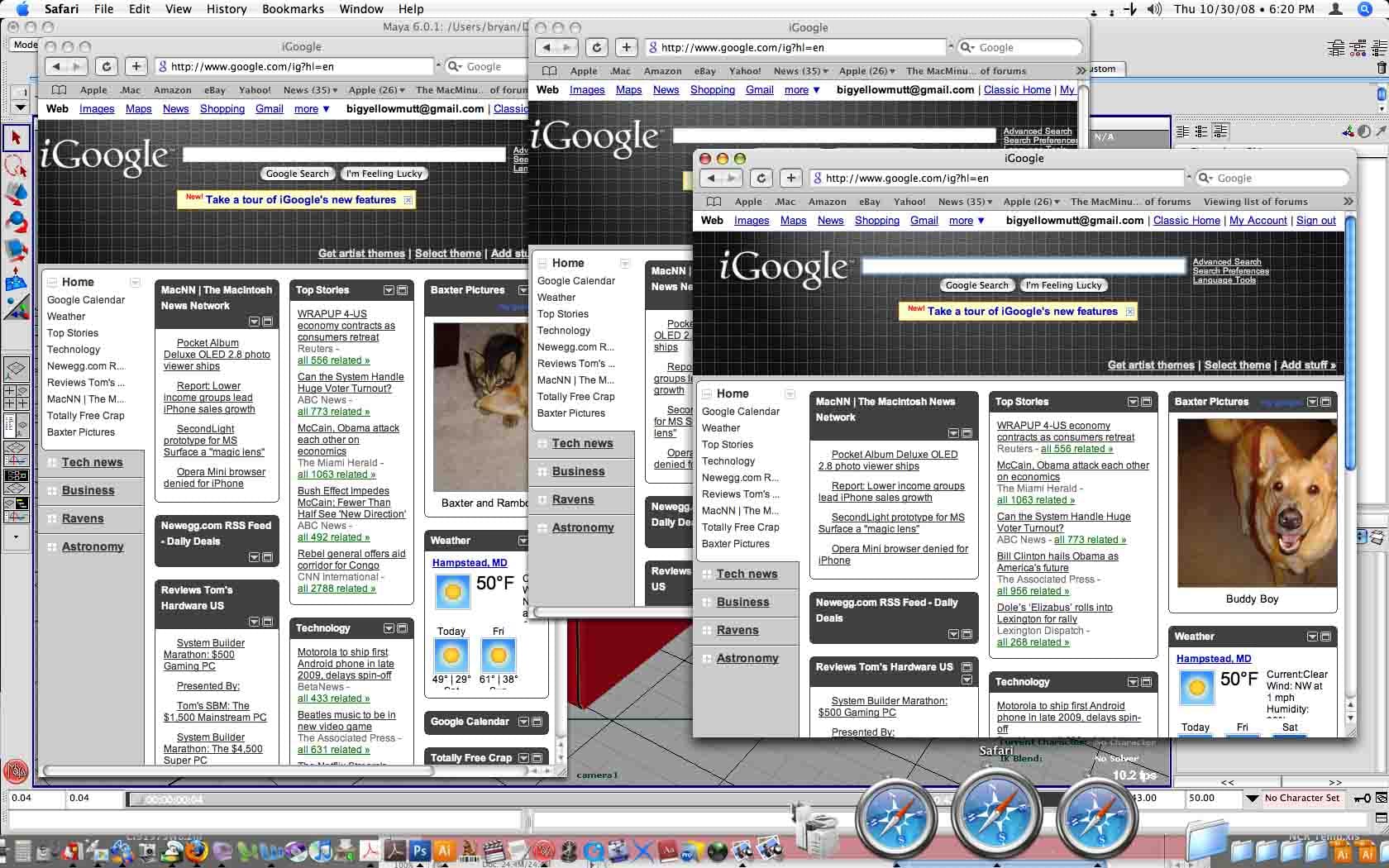Interesting note comparing RAM useage on OS X and Vista
"As I noted earlier this week, I’ve begun using a MacBook (the basic white model) and keeping a log of my experiences.
Now that I have this system up and running on a full-sized screen, I’m ready to make some head-to-head comparisons with Windows. Because this system has a mere 1GB of RAM, I was curious to get a sense of how thrifty OS X Leopard is when it comes to memory usage. I was especially curious to see how Leopard compares to Vista, which as been slammed by critics as a resource hog.
To get started I opened Safari and opened a single web page, then began playing an MP3 track in iTunes. With those tasks running, I checked the results from Activity Monitor:

As you can see, the OS reports that 581MB is in use, with 430MB free.
Next, I launched a similar set of tasks on a system running Windows Vista Ultimate. To make the comparison fair, I used the System Configuration utility to disable all but 1024MB of memory in the system, which has 4GB of RAM. This system is using the full Aero interface (disabling it had no significant impact on the RAM footprint). I opened Windows Media Player and Internet Explorer, began playing the same MP3 tune and browsed to the same page that was open on the Macbook. Here’s what Task Manager showed for memory usage:

For those keeping score, the Vista machine is using 594MB of RAM, which is roughly 2% more than its Mac counterpart running the same set of tasks.
Vista gets a bad rap for lots of things, including its reputedly voracious appetite for memory. As you can see, Vista compares favorably to OS X in this regard and doesn’t deserve that reputation."
OS X versus Vista, RAM division | Ed Bott’s Microsoft Report | ZDNet.com
"As I noted earlier this week, I’ve begun using a MacBook (the basic white model) and keeping a log of my experiences.
Now that I have this system up and running on a full-sized screen, I’m ready to make some head-to-head comparisons with Windows. Because this system has a mere 1GB of RAM, I was curious to get a sense of how thrifty OS X Leopard is when it comes to memory usage. I was especially curious to see how Leopard compares to Vista, which as been slammed by critics as a resource hog.
To get started I opened Safari and opened a single web page, then began playing an MP3 track in iTunes. With those tasks running, I checked the results from Activity Monitor:

As you can see, the OS reports that 581MB is in use, with 430MB free.
Next, I launched a similar set of tasks on a system running Windows Vista Ultimate. To make the comparison fair, I used the System Configuration utility to disable all but 1024MB of memory in the system, which has 4GB of RAM. This system is using the full Aero interface (disabling it had no significant impact on the RAM footprint). I opened Windows Media Player and Internet Explorer, began playing the same MP3 tune and browsed to the same page that was open on the Macbook. Here’s what Task Manager showed for memory usage:

For those keeping score, the Vista machine is using 594MB of RAM, which is roughly 2% more than its Mac counterpart running the same set of tasks.
Vista gets a bad rap for lots of things, including its reputedly voracious appetite for memory. As you can see, Vista compares favorably to OS X in this regard and doesn’t deserve that reputation."
OS X versus Vista, RAM division | Ed Bott’s Microsoft Report | ZDNet.com



 on my macbook pro and checked
on my macbook pro and checked