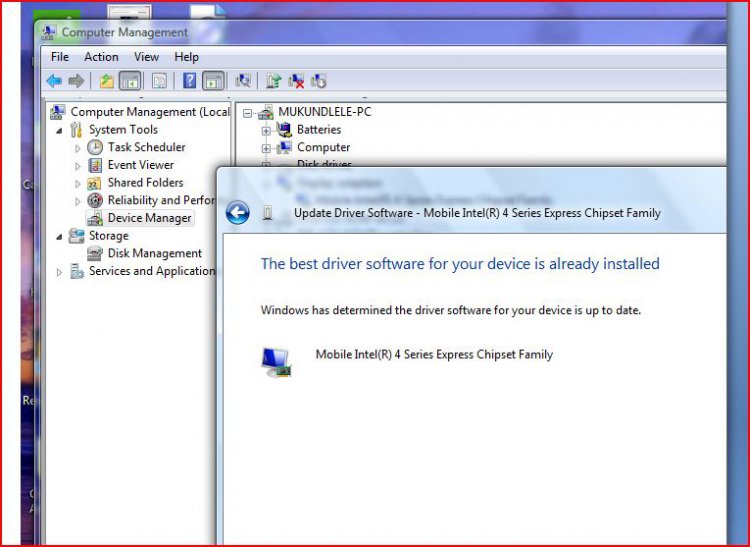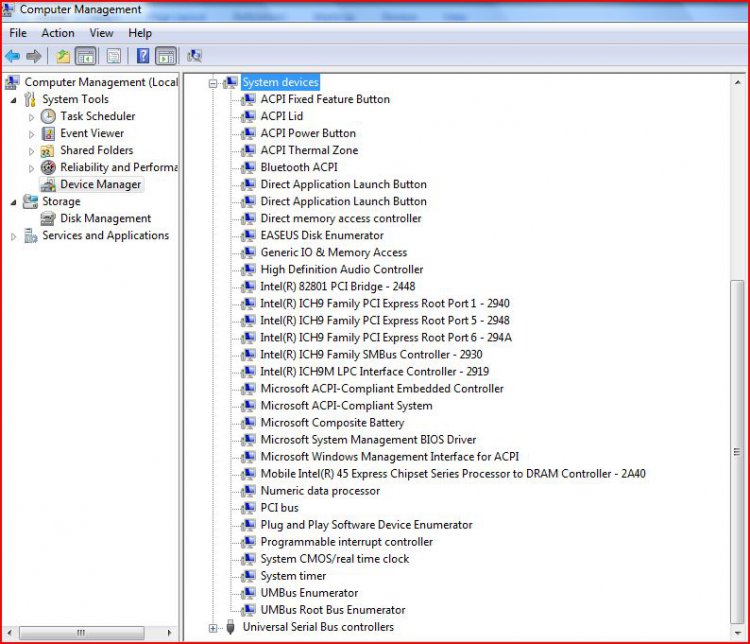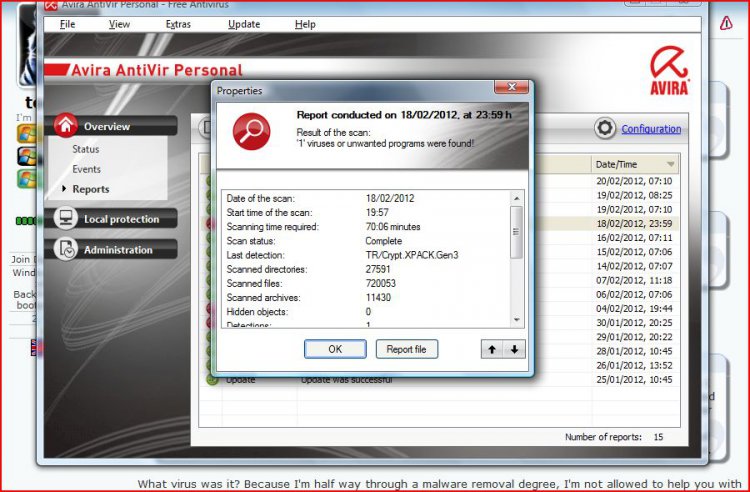Hi there,
Thanks for gtng back to me. I know you guys are busy out there, and you have so many other commitments, so I am grateful for what ever time you can spare to help me.
I had already (some days ago) checked the Display driver and found it up todate. However y'day I found I was unable to load any website so I checked for a virus with AVIRA, and found and deleted it. Thinking that perhaps that could be the reason for my problem, I once again checked the driver today and found it p to date. A screen grab is attached which informs me of this.
From the Installation_Readme file I noted that there ought to be an HDMI driver too. So I checked for one and could not find any. The screen grab of my device mgr with that page is also attached.
Look forward to you guys giving me the next step :huh:
Have a great weekend (thring to solve my enigma!)
Mukund
Thanks for gtng back to me. I know you guys are busy out there, and you have so many other commitments, so I am grateful for what ever time you can spare to help me.
I had already (some days ago) checked the Display driver and found it up todate. However y'day I found I was unable to load any website so I checked for a virus with AVIRA, and found and deleted it. Thinking that perhaps that could be the reason for my problem, I once again checked the driver today and found it p to date. A screen grab is attached which informs me of this.
From the Installation_Readme file I noted that there ought to be an HDMI driver too. So I checked for one and could not find any. The screen grab of my device mgr with that page is also attached.
Look forward to you guys giving me the next step :huh:
Have a great weekend (thring to solve my enigma!)
Mukund
Attachments
My Computer
System One
-
- Manufacturer/Model
- Toshiba Satellite U400-157/Model No. PSU44E-01400GAR
- CPU
- Intel Core2 Duo
- Motherboard
- T5900 @ 2.2GHz
- Memory
- 4 GB
- Graphics card(s)
- Display Adapter: Mobile Intel(R) 4 Express Chipset Family
- Mouse
- touchpad
- Internet Speed
- broadband 500KBps