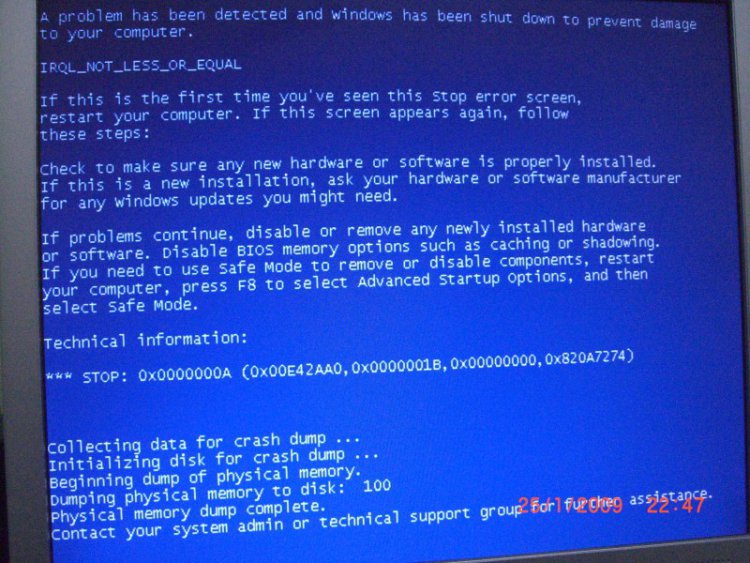antonyua
Member
My Computer
System One
-
- Manufacturer/Model
- Dell Xps M1530
- CPU
- Intel Mobile Core Duo T7250 @ 2,00Ghz
- Motherboard
- Dell Inc 0xR509
- Memory
- DDR 2 Dual Chanel 2 Gb
- Graphics card(s)
- NVIDIA GeForce 8400M GS 128 mb
- Hard Drives
- ST9160821AS 149 gb
- Internet Speed
- 24/1 mb but actual speed is lower