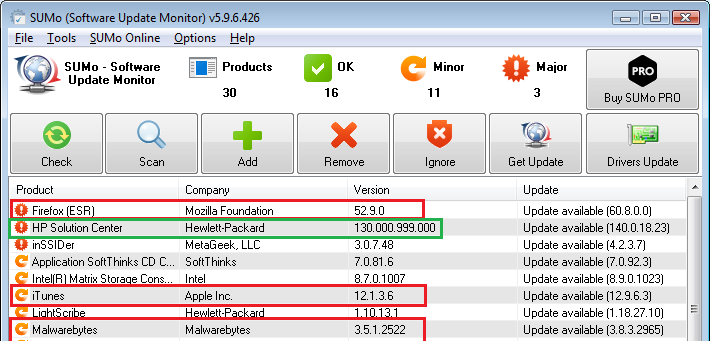Hi rustedmetal:
I doubt a
software updater utility from Avast or AVG would be able to find an update for software like your Sony Event Service if it isn't already installed on your computer. These utilities are only designed to scan your machine's .exe program files to identify all your installed software and then look for any missing updates. Most paid (Pro) versions of these software updater utilities add automatic updating of detected updates, but they wouldn't install missing proprietary software that is specific to the make and model of your computer like the Sony Event Service. You might have better luck with a
driver updater utility, since it would be scanning for newer drivers for hardware components like network cards, graphics cards, etc installed in your computer that are made by other manufacturers like NVIDIA, Realtek, etc. However, the hardware drivers recommended by these driver updaters aren't certified to work correctly with the BIOS, motherboard and other components in your system, unlike the certified drivers that are normally available on the support page of your computer make and model.
As a general rule, I don't update any hardware drivers on my Vista SP2 computer unless they're causing a problem, and if required I always look for newer drivers on the manufacturer's site. For example, I had a problem several years ago with intermittent BSODs that were caused by the nvlddmkm.sys driver for my NVIDIA GeForce graphics card, and I used the GeForce site at
Download The Latest Official GeForce Drivers to find the latest Vista-compatible driver that matched my graphics card model. Fortunately, that updated NVIDIA driver stopped the BSODs, but there's no guarantee that an updated hardware driver will work correctly on your computer if it hasn't been certified by your computer manufacturer.
I'd be very wary of using any software or driver updater utility (free or paid) that automatically downloads updates. I occasionally run KC Softwares' free
SUMo (Software Update Monitor) utility on my Vista machine just to check if I'm missing any updates for third-party software like VLC Media Player, etc. that is still supported on my old Vista machine (KC Softwares' hardware driver updater, which I don't use, is called
DUMo, but the Snappy Driver utility you used is a good choice). Like many other software updaters, SUMo incorrectly recommends updates for some legacy software (special versions for unsupported OSs like Win XP / Vista) like Firefox ESR 52.9.0, Malwarebytes Free 3.5.1, etc. that I know is fully updated and can't be upgraded to newer Win 7 and higher versions. I prefer to use the portable (.zip) version of SUMo from
KC Softwares (the .zip version you can unzip and run from a USB thumb drive) but I don't allow SUMo to download recommended updates, especially on my Vista SP2 machine where finding the correct version for third-party software is often a challenge these days. The image below from my Vista SP2 HP Pavilion laptop (captured Aug 2019) shows SUMo recommends updates for some of my
proprietary HP software like the
HP Solution Center that was installed at the factory, but SUMo would not detect those updates if I ever uninstalled that software.
View attachment 30839
----------
32-bit Vista Home Premium SP2 * Firefox ESR v52.9.0 * Malwarebytes Premium v3.5.1-1.0.365 * SUMo Free Portable v5.11.1.460
HP Pavilion dv6835ca, Intel Core2Duo T5550 @ 1.83 GHz, 3 GB RAM, NVIDIA GeForce 8400M GS