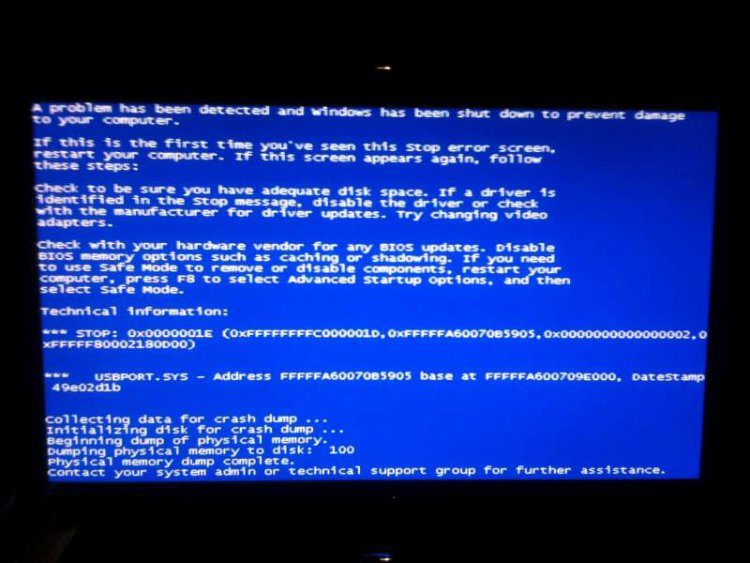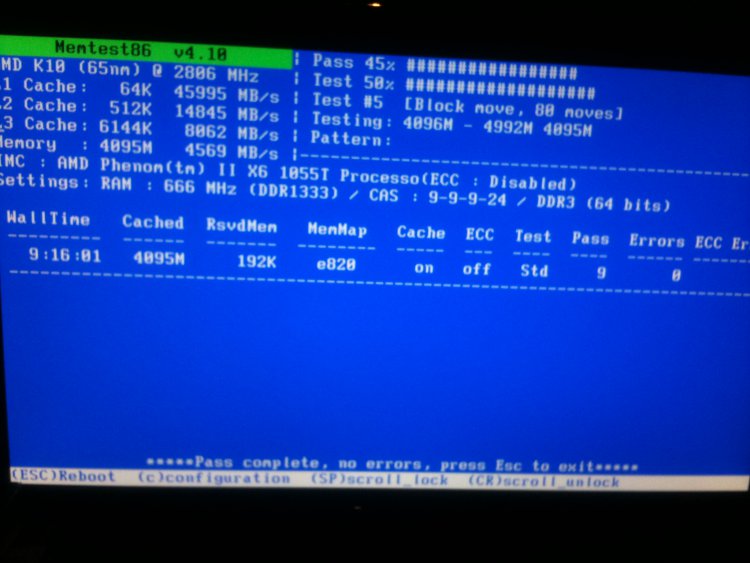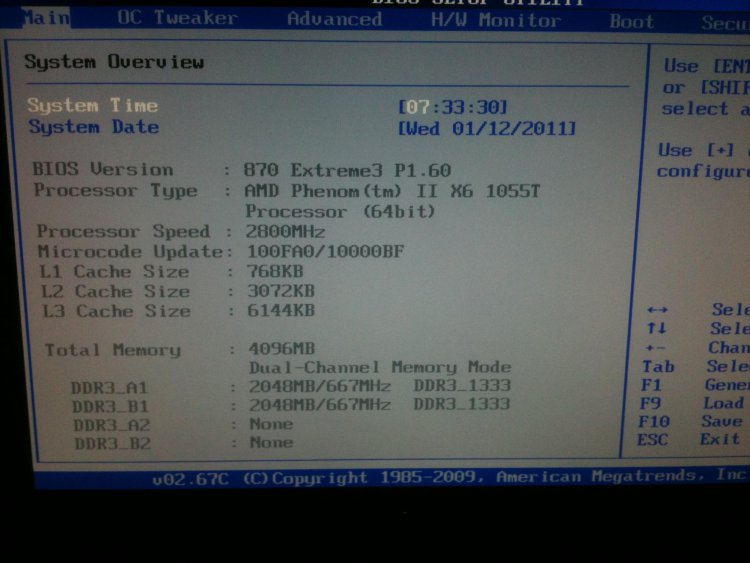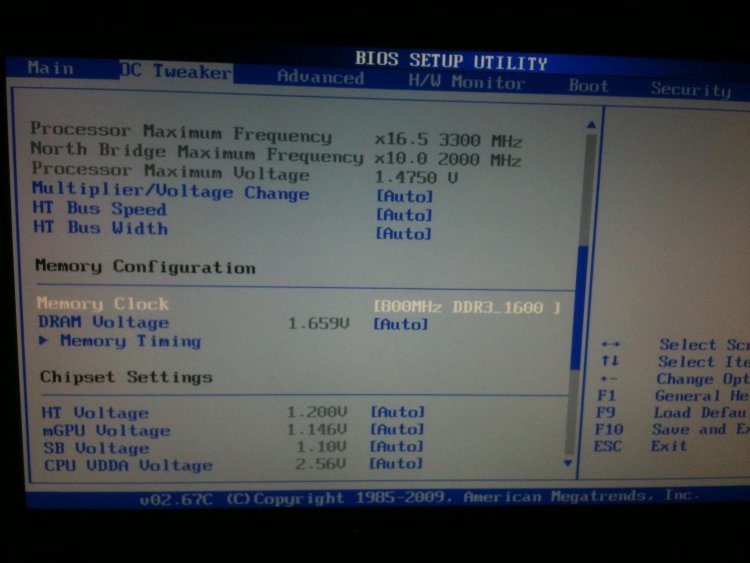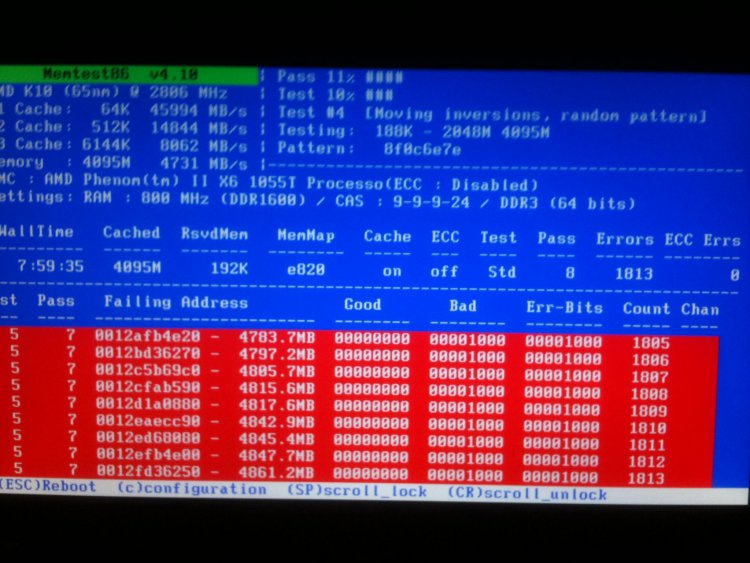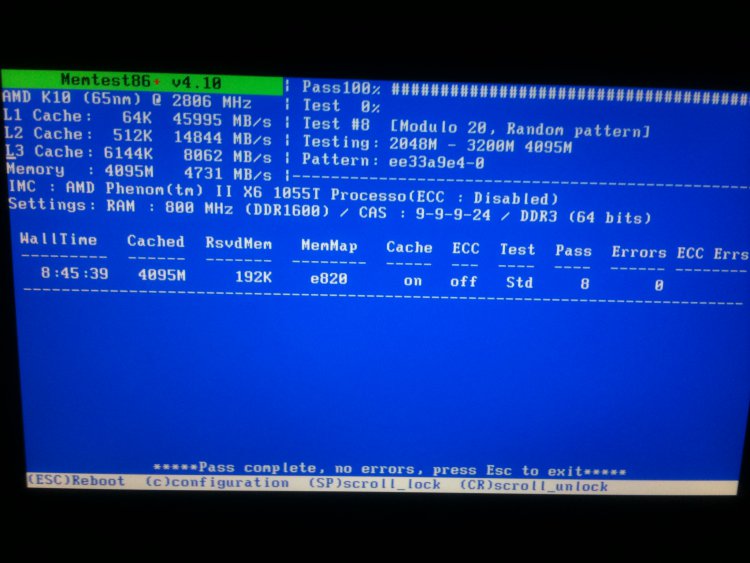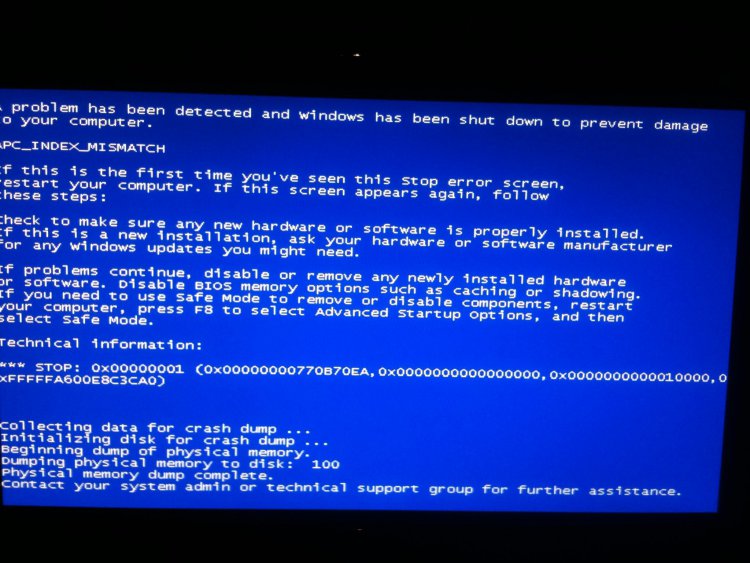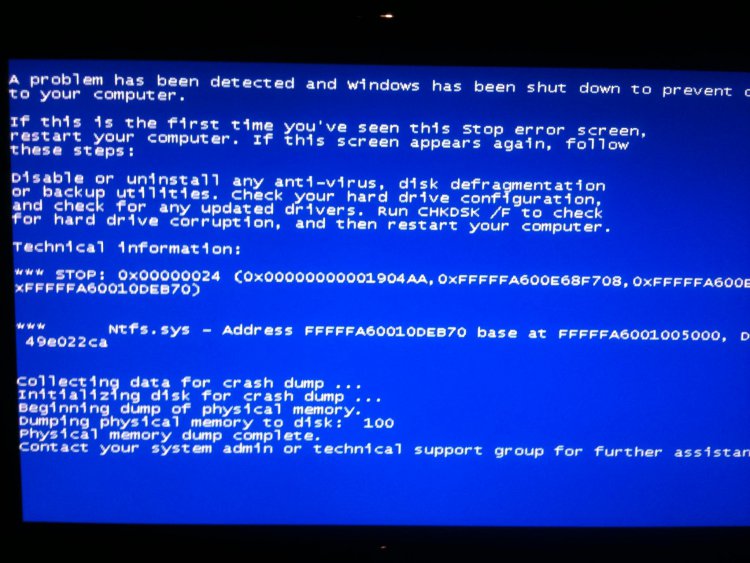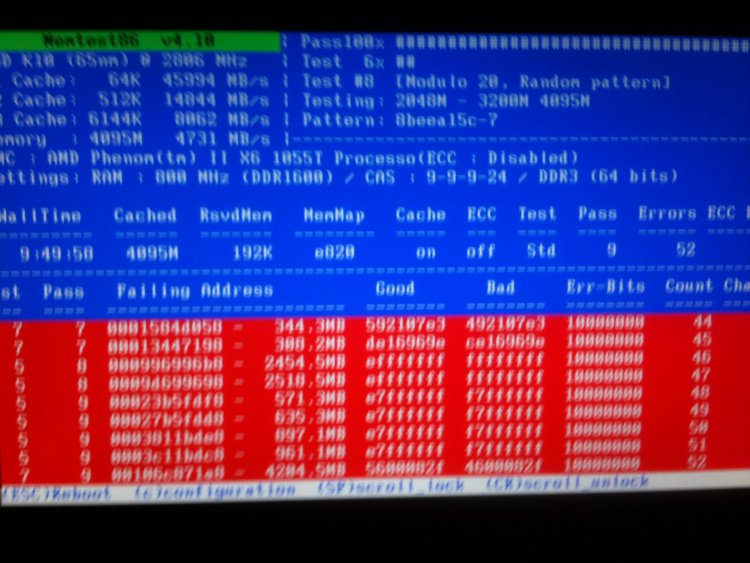Just a quick update:
placed stick 1 and 2 for 3 days in slot 1A and 1B -> NO BSOD
Placed stick 1 and 2 for 3 days in slot 2A and 2B -> nog BSOD. Also got 9 passes with memtest (both sticks in the computer).
Tomorrow I'm going to place stick 3 and 4 in slot 1A and 1B...
placed stick 1 and 2 for 3 days in slot 1A and 1B -> NO BSOD
Placed stick 1 and 2 for 3 days in slot 2A and 2B -> nog BSOD. Also got 9 passes with memtest (both sticks in the computer).
Tomorrow I'm going to place stick 3 and 4 in slot 1A and 1B...