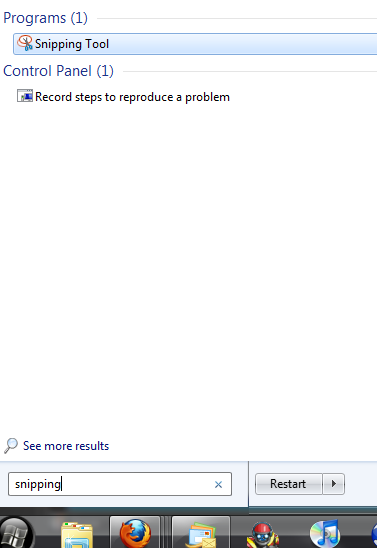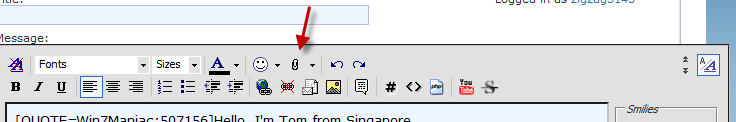Andyonline
New Member
Hi, i am hoping that someone can help me with a problem on my daughter's pc. From starting the pc, windows seems to boot up partially but does not get to the log-on screen and instead goes to a black screen and all you can see is the arrow shaped mouse pointer and thats all.
I put the windows cd in to try to repair the installation and booted from that but still the same thing happens.
Any help would be gratefully appreciated.
Thanks
Andy
I put the windows cd in to try to repair the installation and booted from that but still the same thing happens.
Any help would be gratefully appreciated.
Thanks
Andy