I have 2 internal hard disks, both exactly the same make and size (500gb each). One of them contains my Vista installation and the other was previously used solely as backup for the Vista drive.
I now want to install Linux on this second drive and set up a dual boot system. I started by deleting the contents of this second drive. After doing this I find that Explorer now only shows drives C: and E: (DVD) plus a few removable drives.
Any idea why drive D: is no longer showing?
I now want to install Linux on this second drive and set up a dual boot system. I started by deleting the contents of this second drive. After doing this I find that Explorer now only shows drives C: and E: (DVD) plus a few removable drives.
Any idea why drive D: is no longer showing?

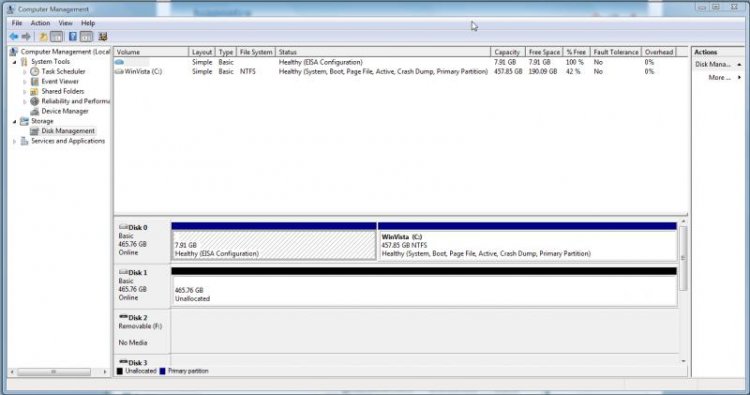
 . The only options for the unallocated drive are New Simple Volume, Properties and Help.
. The only options for the unallocated drive are New Simple Volume, Properties and Help.