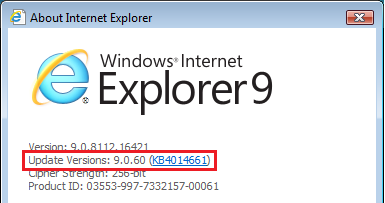Hi:
I am constantly getting this daily error in event viewer . it doesn't cause any major problems except taking up space in the log, I would like to know what causes it though.
Failed extract of third-party root list from auto update cab at: <http://www.download.windowsupdate.com/msdownload/update/v3/static/trustedr/en/authrootstl.cab> with error: A certificate chain processed, but terminated in a root certificate which is not trusted by the trust provider.
Is this something to do with Windows Update for Vista which is discontinued a few years back. How to stop it ??
If I click on this suggested link in the error message , Windows just prompts where to store the cab file . I do not know what to do with this file if downloaded.
I already looked at one of the solutions online involving deleting some cached files (non browser) in every acccount in Vista.:
LocalService:
%windir%\ServiceProfiles\LocalService\AppData\LocalLow\Microsoft\CryptnetUrlCache\Content
%windir%\ServiceProfiles\LocalService\AppData\LocalLow\Microsoft\CryptnetUrlCache\MetaData
NetworkService:
%windir%\ServiceProfiles\NetworkService\AppData\LocalLow\Microsoft\CryptnetUrlCache\Content
%windir%\ServiceProfiles\NetworkService\AppData\LocalLow\Microsoft\CryptnetUrlCache\MetaData
LocalSystem:
%windir%\System32\config\systemprofile\AppData\LocalLow\Microsoft\CryptnetUrlCache\Content
%windir%\System32\config\systemprofile\AppData\LocalLow\Microsoft\CryptnetUrlCache\MetaData
this does not work for me.
Any other suggestions?
Regards
I am constantly getting this daily error in event viewer . it doesn't cause any major problems except taking up space in the log, I would like to know what causes it though.
Failed extract of third-party root list from auto update cab at: <http://www.download.windowsupdate.com/msdownload/update/v3/static/trustedr/en/authrootstl.cab> with error: A certificate chain processed, but terminated in a root certificate which is not trusted by the trust provider.
Is this something to do with Windows Update for Vista which is discontinued a few years back. How to stop it ??
If I click on this suggested link in the error message , Windows just prompts where to store the cab file . I do not know what to do with this file if downloaded.
I already looked at one of the solutions online involving deleting some cached files (non browser) in every acccount in Vista.:
LocalService:
%windir%\ServiceProfiles\LocalService\AppData\LocalLow\Microsoft\CryptnetUrlCache\Content
%windir%\ServiceProfiles\LocalService\AppData\LocalLow\Microsoft\CryptnetUrlCache\MetaData
NetworkService:
%windir%\ServiceProfiles\NetworkService\AppData\LocalLow\Microsoft\CryptnetUrlCache\Content
%windir%\ServiceProfiles\NetworkService\AppData\LocalLow\Microsoft\CryptnetUrlCache\MetaData
LocalSystem:
%windir%\System32\config\systemprofile\AppData\LocalLow\Microsoft\CryptnetUrlCache\Content
%windir%\System32\config\systemprofile\AppData\LocalLow\Microsoft\CryptnetUrlCache\MetaData
this does not work for me.
Any other suggestions?
Regards