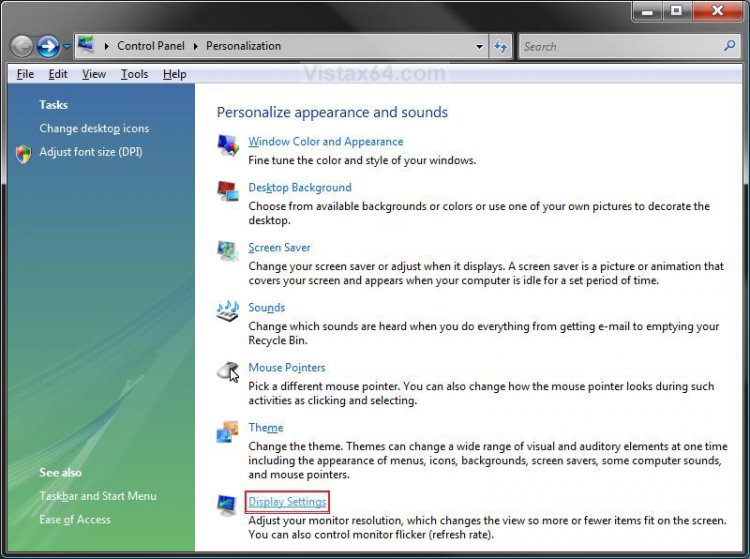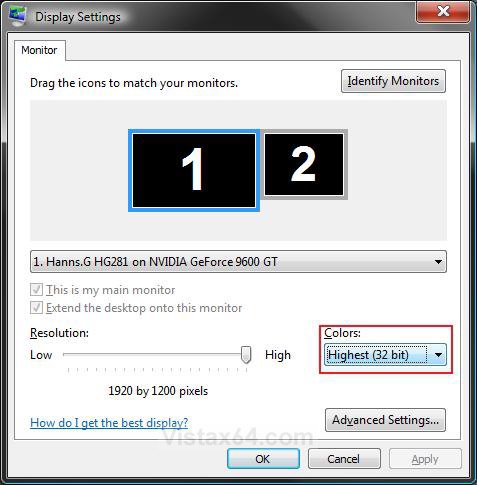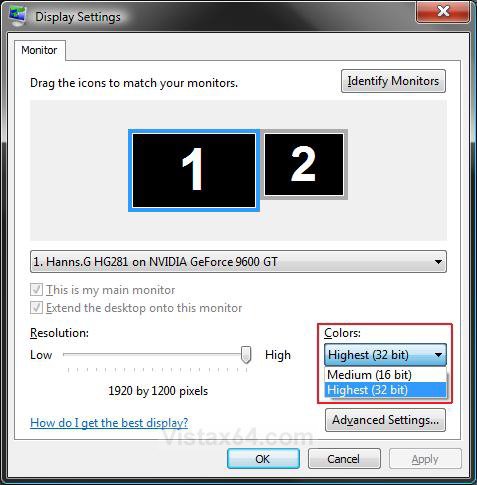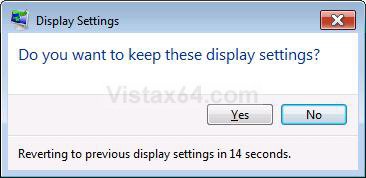How to Change the Color Bit Depth Settings in Vista
This will show you how to change your Colors DPI settings to either Medium 16 bit or Highest 32 bit in the Display Settings window.
Make sure your Color Depth (Colors) is set to 32 bit for the best picture. If it is set to 16 bit, then the Windows Aero color scheme will be disabled and the Windows Vista Basic will be used instead.
Here's How:
1. Right click on a empty area of your desktop and click on Personalize.
2. Click on the Display Settings link. (See screenshot below)
3. Click on the Colors drop down arrow. (See screenshots below step 6)
4. For a 32 bit Color Depth
NOTE: This is the recommended setting to use for the best display picture quality and to have Windows Aero available. Windows Aero is not availble in the Vista Home Basic edition.
A) Click on Highest (32 bit).
B) Go to step 6.
5. For a 16 bit Color Depth
A) Click on Highest (32 bit).
6. Click on OK.
7. Click on Yes in the confirmation prompt. (See screenshot below)
8. Close the Personalize appearance and sounds window. (See screenshot below step 2).
That's it,Shawn
Attachments
Last edited: