ok now they are back
My Computer
System One
-
- Manufacturer/Model
- NEC
- Graphics card(s)
- Asus
- Monitor(s) Displays
- Phillips LCD TV






Hi Tom,
Thnx, sorry to be a burden. I think our time zones are out of sync as well
It's not giving me my hard drives, I have a C and D.
Then I don't know how to access into DOS from here as this version is different to the other old one and so is the error msg.
View attachment 25614
OK got it up now & here's what happens if I look at network (i have a wireless router and laptop - that's why it's calling it a network I think)
View attachment 25616


 I know how stressful computer problems get.
I know how stressful computer problems get. In the mean time, can you do the following please (in Ubuntu):
In the mean time, can you do the following please (in Ubuntu):
 A lot of our members here reside in the states, so they're probably asleep at the moment, please be patient.
A lot of our members here reside in the states, so they're probably asleep at the moment, please be patient.Hi Pom,
It's not a problemI know how stressful computer problems get.
It's very odd that the drive isn't showing at all, there's a possibility it may have failed. I'll try and find someone else to help out here as well because you need this up and running ASAPIn the mean time, can you do the following please (in Ubuntu):
1. Press Ctrl + Alt + T to open terminal
2. Copy and paste the following command into terminal and press enter:
/sbin/fdisk -l
That is a lower case l
This should output lots of information about your drives, can you copy and paste it into your next post please
I would also like you to try doing a repair install with your Vista disc:
http://www.vistax64.com/tutorials/88236-repair-install-vista.html
Tom
Edit: I have asked for help from the othersA lot of our members here reside in the states, so they're probably asleep at the moment, please be patient.
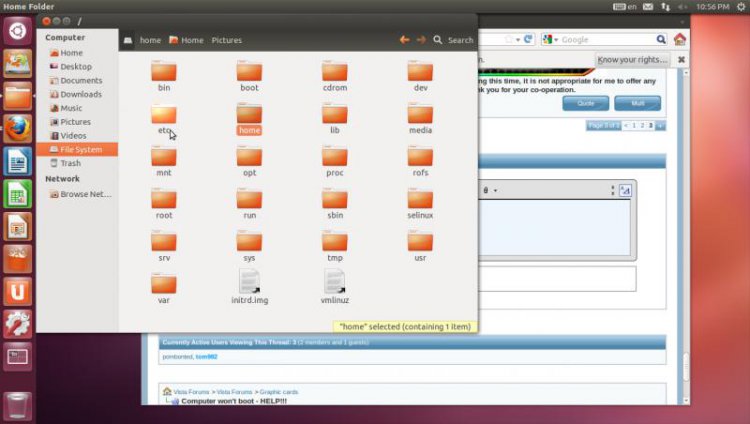
Oh boy, nothing works.....i'm in a lot of trouble as I have 8 yrs of medical, legal and financial stuff from my injury on there with really no back-ups ......DUMB blonde!!!
Any ways of trying to access the HD if it's dead? Mouth to HD??? anything
????

