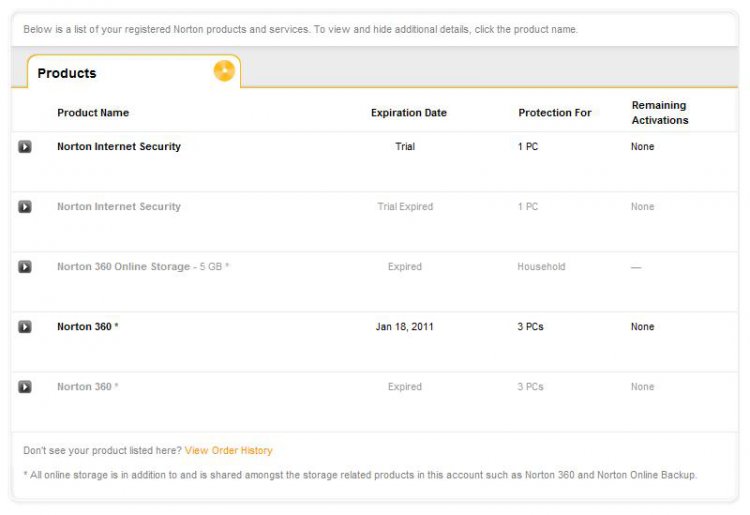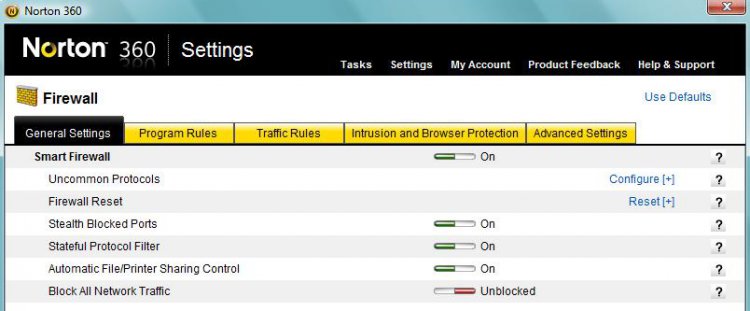Lorien
Account Suspended
Belarc Advisor will not show you the number.
Thanks for that information. I wasn't sure as I don't use Norton, but both of those I suggested do work for many programs. It's good to have it confirmed that Belarc will not show Norton information so if necessary, I will not suggest it again and only suggest the other option unless you also know and can let me know that one does not show Norton as well. Unfortunately, I have no way to test it myself.
Thanks again.
My Computer
System One
-
- Manufacturer/Model
- Dell Inc. MP061 Inspiron E1705
- CPU
- 2.00 gigahertz Intel Core 2 Duo 64 kilobyte primary memory
- Motherboard
- Board: Dell Inc. 0YD479 Bus Clock: 166 megahertz
- Memory
- 2046 Megabytes Usable Installed Memory
- Graphics card(s)
- ATI Mobility Radeon X1400 (Microsoft Corporation - WDDM) [Di
- Sound Card
- SigmaTel High Definition Audio CODEC
- Monitor(s) Displays
- Generic PnP Monitor (17.2"vis)
- Screen Resolution
- 1920 x 1200 pixels
- Hard Drives
- Hitachi HTS541616J9SA00 [Hard drive] (160.04 GB) -- drive 0, s/n SB2411SJGLLRMB, rev SB4OC74P, SMART Status: Healthy
- Case
- Chassis Serial Number: 5YK95C1
- Mouse
- Logitech HID-compliant Cordless Mouse
- Keyboard
- Standard PS/2 Keyboard
- Internet Speed
- 1958 Kbps download ; 754.8 Kbps upload
- Other Info
- Optiarc DVD+-RW AD-5540A ATA Device [CD-ROM drive] Dell AIO Printer A940 Conexant HDA D110 MDC V.92 Modem 6TO4 Adapter Broadcom 440x 10/100 Integrated Controller Broadcom 802.11n Network Adapter Microsoft ISATAP Adapter Teredo Tunneling Pseudo-Interface Router Linksys / WRT54G -01