Should I try this?
Run Check Disk from the Registry
Run Check Disk from the Registry
Through a Download:
1. Click on the download button below to download the Run_chkdsk.reg file.
NOTE: If the hard drive you want to run chkdsk on has a different driver letter than C: , then do the Manual Way below to substitute C: with your drive letter instead.
1. Click on the download button below to download the Run_chkdsk.reg file.
NOTE: If the hard drive you want to run chkdsk on has a different driver letter than C: , then do the Manual Way below to substitute C: with your drive letter instead.

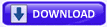
 with the words that it works. I truly wish you luck.
with the words that it works. I truly wish you luck. D:D I woke up this morning and told myself that I had the confidence and intelligence to solve this problem. I performed the operation of replacing the corrupted autochk.exe file with the new downloaded one, and it solved my problem. All now is working as should. Thanks again, for trying to get me through this.
D:D I woke up this morning and told myself that I had the confidence and intelligence to solve this problem. I performed the operation of replacing the corrupted autochk.exe file with the new downloaded one, and it solved my problem. All now is working as should. Thanks again, for trying to get me through this.