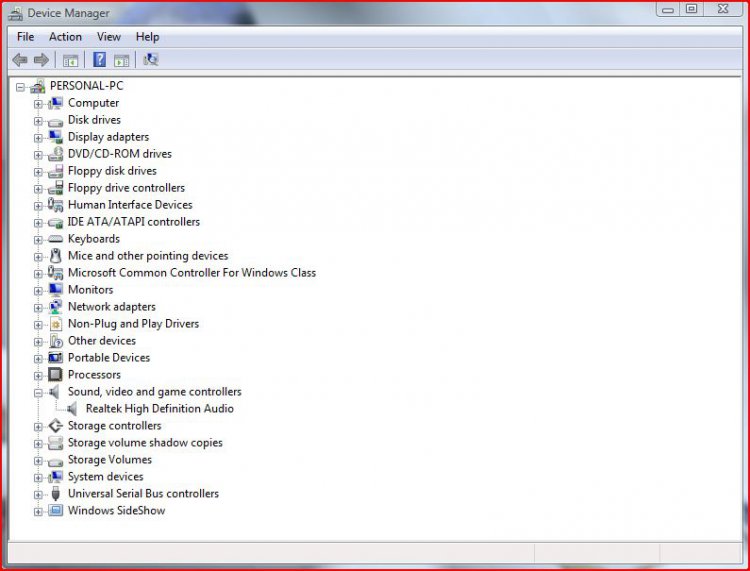OK now after all the fun and games (a learning experience for you and a test of my Googling abilities :D ) that last Device Manager shot looks like everything is in order.
I assume you still have the Realtek control/icon down in the systray, and it is working OK? If so back to the original question about crackling. Is it just the one game or is it happening anywhere else? Also back in Device Manager right click on the sound card and select Properties and the click on the Driver tab, and post back what driver version it is showing.