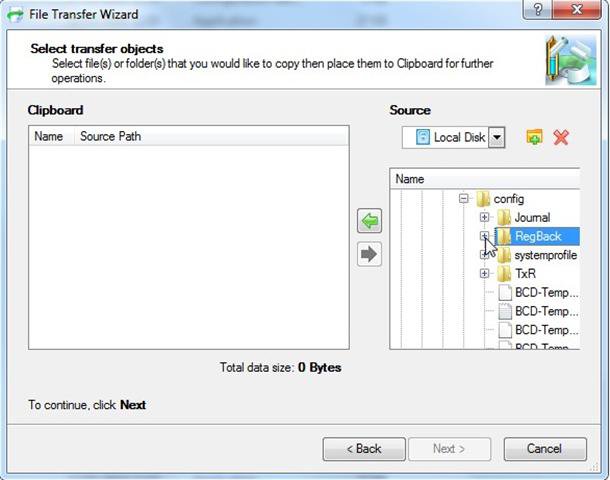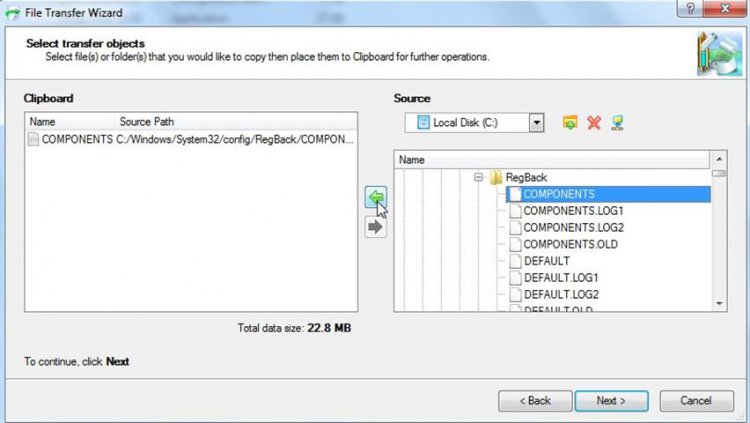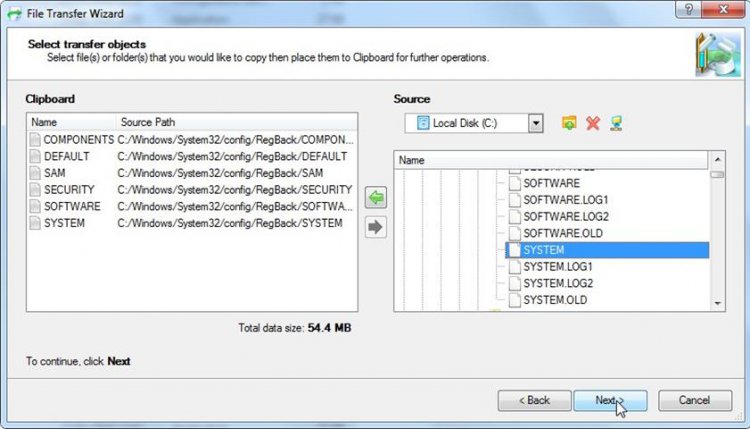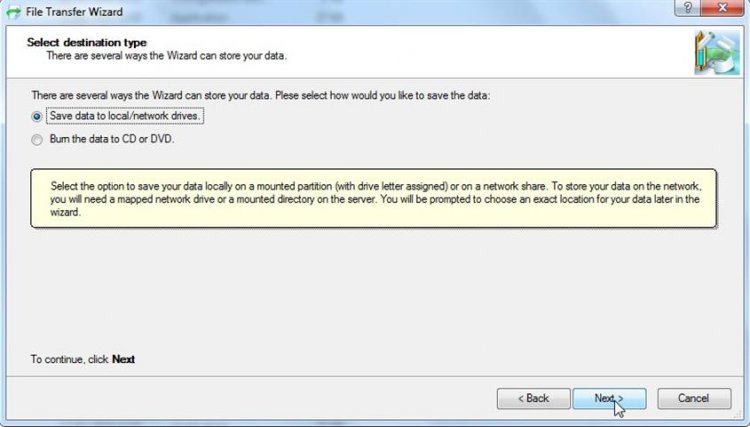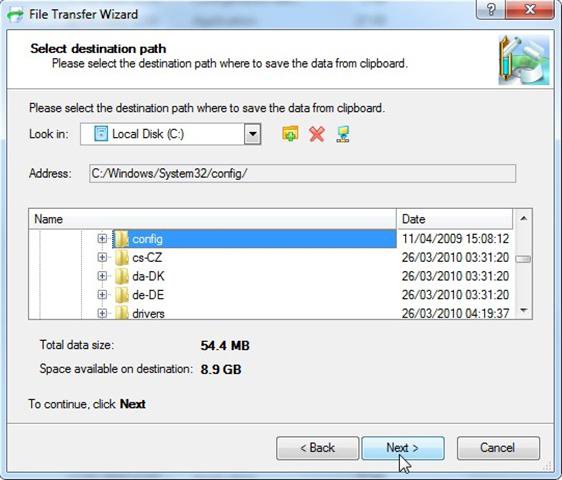Please help. I deleted a registry file called wow6234node (something like that). It came up with an error saying that there was an error deleting it. I rebooted and now vista won't start. I am running 64 bit Vista. I DID NOT back up anything!!! I know very very stupid. Cannot get it to start in safe mode either. Can I repair this at all without losing anything? I thought about putting in the os disk and trying to repair that way but I was afraid of complete loss.
PLEASE HELP.
PLEASE HELP.