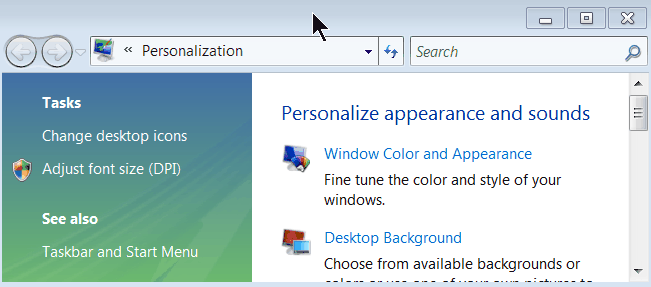I helped a disabled neighbor with a trojan removal yesterday and after finally managing to purge the devilish malware I was left with an unanticipated problem of another nature. Now the desktop background (a photo) that she was using has disappeared and is replaced by a simple black background. I have tried everything to restore both the photo and the canned Windows backgrounds but the entire process is broken. My guess is that this is caused by either a non running service or a missing or altered registry key. The owner has a rather sparse installation and I can pretty easily backup her data and run a total system repair from the Vista CD but I would rather be able to just fix the problem and not have to reinstall all her apps just to restore her personal configuration settings. A system restore from a restore point is out of the question because the ones that are now available probably contain the trojan and I don't want to endure that mess again. Can anyone offer a suggestion for repairing this problem like telling me the standard list of default services that should be running on a clean system? Sorry I don't know the version of her Vista other than that it is not Ultimate or above.
TIA for your assistance!
TIA for your assistance!