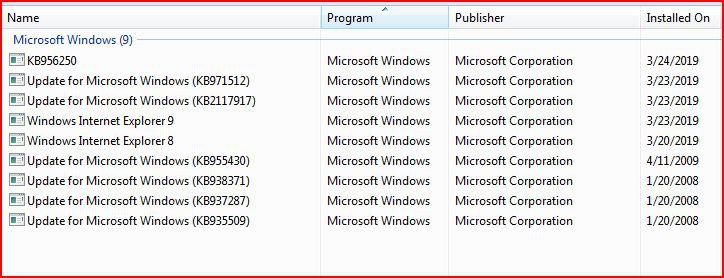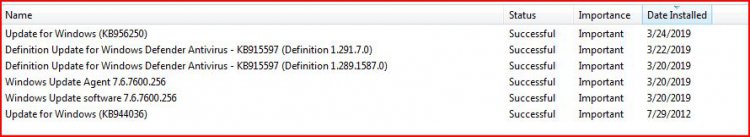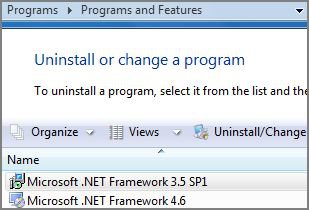I reinstalled Vista and have been reinstalling software.
I have one piece of software that required and tried to install .net framework 4.0 Client. It went on forever so I aborted it and downloaded and installed Client using the standalone installer. No problems. Software then installed.
I have another piece of software that required and tried to install .net framework 4.0 Full. As above, I ended up aborting the installation.
I downloaded the stand alone installer for .net framework 4.0 Full and ran it. It first tries to install the 4.0 Client which, of course, is already installed. I let it run for 3 hours yesterday and it never showed any "installation' progress. After a shutdown last night, I started the install again this morning. It's now about 2 hours and still no progress shown.
Anybody have any ideas? I am running it as administrator.
I used the Windows ISO from ex_brit and it appears to be fully up to date (there were a couple minor updates).
I have one piece of software that required and tried to install .net framework 4.0 Client. It went on forever so I aborted it and downloaded and installed Client using the standalone installer. No problems. Software then installed.
I have another piece of software that required and tried to install .net framework 4.0 Full. As above, I ended up aborting the installation.
I downloaded the stand alone installer for .net framework 4.0 Full and ran it. It first tries to install the 4.0 Client which, of course, is already installed. I let it run for 3 hours yesterday and it never showed any "installation' progress. After a shutdown last night, I started the install again this morning. It's now about 2 hours and still no progress shown.
Anybody have any ideas? I am running it as administrator.
I used the Windows ISO from ex_brit and it appears to be fully up to date (there were a couple minor updates).
My Computer
System One
-
- Operating System
- Vista Home Premium 64 bit SP2
- Manufacturer/Model
- Cyberpower
- CPU
- Intel Quad CPU Q6700 2.67 GHZ
- Motherboard
- NVIDIA 780i
- Memory
- 4 GB
- Graphics card(s)
- MSI GTX 560 TI Twin Frozr
- Sound Card
- Sound Blaster SB Audigy
- Monitor(s) Displays
- Viewsonic VG2436
- Screen Resolution
- 1920x1080p
- Hard Drives
- Samsung HD 105SI WDC WD20
- Case
- Apevia XJupiter
- Cooling
- air
- Mouse
- Logitech MX 600
- Keyboard
- Logitech MX 3200
- Internet Speed
- 30 Mbps