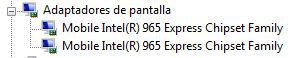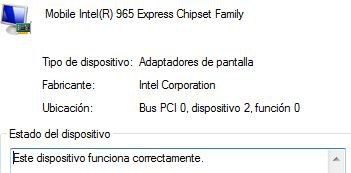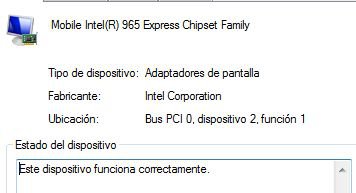Joadix100
Well-Known Member
Since i upgraded this machine to Vista (late 2020) i had one problem with the GPU, the drivers would install twice or duplicate at some point and cause problems, like the Internet Options menu not letting me use Hardware acceleration, only software, and the performance of videos not being great, i didnt expect too much from a 2008 low end laptop but as i saw more and more videos about vista and realizing that with my hardware y should have a better performance i started suspecting, in late 2021 i realized that the CPU had EM64T support, meaning it was a 64 bit CPU and not a 32bit as me and my mother (previous owner) thought, so i installed the 64 bit version of Vista and the problem disappeared (or i tought) because the Internet Options menu let me use Hardware acceleration, but after some time, it again swithched to software mode with no way to change it back, and here i am.
I have to say that the "Bus PCI, dispositivo 2 funcion 0" is the one you see when you enter device manager, and Bus PCI, dispositivo 2, funcion 1" only appears if you enable hidden devices.
This picture is from Aida64 (prooving that is not a device manager error)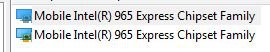
Translation:
Dispositivo: Device
Funcion: Function
Adaptadores de pantalla: "Screen adapters" (GPU)
Graficos acelerados: Accelerated Graphics
Usar procesamiento por sofware en lugar de procesamiento por hardware: use software acceleration instead of hardware acceleration
I have to say that the "Bus PCI, dispositivo 2 funcion 0" is the one you see when you enter device manager, and Bus PCI, dispositivo 2, funcion 1" only appears if you enable hidden devices.
This picture is from Aida64 (prooving that is not a device manager error)
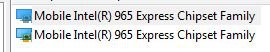
Translation:
Dispositivo: Device
Funcion: Function
Adaptadores de pantalla: "Screen adapters" (GPU)
Graficos acelerados: Accelerated Graphics
Usar procesamiento por sofware en lugar de procesamiento por hardware: use software acceleration instead of hardware acceleration
Attachments
My Computers
System One System Two
-
- Operating System
- Windows Vista Ultimate SP2/Linux Mint 22.1
- Manufacturer/Model
- Acer Aspire 5315
- CPU
- Intel Core 2 Duo T9500
- Motherboard
- Acer Arcadia
- Memory
- 3GB DDR2 SODIMM 667MHz (1+2GB)
- Graphics card(s)
- Intel 965 Express Chipset Family
- Sound Card
- Realtek ALC268
- Monitor(s) Displays
- AU Optrionics B154EW02 V7
- Screen Resolution
- 1280x800
- Hard Drives
- Acer RE100 1TB SSD
- PSU
- Acer ADP-90SB BB (90W)
- Cooling
- Integrated
- Mouse
- Trust Primo Black
- Keyboard
- Qwerty ES
- Internet Speed
- 802.11n 5G
-
- Operating System
- Windows 11 Home Single Language
- Manufacturer/Model
- Myself
- CPU
- Intel Core i7-11700
- Motherboard
- MSI MPG z590 Gaming Plus
- Memory
- Kingston Fury 64GB DDR4 3200MHz (4x16GB)
- Sound Card
- Integrated
- Monitor(s) Displays
- Acer VG270P
- Screen Resolution
- 1920x1080
- Hard Drives
- Gigabyte AG450E500G NVMe Crucial BX500 SSD SATA3 1TB Toshiba HDWD110 SATA 1TBx2
- PSU
- Perseo ATX850W-P
- Case
- Antec DarkFleet DF-85
- Cooling
- Corsair H115i
- Mouse
- Redragon Griffin M607
- Keyboard
- Redragon Mitra K551RGB-1-SP
- Internet Speed
- 1Gbps
- Other Info
- https://latam.msi.com/Motherboard/MPG-Z590-GAMING-PLUS/Specification