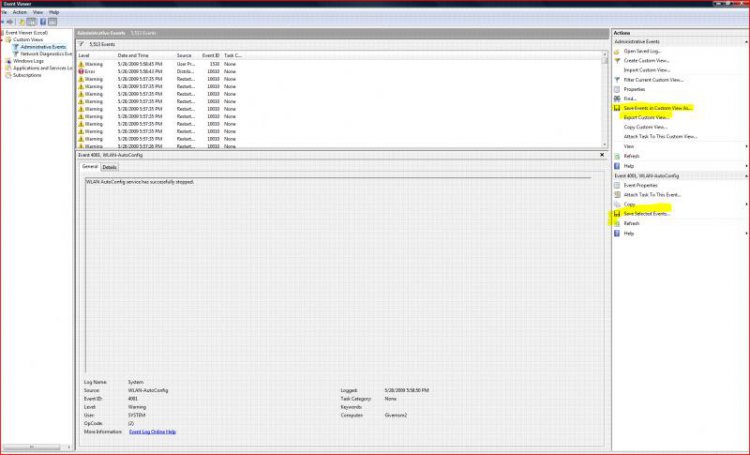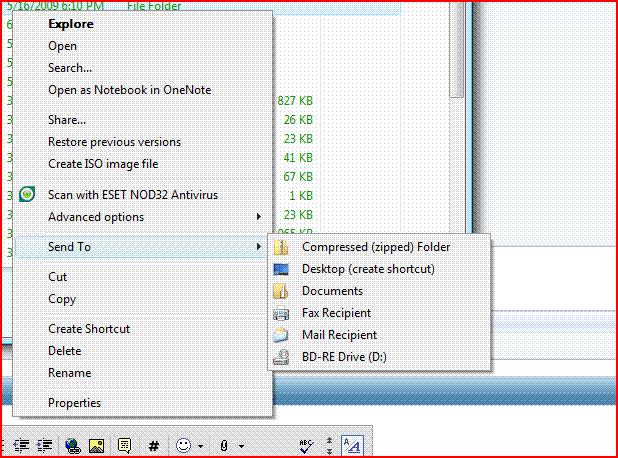Well I will be back on here tommorow for more troubleshooting. Thank you for your help so far
My Computer
System One
-
- Manufacturer/Model
- Compaq SR5612f
- CPU
- AMD Athlon X2 4400
- Graphics card(s)
- N-Vidia GeForce 6150 SE
- Monitor(s) Displays
- Compaq W17Q