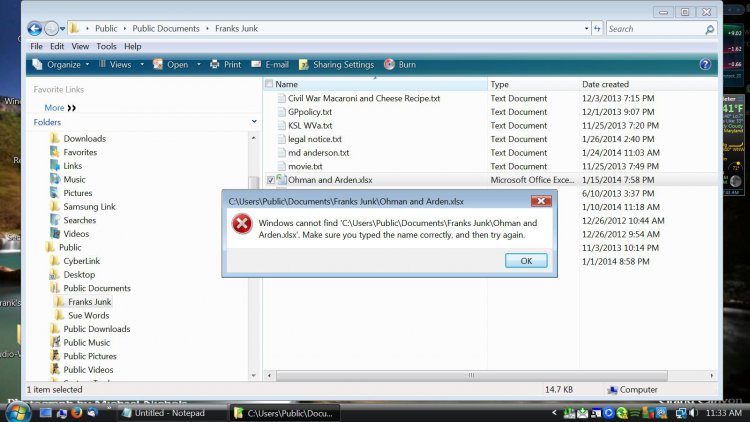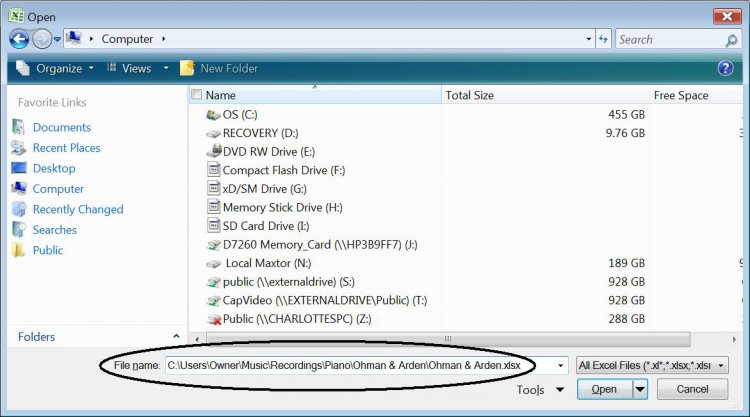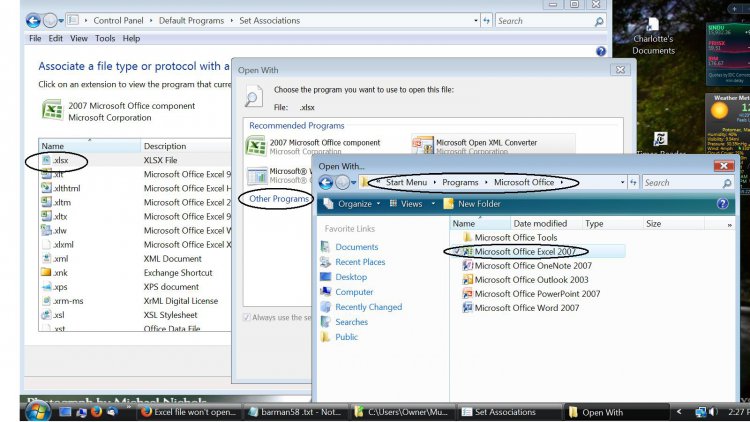Frank C
Member
I have an Excel file that will not open from Windows Explorer. It will open from Excel's Recent Document List. I want it to open from Explorer because the recent document list changes over time.
The .xlsx file is on a public disk shared by my desktop and a laptop. I did open the file with Open office on the laptop. The laptop does not have Office 2007. Open office may have corrupted the file. It did not change the .xlsx extension. If I can't find a solution I will have to recreate the file from scratch.
Any suggestions?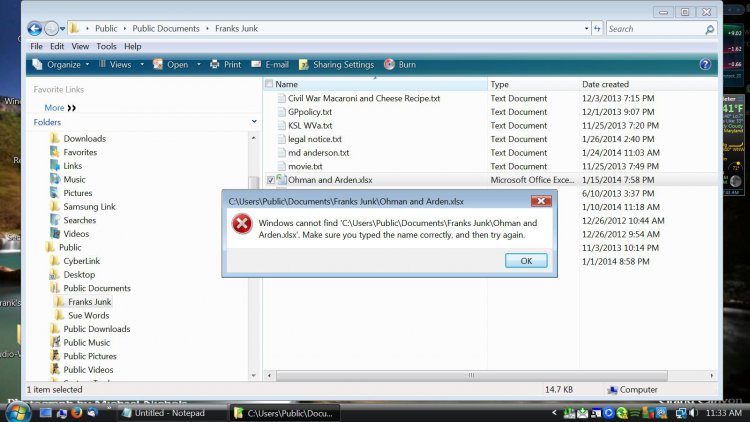
The .xlsx file is on a public disk shared by my desktop and a laptop. I did open the file with Open office on the laptop. The laptop does not have Office 2007. Open office may have corrupted the file. It did not change the .xlsx extension. If I can't find a solution I will have to recreate the file from scratch.
Any suggestions?