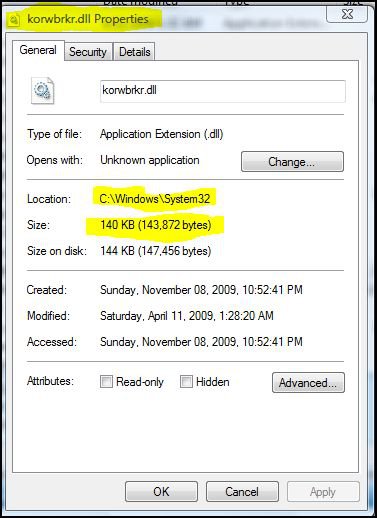This dumb error keeps happening to me. No matter if I am searching the internet or looking through files, it always occurs. I have ran SFC / SCANNOW, System Restore, anything! Nothing works. How do I fix it? Does running registry cleaners cause this? I am very upset right now! (I've asked this question on pretty much every tech site, no one has came up with an answer!) 
Problem signature
Problem Event Name: APPCRASH
Application Name: explorer.exe
Application Version: 6.0.6002.18005
Application Timestamp: 49e01da5
Fault Module Name: korwbrkr.dll_unloaded
Fault Module Version: 0.0.0.0
Fault Module Timestamp: 49e03745
Exception Code: c0000005
Exception Offset: 6c567d32
OS Version: 6.0.6002.2.2.0.768.3
Locale ID: 1033
Additional Information 1: fd00
Additional Information 2: ea6f5fe8924aaa756324d57f87834160
Additional Information 3: fd00
Additional Information 4: ea6f5fe8924aaa756324d57f87834160
Extra information about the problem
Bucket ID: 1263843692

Problem signature
Problem Event Name: APPCRASH
Application Name: explorer.exe
Application Version: 6.0.6002.18005
Application Timestamp: 49e01da5
Fault Module Name: korwbrkr.dll_unloaded
Fault Module Version: 0.0.0.0
Fault Module Timestamp: 49e03745
Exception Code: c0000005
Exception Offset: 6c567d32
OS Version: 6.0.6002.2.2.0.768.3
Locale ID: 1033
Additional Information 1: fd00
Additional Information 2: ea6f5fe8924aaa756324d57f87834160
Additional Information 3: fd00
Additional Information 4: ea6f5fe8924aaa756324d57f87834160
Extra information about the problem
Bucket ID: 1263843692