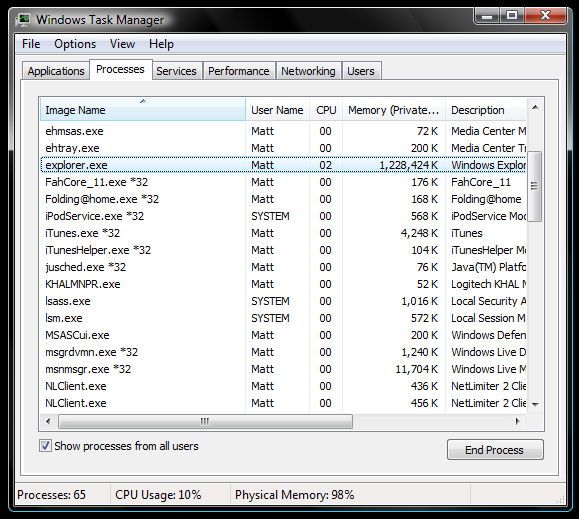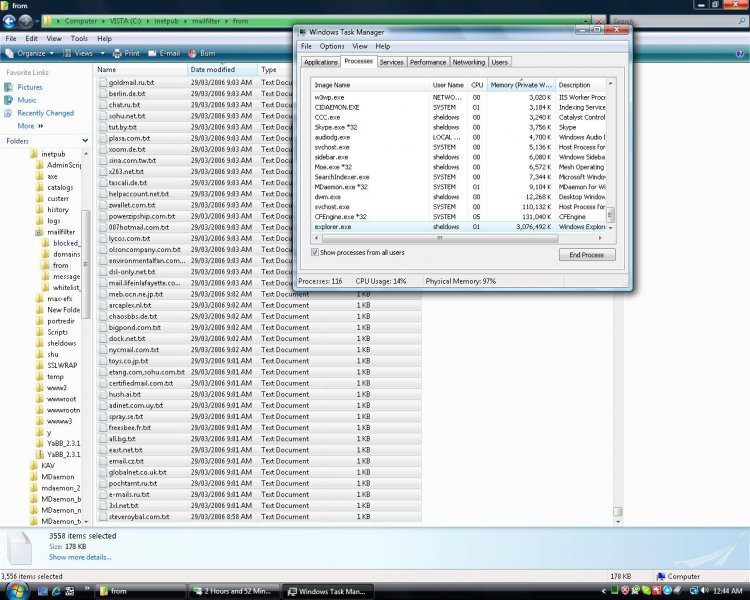My Computer
System One
-
- Manufacturer/Model
- Custom Build
- CPU
- E6750 @ 3.6GHz
- Motherboard
- Gigabyte P35 DS3
- Memory
- 4GB 8500C5D
- Graphics card(s)
- POV GTX285
- Sound Card
- Onboard
- Monitor(s) Displays
- 19" Widescreen LG
- Screen Resolution
- 1400x900
- Hard Drives
- 2 x WD 500G
- PSU
- Coolermaster Silent Pro 700M
- Case
- Antec 900
- Cooling
- Tuniq Tower 120 LFB
- Mouse
- Logitech MX400
- Keyboard
- Logitech EX110
- Other Info
- Graphics Driver - 190.38