1. Open Computer.
2. Navigate to C:\Windows\SysWOW64\.
3. Scroll down and open the Macromed directory.
4. Open the Flash directory.
5. Right-click FlashUtil9b.
6. Select Run as Administrator.
7. When the UAC prompt appears, select Continue.
8. Follow the Flash Player installation wizard.
Once the wizard completes, Flash Player has been properly installed and will now function properly.
I have tried this on a Dell Vista system and it worked like a charm.
Please try it onto your machines and please let me know if it works.
2. Navigate to C:\Windows\SysWOW64\.
3. Scroll down and open the Macromed directory.
4. Open the Flash directory.
5. Right-click FlashUtil9b.
6. Select Run as Administrator.
7. When the UAC prompt appears, select Continue.
8. Follow the Flash Player installation wizard.
Once the wizard completes, Flash Player has been properly installed and will now function properly.

I have tried this on a Dell Vista system and it worked like a charm.
Please try it onto your machines and please let me know if it works.
My Computer
System One
-
- Manufacturer/Model
- Compaq
- CPU
- intel core 2 duo T 5550 @ 1.83 MHz
- Motherboard
- intel 965 chipset family
- Memory
- 2 GB DDR 2 SD RAM @ 667 MHz
- Graphics card(s)
- On board upto 358 MB RAM
- Sound Card
- Onboard
- Monitor(s) Displays
- 15"
- Hard Drives
- 160 GB WDC




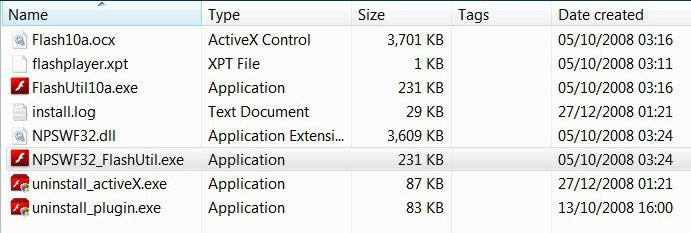
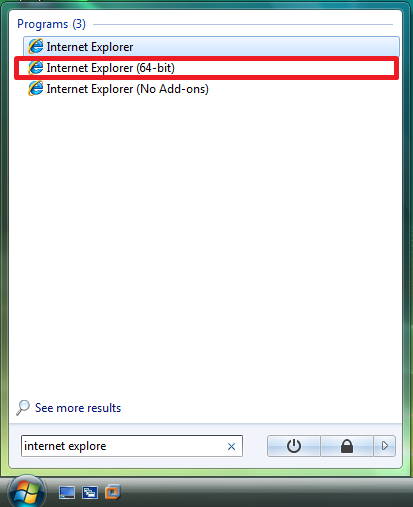
 )
)