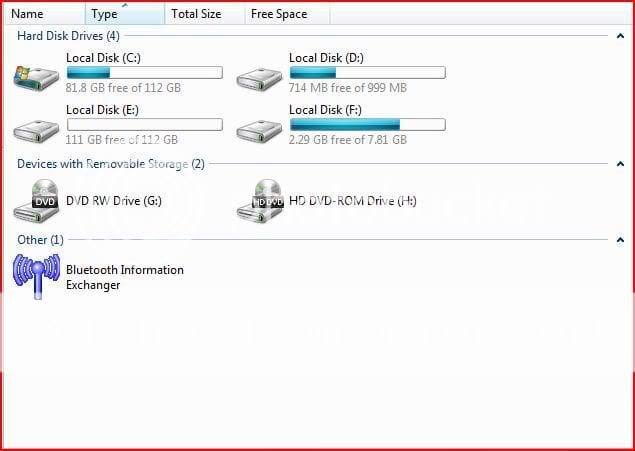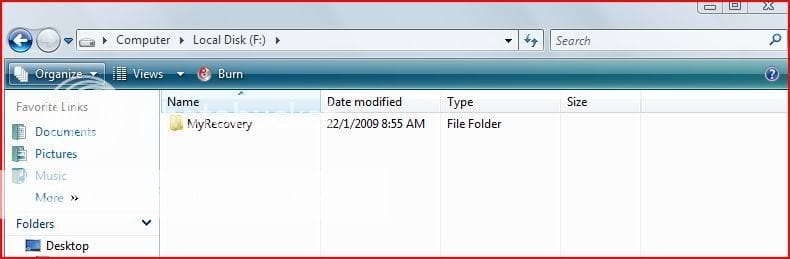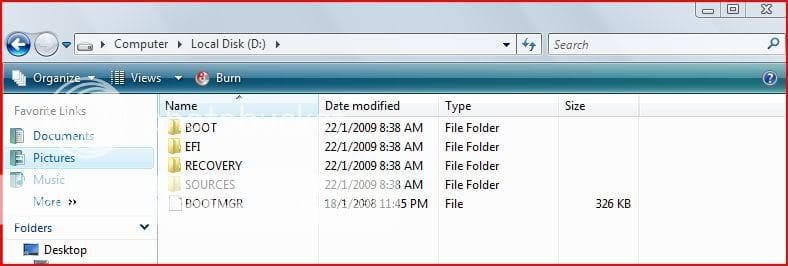I am using "Vista Business". It seems like there is a File backup feature. Is this what you are talking about?
I have another quick question regarding system restore.
Ok, i reduce my Maximum Shadow copy/restore point space to 3GB like what you did in another Tutoria. Often when the space reaches 3GB, my latest restore point got deleted and left nothing there. I got back my 3GB....
This can be dangerous if i am not aware of it and my PC suffer failure. Do you have any solution of fix this?
Thanks
I have another quick question regarding system restore.
Ok, i reduce my Maximum Shadow copy/restore point space to 3GB like what you did in another Tutoria. Often when the space reaches 3GB, my latest restore point got deleted and left nothing there. I got back my 3GB....
This can be dangerous if i am not aware of it and my PC suffer failure. Do you have any solution of fix this?
Thanks
Last edited:


 So which step should i do first? I have not backup any file image yet. Isit possible to store the backup file on the same C drive i am using now? Dvds may not have enough space for image this big unless i can compress it to smaller size.
So which step should i do first? I have not backup any file image yet. Isit possible to store the backup file on the same C drive i am using now? Dvds may not have enough space for image this big unless i can compress it to smaller size.