Hey guys,
I wonder if someone can help me, I'm really getting stressed because this problem is really bugging me.
Any application like a game or a presentation wont use the entire monitor! It centers itself into a square and leaves a huge gap on each side.
I cant take a screenshot so I will try to draw an example.
http://www.vistax64.com/attachment.php?attachmentid=13297&stc=1&d=1244292237
Imagine the white is the application and the picture is my entire monitor.
Can someone help me please? I dont know what else to do. I've updated the drivers and nothing seems to work!
It's a HP Compaq 6710b, I haven't changed any display hardware. I've changed the RAM that's it.
Any help appreciated.
Thank You
I wonder if someone can help me, I'm really getting stressed because this problem is really bugging me.
Any application like a game or a presentation wont use the entire monitor! It centers itself into a square and leaves a huge gap on each side.
I cant take a screenshot so I will try to draw an example.
http://www.vistax64.com/attachment.php?attachmentid=13297&stc=1&d=1244292237
Imagine the white is the application and the picture is my entire monitor.
Can someone help me please? I dont know what else to do. I've updated the drivers and nothing seems to work!
It's a HP Compaq 6710b, I haven't changed any display hardware. I've changed the RAM that's it.
Any help appreciated.
Thank You

Attachments
My Computer
System One
-
- Manufacturer/Model
- Hewlett Packard
- CPU
- 3.40Ghz / 2.20Gz Duo Core
- Memory
- 2GB / 3GB
- Hard Drives
- 160 GB / 160 GB

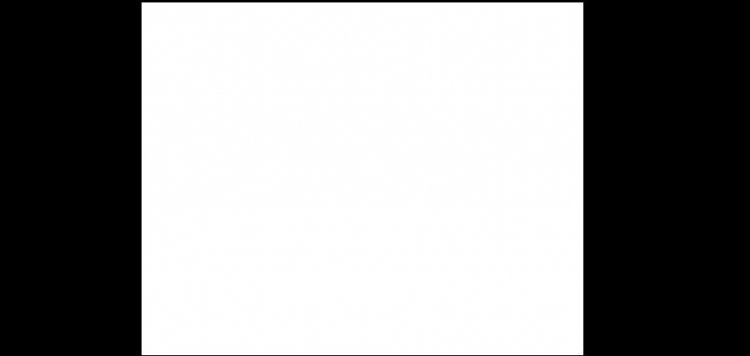
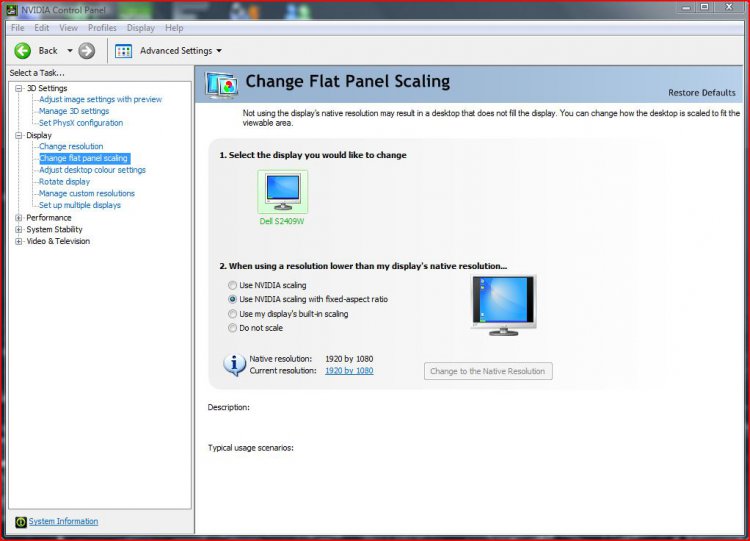


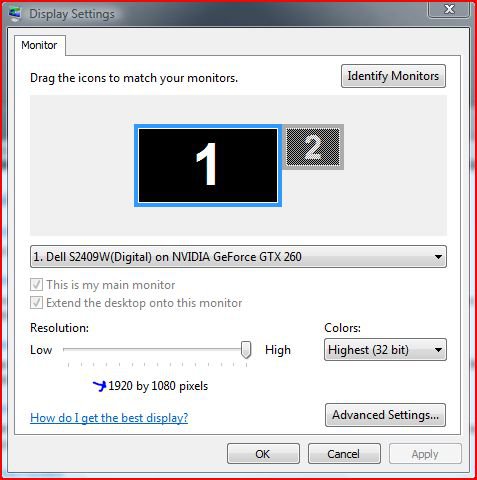
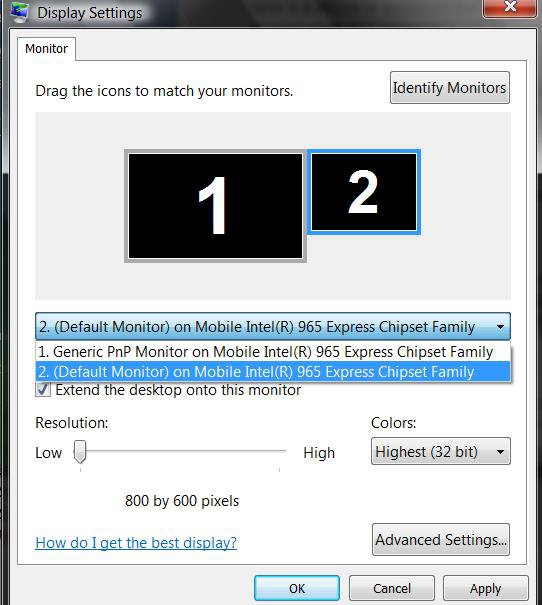
 1000 post
1000 post