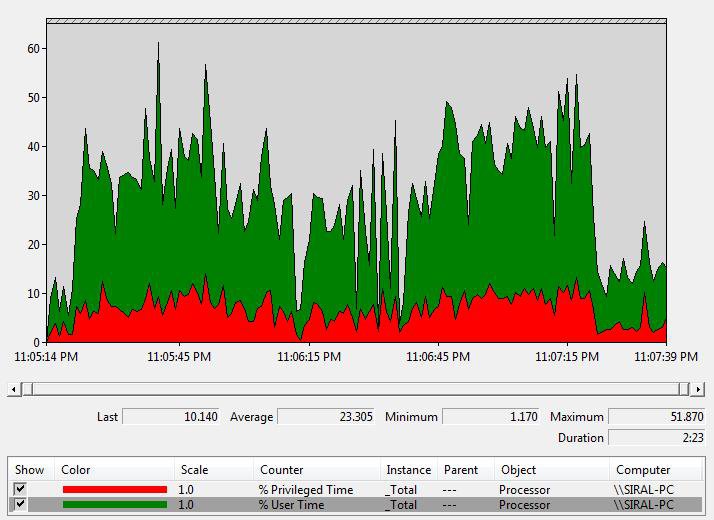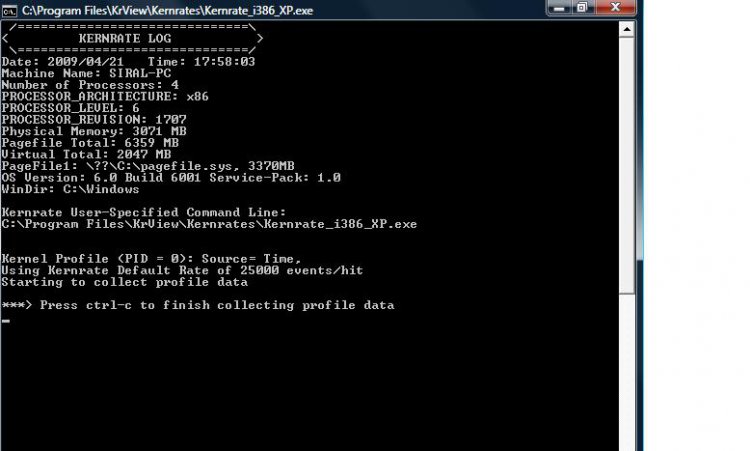r21daureeawoo
New Member
Hi all,
I'll be soon an IT Technician and i'm pretty much getting used to building pc's. Here's the problem i'm having with my build.
Basically the issue has been explained more than once on the forums but the solution just wasn't there for me, so here we go.
I've been using my pc for gaming mostly for 6 months very stable and everything until this happened.
Well like most of you, i've been trying the windows 7 (x32/x64) and other flavours of vista (x32/x64) for the last 6 months while gaming at HD res all the time and there was never an issue.
So the problem is that anytime i open up windows task manager or any other adjustable window and i try adjusting the window(includes maximising and minimising) the Cpu usuage just bursts up to roughly 45%. Like in many previous threads i'm already familiar with the red line showing kernel times in task manager and i did notice that 3/4 of the cpu usage bar (when it rises is red: meaning more kernel usage)
Also i hear a funny noise near the cpu area. It is definitely the CPU.
For some it might be that i'm too fussy or something but this did catch my attention specially while playing games like Racedriver GRID for example where it started to run slower specially at HD resolutions when it wasn't few months ago.
Here's what i've been trying:
1)I've re-installed windows(tried XP Pro x32,Vista Ultimate x32/64, 7 x32/64) and after each installation even before installing any drivers whatso ever the problem was there by going to task manager and trying the thing(ie holding corner of task manager and scrolling and seeing cpu/kernel usage go upto 40 % for nothing)
2)Reformatted and doing the above.
3) Used another power supply in case mine went wrong or something( Used HIPERPOWER | Type M | HPU-4M880)
4)Took all hardware out one by one in order of less importance and booting up to see if problem was still there. (took out DVD DRIVE since there were threads reporting it as the culprit, did also remove sound card etc..)
5)Used my old pc monitor in case it was the new one. Currently using Viewsonic one at 1920x1080; old one's spec was connected using VGA>DVI adaptor and 1280x1024)
6)Cleaned it up using compressed air in case it was dust or something that was bothering it somewhere but it wasn't.
7) Ran memtest 86+ and everything was fine with 1GB, 2GB and 4 GB onboard.
8) Also ran Prime 95 for 4-5 hours and nothing( temps were 60 C on average for all 4 cores)Is it too much?!
9) Tried disabling USB 1394 stuff and IEEE but none were the culprit!
10) Also applied the microsoft hotfix for ATI X2 cards to no avail!
Well i'll add more details to what i've done once I get a few replies i guess. Hope u guys will help me solve the mystery!
Thanks for listening.
Rameez
------------------------------------------------------
system spec: VX2260wm monitor at 1920x1080p
4 GB DDR3 RAM @1333 MHZ 9-9-9-26@ 1.68
Intel Q9550 @ Stock @ 2.83GHZ
ATI HIS 4870X2 2GB DDR5 Video card (DVI>DVI CONNECTION)
HIPER 780W 4M780-TYPE M
ON BAORD SOUND SUPREME FX 2
X38 ASUS MAXIMUS EXTREME MOTHERBOARD BIOS VERSION 1202(TESTED 1302 also but prefer 1202 cause the problem didn't appear on this one!)
300 GB Velociraptor DISK
Vista Ultimate x32 SP1 with all updates
Anything more please ask!
Thank you very much again!
I'll be soon an IT Technician and i'm pretty much getting used to building pc's. Here's the problem i'm having with my build.
Basically the issue has been explained more than once on the forums but the solution just wasn't there for me, so here we go.
I've been using my pc for gaming mostly for 6 months very stable and everything until this happened.
Well like most of you, i've been trying the windows 7 (x32/x64) and other flavours of vista (x32/x64) for the last 6 months while gaming at HD res all the time and there was never an issue.
So the problem is that anytime i open up windows task manager or any other adjustable window and i try adjusting the window(includes maximising and minimising) the Cpu usuage just bursts up to roughly 45%. Like in many previous threads i'm already familiar with the red line showing kernel times in task manager and i did notice that 3/4 of the cpu usage bar (when it rises is red: meaning more kernel usage)
Also i hear a funny noise near the cpu area. It is definitely the CPU.
For some it might be that i'm too fussy or something but this did catch my attention specially while playing games like Racedriver GRID for example where it started to run slower specially at HD resolutions when it wasn't few months ago.
Here's what i've been trying:
1)I've re-installed windows(tried XP Pro x32,Vista Ultimate x32/64, 7 x32/64) and after each installation even before installing any drivers whatso ever the problem was there by going to task manager and trying the thing(ie holding corner of task manager and scrolling and seeing cpu/kernel usage go upto 40 % for nothing)
2)Reformatted and doing the above.
3) Used another power supply in case mine went wrong or something( Used HIPERPOWER | Type M | HPU-4M880)
4)Took all hardware out one by one in order of less importance and booting up to see if problem was still there. (took out DVD DRIVE since there were threads reporting it as the culprit, did also remove sound card etc..)
5)Used my old pc monitor in case it was the new one. Currently using Viewsonic one at 1920x1080; old one's spec was connected using VGA>DVI adaptor and 1280x1024)
6)Cleaned it up using compressed air in case it was dust or something that was bothering it somewhere but it wasn't.
7) Ran memtest 86+ and everything was fine with 1GB, 2GB and 4 GB onboard.
8) Also ran Prime 95 for 4-5 hours and nothing( temps were 60 C on average for all 4 cores)Is it too much?!
9) Tried disabling USB 1394 stuff and IEEE but none were the culprit!
10) Also applied the microsoft hotfix for ATI X2 cards to no avail!
Well i'll add more details to what i've done once I get a few replies i guess. Hope u guys will help me solve the mystery!
Thanks for listening.
Rameez

------------------------------------------------------
system spec: VX2260wm monitor at 1920x1080p
4 GB DDR3 RAM @1333 MHZ 9-9-9-26@ 1.68
Intel Q9550 @ Stock @ 2.83GHZ
ATI HIS 4870X2 2GB DDR5 Video card (DVI>DVI CONNECTION)
HIPER 780W 4M780-TYPE M
ON BAORD SOUND SUPREME FX 2
X38 ASUS MAXIMUS EXTREME MOTHERBOARD BIOS VERSION 1202(TESTED 1302 also but prefer 1202 cause the problem didn't appear on this one!)
300 GB Velociraptor DISK
Vista Ultimate x32 SP1 with all updates
Anything more please ask!
Thank you very much again!
My Computer
System One
-
- CPU
- Q9550@[email protected]
- Motherboard
- Asus Maximus Extremex38 BIOS 1202
- Memory
- 2 GB DDR3 1333 MHZ [email protected]
- Graphics card(s)
- HIS ATI HD 4870X2
- Sound Card
- Supreme FX 2 included with motherboard
- Monitor(s) Displays
- VIEWSONIC VX2260wm
- Screen Resolution
- 1920x1080p
- Hard Drives
- 300 GB Velociraptor, 10,000 rpm
- PSU
- Hiper 4M780
- Case
- Antec 900
- Cooling
- Titan Amanda CPU cooler
- Mouse
- Logitech Laser RX1000
- Keyboard
- USB Logitech Ultra flat keyboard
- Internet Speed
- 20 mb virgin media cable
- Other Info
- Currently settings in BIOS are set to Auto. Disabled Speed Step & C1E only.

 . That sort of noise is generated either as RFI through the speaker(s), or as resonance stemming from the mechanical movement of some component capable of moving, ever so slightly. I think I understand the type of noise you're referring to, but it's not from "the CPU" unless you mean the entire box housing the motherboard, PSU, HDD(s), and everything else. (The term CPU is anachronistic anyway - "processor" is preferable.)
. That sort of noise is generated either as RFI through the speaker(s), or as resonance stemming from the mechanical movement of some component capable of moving, ever so slightly. I think I understand the type of noise you're referring to, but it's not from "the CPU" unless you mean the entire box housing the motherboard, PSU, HDD(s), and everything else. (The term CPU is anachronistic anyway - "processor" is preferable.) )
)