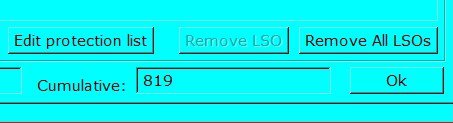When you go to a site all sites that advertise or link to that site will try to give you their cookie as well as the site you actually go to
ilikefree, thank you. What if I go to a site and 30 sites link to it, so my data will be seen by these 30 sites + that 1 site, right? This seems as privacy violation.
That depends on the type of cookie and the website. I wouldn't worry about it as long as you use CCleaner regularly (once a day at most) and have a good spyware program just in case ccleaner misses something.
Yes, some sites do violate privacy but there's not a lot you can do about it really
Tom
My Computer
System One
-
- Manufacturer/Model
- Build #1
- CPU
- Intel Core i7 3770K @4.4GHz
- Motherboard
- ASUS P8Z77-V PRO
- Memory
- Corsair Vengeance 2x4GB DDR3 1600MHz Low Profile (White)
- Graphics card(s)
- Gigabyte Radeon HD 7850 (2GB GDDR5)
- Sound Card
- Integrated on motherboard
- Monitor(s) Displays
- 23" LG LCD/LED IPS
- Screen Resolution
- 1920*1080
- Hard Drives
- Samsung EVO 128GB SSD Seagate Barracuda 2TB 7200rpm 2x500GB Seagate FreeAgent 5400rpm
- PSU
- Corsair TX650W V2 (80+ Bronze)
- Case
- NZXT Phantom 410
- Cooling
- Corsair H100 Water Cooler, 1x140mm and 1x120mm stock fans
- Mouse
- Microsoft Desktop 2000 Wireless Mouse
- Keyboard
- Microsoft Desktop 2000 Wireless Keyboard
- Internet Speed
- 95 Mb/s Download 70 Mb/s Upload

 That's quite a lot
That's quite a lot