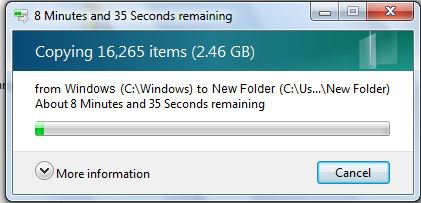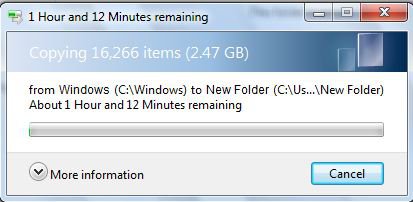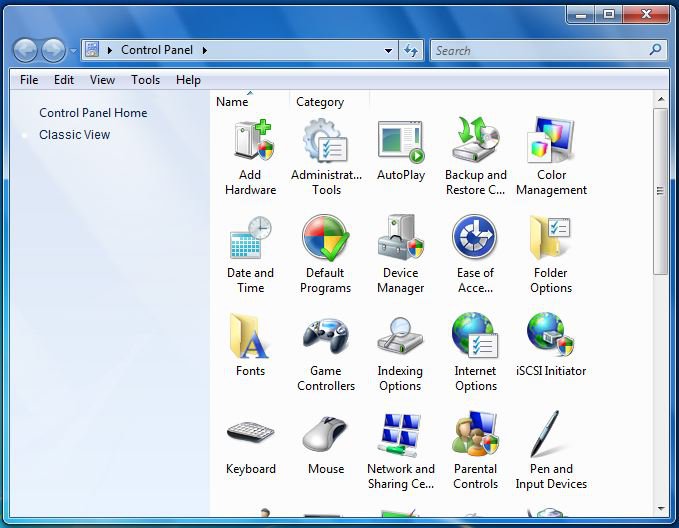yugiohfan2013
Member
Hi all,
I have Windows Vista Home Premium x64 with Service Pack 2, and I tried following the directions on a webpage to make it look like Windows 7, but somewhere along the line I discovered that my little modifications took out quite a few of my 64-bit programs, including my games (Minesweeper, Solitaire, etc.) and all of my 64-bit Control Panel items. I couldn't even launch System Restore from Windows to put things back the way they were -- I had to reboot the computer from my repair partition as if it had given me the BSOD as it was starting up, and launch System Restore from there. The operation worked, and I'm back to the normal Vista interface. It wasn't until later that I discovered that those particular instructions were written for a 32-bit version of Windows Vista, and I had a 64-bit version. I don't want to sound like an idiot, but is there a set of instructions that work with a 64-bit version of Windows Vista?
Brandon Taylor
I have Windows Vista Home Premium x64 with Service Pack 2, and I tried following the directions on a webpage to make it look like Windows 7, but somewhere along the line I discovered that my little modifications took out quite a few of my 64-bit programs, including my games (Minesweeper, Solitaire, etc.) and all of my 64-bit Control Panel items. I couldn't even launch System Restore from Windows to put things back the way they were -- I had to reboot the computer from my repair partition as if it had given me the BSOD as it was starting up, and launch System Restore from there. The operation worked, and I'm back to the normal Vista interface. It wasn't until later that I discovered that those particular instructions were written for a 32-bit version of Windows Vista, and I had a 64-bit version. I don't want to sound like an idiot, but is there a set of instructions that work with a 64-bit version of Windows Vista?
Brandon Taylor
My Computer
System One
-
- Manufacturer/Model
- Sony VAIO VGC-JS210J
- CPU
- Intel (R) Pentium (R) Dual-Core CPU E5200 @ 2.50 GHz
- Memory
- 4.00 GB
- Graphics card(s)
- Intel (R) G45/G43 Express Chipset
- Sound Card
- Realtek High Definition Audio
- Monitor(s) Displays
- Built-in Monitor
- Screen Resolution
- 1680x1050
- Mouse
- Logitech (R) Marble Mouse
- Keyboard
- Microsoft (R) Wireless Keyboard 800
- Internet Speed
- 1 Mbps