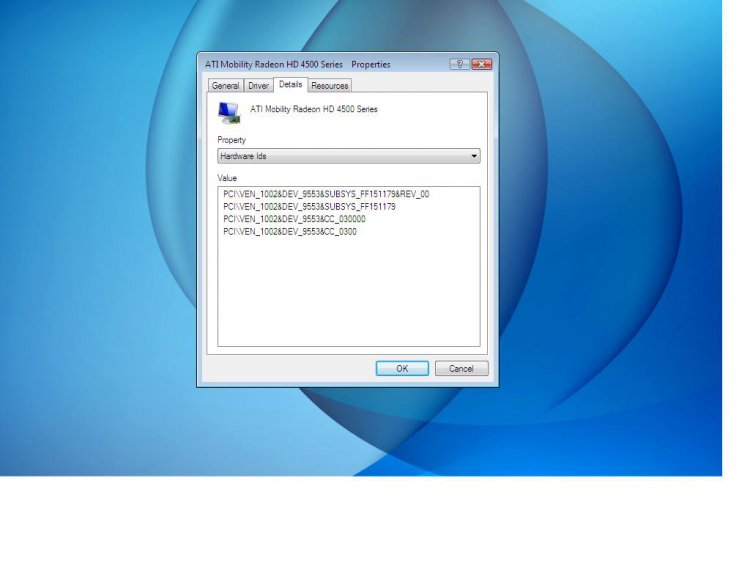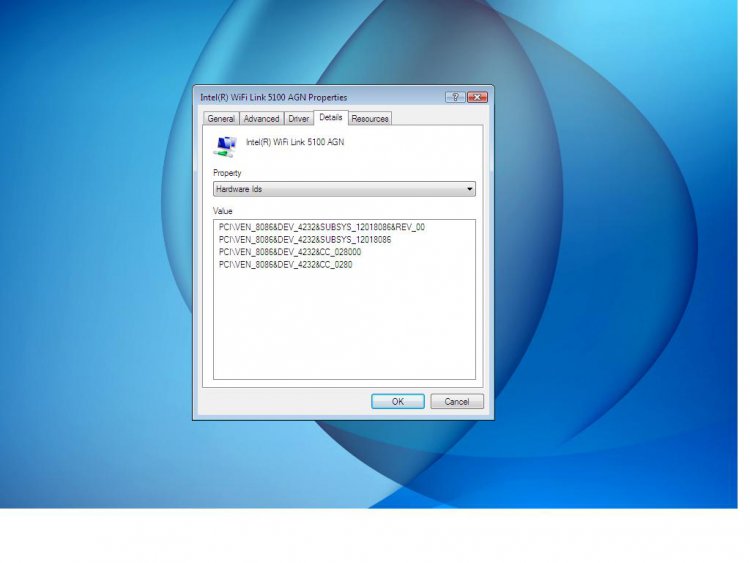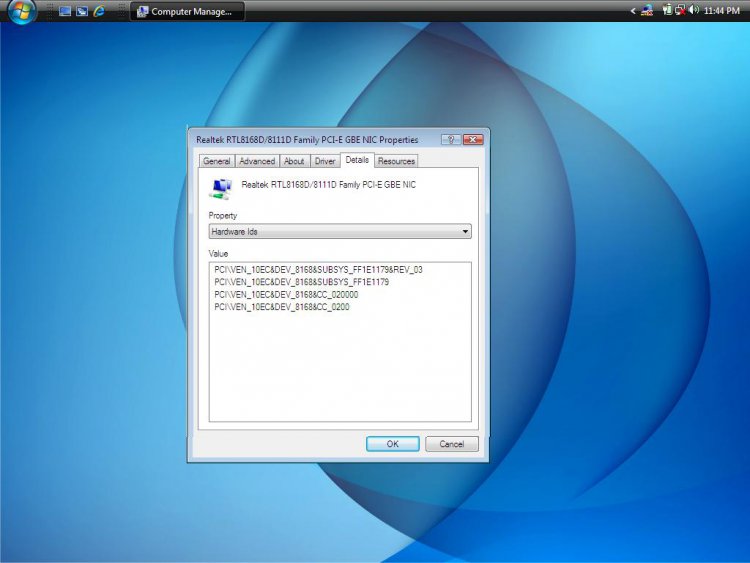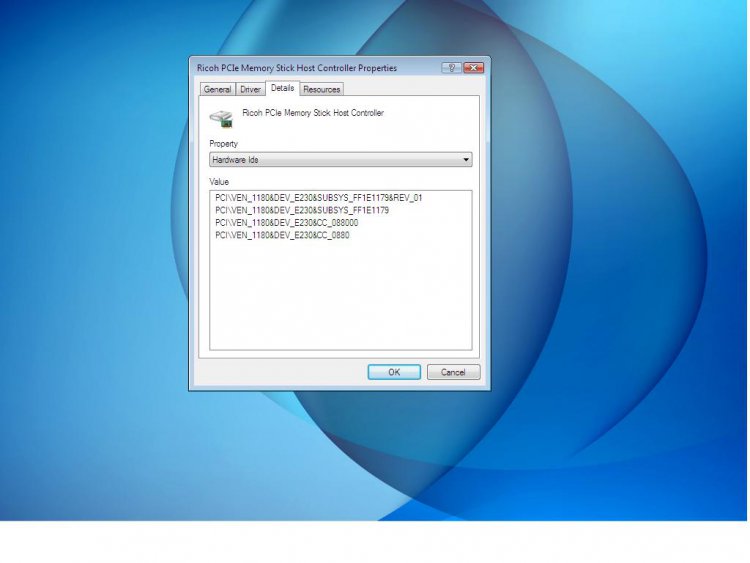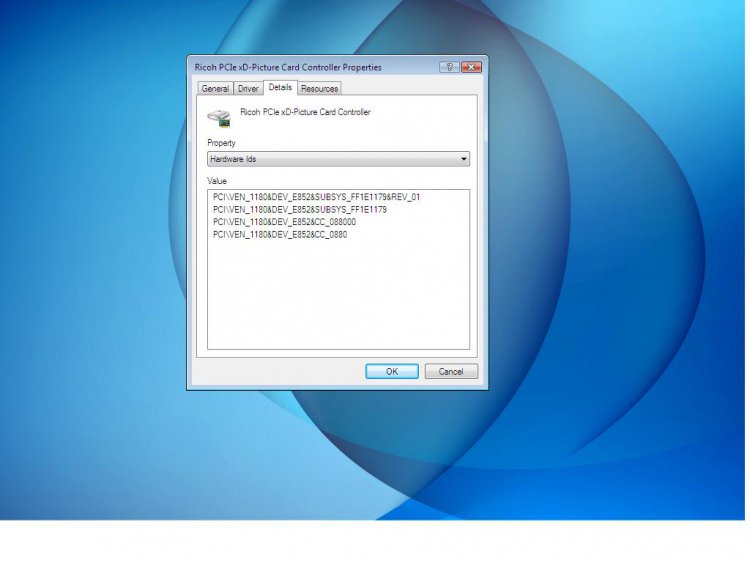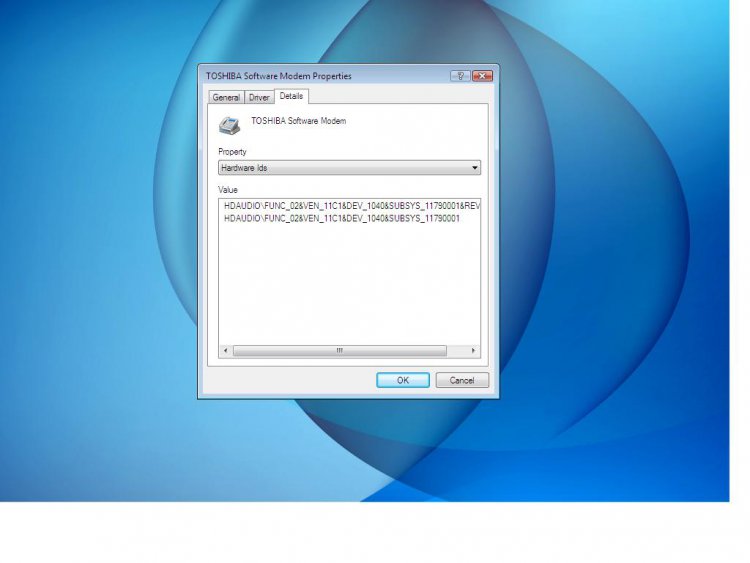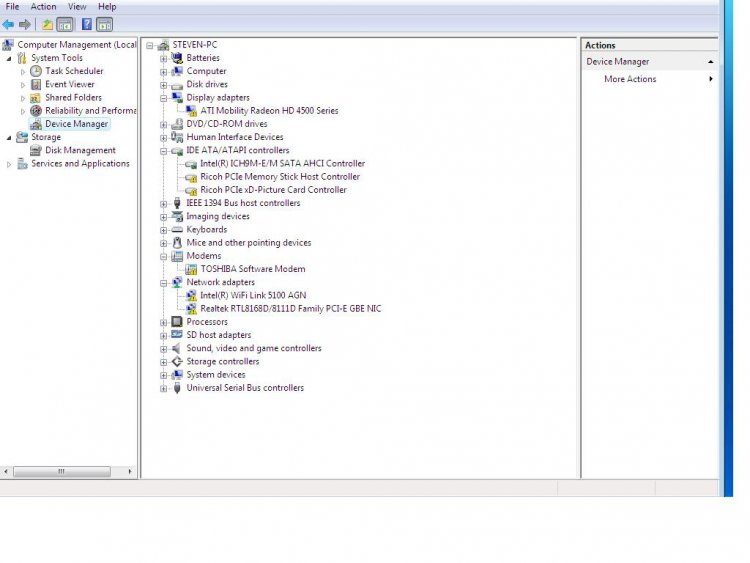it0uchpods
Member
Dear Josh,
I must apologize, both the shell and screen capture work considerably different in my other OS. In that system I have to use them often, so I assumed the process would be similar.
I installed all 5 of the drivers then restarted the computer. When booted up, I first tried to open a browser. When the browser would not open, I opened the Device Manager and saw that all five drivers were still inactive. I did not notice anything peculiar when completing each driver installation. Of course, my confidence is low, because my understanding of what is happening is vague, but when I got the finished selection, I felt I had installed properly. Not so, I guess.
I was unable to copy and paste the results of the scan, so I will type in what it revealed now:
c:\Windows\system 32>sfc /scannow
Beginning system scan. This process will take some time.
Beginning verification phase of system scan.
Verification 100% complete.
Windows Resources Protection found corrupt files but was unable to fix some of them.
Details are included in the CBS.Log windir\Logs\CBS\CBS.log. For example
c:\Windows\Logs\CBS\CBS.log
c:\Windows\system32\>\Windows\Logs\CBS\CBS.log
Access is denied.
What I was attempting as well as expecting here was a print out of the log file. I then planned to highlight the data, copy the data to a word file then upload the attachment to the forum. That is how it is done on my other system.
When I selected the Prtsc on my keyboard, no action window in GUI form appeared, so I was unable to copy the screen to attach similarly.
Such steps are necessary quite often when making repairs in my other OS, so I expected I would be able to send you the info, easily.
In my other system, if I want a screen print, I just hit the Print Screen on the keyboard, a GUI appears asking for instructions. To keep the image smaller, I choose a rectangular area of the screen, then select the portion I want to capture and hit enter. I then have an image file of the selected area only. Next I select 'Insert image' then the file from my computer, then upload. The image then appears in the Reply post where the cursor was last blinking.
I read some of the instructions for Windows Vista making a screen print; I will have to study that a bit more before I can attach an image. I was a little confused when I read the explanation. Additionally, if I had wanted to send a file that included the results of the shell scan, I would have highlighted the pertinent data, same as in any document, in the shell and copy and paste the information to a word file. Then I would select the 'Insert image' then select file search of my computer, then select the file that contained the word document and press 'enter' next I would select the upload option, press enter and the file would appear as an attachment in the Reply post. When I select 'Post Quick Reply' the image would be presented as a GUI of the data contained in the shell. That probably sounds confusing to you, but it is the way my other system functions. I usually do not need a screen print when using Vista, so I haven't needed the capability. I don't understand why selecting the 'scrnprnt' key doesn't capture an image of the desktop. It seems the logical way to do it. Oh well, as my grandkids would say.
I am also a bit confused when I tried to open the log file that I was refused. Being logged in as Administrator should have given me permission, shouldn't it?
It looks like I am going to have to spend more time in my Vista Operating System. There is much to learn.
The log file should be saved in the appropriate place, so if you can explain how I attach and upload it, I think we are good to go. Providing you are willing to continue. Thanks if you do?
Hello Shab,
I will answer your questions in a moment, but please provide me with the hardware Ids so I can make sure that the drivers I sent are correct.
To find hardware Ids:
1) Start
2) Type "devmgmt.msc" in the search box (without the quotes)
3) Open devmgmt
4) Yes to User Account Control if prompted
5) Right click each device not recognized
6) Click Properties
7) Click the Details tab
8) Click the dropdown and select "Hardware Ids"
[FONT=Verdana, Tahoma, Calibri, Geneva, sans-serif]9) Please provide me with the Hardware Ids[/FONT]
[FONT=Verdana, Tahoma, Calibri, Geneva, sans-serif]Repeat from step 5 for all of the devices that are not installed correctly (or with the yellow ! sign)[/FONT]
[FONT=Verdana, Tahoma, Calibri, Geneva, sans-serif]To take a screenshot under Windows Vista:[/FONT]
[FONT=Verdana, Tahoma, Calibri, Geneva, sans-serif]1) Press Print Screen (or PrtSc) on the keyboard. Nothing will happen [/FONT]This is normal.
[FONT=Verdana, Tahoma, Calibri, Geneva, sans-serif]2) Press Start[/FONT]
[FONT=Verdana, Tahoma, Calibri, Geneva, sans-serif]3) Type "Paint"[/FONT]
[FONT=Verdana, Tahoma, Calibri, Geneva, sans-serif]4) Open Paint[/FONT]
[FONT=Verdana, Tahoma, Calibri, Geneva, sans-serif]5) Press CTRL+V (or click Edit->Paste)[/FONT]
[FONT=Verdana, Tahoma, Calibri, Geneva, sans-serif]6) Press File->Save As[/FONT]
[FONT=Verdana, Tahoma, Calibri, Geneva, sans-serif]7) Save the file[/FONT]
[FONT=Verdana, Tahoma, Calibri, Geneva, sans-serif]To attach the picture to the forum post:[/FONT]
[FONT=Verdana, Tahoma, Calibri, Geneva, sans-serif]1) On the toolbar press the Insert Image button (Small painting, if you leave you mouse over the buttons they tell you what they are)[/FONT]
[FONT=Verdana, Tahoma, Calibri, Geneva, sans-serif]2) Click the From Computer tab[/FONT]
[FONT=Verdana, Tahoma, Calibri, Geneva, sans-serif]3) Click Choose File[/FONT]
[FONT=Verdana, Tahoma, Calibri, Geneva, sans-serif]4) Click Upload File(s)[/FONT]
[FONT=Verdana, Tahoma, Calibri, Geneva, sans-serif]I hope this helps,
Josh
PS: I will work on getting the CBS file later.[/FONT]
My Computer
System One
-
- Operating System
- Windows Vista Business x64