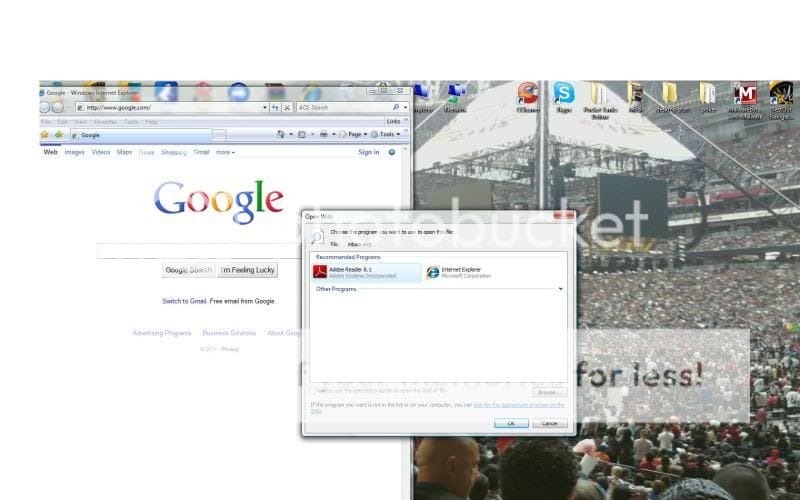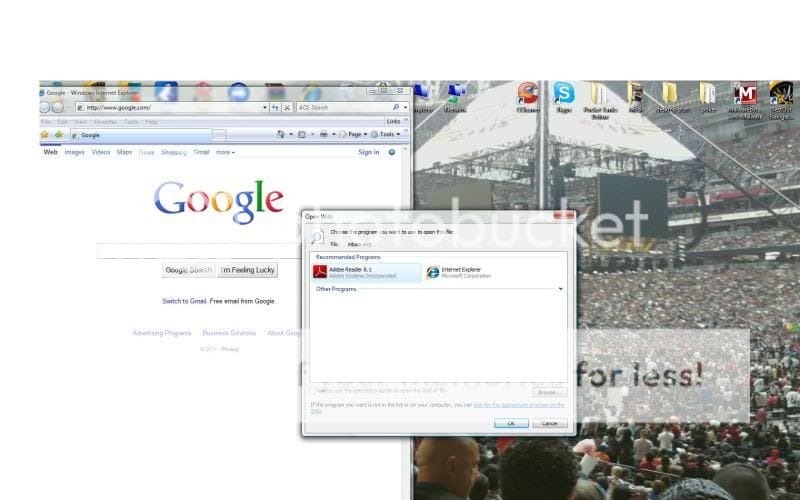JavaScript is disabled. For a better experience, please enable JavaScript in your browser before proceeding.
You are using an out of date browser. It may not display this or other websites correctly.
You should upgrade or use an
alternative browser .
Solved I need some expert advice, aftermath of vista security center
i have never encounters this problem where i am prompted to choose a program to run the .exe extension. i have attached a picture that shows what pops up when i click on, say, malware bytes. normally it doesnt prompt me to do this, rather just automatically starts. any idea what happened? also i found it funny when opening the picture to save, i tried to open paint, then hit paste, well when i clicked on paint it prompted me to choose a program. however when i right clicked and then selected "open with" and clicked paint, the paint app opened right up with the picture i clicked on. idk what that means, maybe it helps you guys, anyways here is the pic
Hello
Manufacturer/Model
a6530f Desktop
CPU
HP-PAVILION
Motherboard
M2N68-LA (Narra3)
Memory
8 Gigs of Ram/DDR2 PC2-6400 MB/sec
Graphics card(s)
NVIDIA GeForce 6150SE nForce 430
Sound Card
Intergrated Realtex ALC888S Audio
Monitor(s) Displays
LG W40 series widescreen
Screen Resolution
1600 X 900
Hard Drives
1 640 GB Sata transfer rating: 3.0 Gb/sec speed: 7200 RPM
PSU
300W
Case
Mid-Size ATX
Mouse
Microsoft Wireless Mouse 5000
Keyboard
HP Multimedia Keyboard
Other Info
Processor: AMD Phenom X3 8450 Operating speed: Up to 2.1 GHz, Number of cores: 3, Socket: AM2+, Bus speed: 3600 MHz HT3 (clocked down to 2000 MHz)
Modem: 56K WinModem/
Supermulti: 16X DVD(+/-)R/RW 12X Ram (+/-)R DL Lightscribe SATA Drive
Menory Card Reader: 15-in-1 Multimedia Card Reader
Media Drive
Hello the screenshot I just looked at only comes up on mine when I am trying to unzip a file of a pdf file, are you able to get into your computer on your desktop...
Manufacturer/Model
a6530f Desktop
CPU
HP-PAVILION
Motherboard
M2N68-LA (Narra3)
Memory
8 Gigs of Ram/DDR2 PC2-6400 MB/sec
Graphics card(s)
NVIDIA GeForce 6150SE nForce 430
Sound Card
Intergrated Realtex ALC888S Audio
Monitor(s) Displays
LG W40 series widescreen
Screen Resolution
1600 X 900
Hard Drives
1 640 GB Sata transfer rating: 3.0 Gb/sec speed: 7200 RPM
PSU
300W
Case
Mid-Size ATX
Mouse
Microsoft Wireless Mouse 5000
Keyboard
HP Multimedia Keyboard
Other Info
Processor: AMD Phenom X3 8450 Operating speed: Up to 2.1 GHz, Number of cores: 3, Socket: AM2+, Bus speed: 3600 MHz HT3 (clocked down to 2000 MHz)
Modem: 56K WinModem/
Supermulti: 16X DVD(+/-)R/RW 12X Ram (+/-)R DL Lightscribe SATA Drive
Menory Card Reader: 15-in-1 Multimedia Card Reader
Media Drive
Hello stay with me here so we can go back and forth, tell me if you can get to your desktop...
Manufacturer/Model
a6530f Desktop
CPU
HP-PAVILION
Motherboard
M2N68-LA (Narra3)
Memory
8 Gigs of Ram/DDR2 PC2-6400 MB/sec
Graphics card(s)
NVIDIA GeForce 6150SE nForce 430
Sound Card
Intergrated Realtex ALC888S Audio
Monitor(s) Displays
LG W40 series widescreen
Screen Resolution
1600 X 900
Hard Drives
1 640 GB Sata transfer rating: 3.0 Gb/sec speed: 7200 RPM
PSU
300W
Case
Mid-Size ATX
Mouse
Microsoft Wireless Mouse 5000
Keyboard
HP Multimedia Keyboard
Other Info
Processor: AMD Phenom X3 8450 Operating speed: Up to 2.1 GHz, Number of cores: 3, Socket: AM2+, Bus speed: 3600 MHz HT3 (clocked down to 2000 MHz)
Modem: 56K WinModem/
Supermulti: 16X DVD(+/-)R/RW 12X Ram (+/-)R DL Lightscribe SATA Drive
Menory Card Reader: 15-in-1 Multimedia Card Reader
Media Drive
Go to C,Windows,System32,cmd.exe and does that open if you right click and run as administrator?
Manufacturer/Model
Lenovo Thinkpad T400
CPU
Intel Mobile Core 2 Duo P8700 @ 2.53GHz
Motherboard
LENOVO 64734VM
Memory
2.00GB Single-Channel DDR3 @ 531MHz
Graphics card(s)
Intel Mobile Intel 4 Series Express Chipset Family
Sound Card
Conexant 20561 SmartAudio HD
Monitor(s) Displays
15 inch
Screen Resolution
1280 x 800
Hard Drives
1x 180GB Intel 530 series SSD
1 x 120GB Hitachi 5400rmp
1 x 650GB Western Digital Elements 5400rpm
1x 1Tb Western Digital Elements 5400rpm
Internet Speed
Medium for New Zealand
Other Info
Weakest part of my computer is the graphics chipset.
Only ever used a laptop.
Also use USB Freeview TV Card
Lenovo Docking Station
External Speakers
Other bits a pieces as needed
Manufacturer/Model
Jonathan King
CPU
AMD Athlon Dual Core Processor 4850e overclocked @ 2.92 GHz
Motherboard
ASRock A780 FullDisplayPort
Memory
6.0GB Dual-Channel DDR2 290MHz Crucial Technology
Graphics card(s)
ATI 3200 (onboard), nVidia 7200 GS (PCIe)
Sound Card
Realtek High Definition Audio
Monitor(s) Displays
17" Cybervison ds69T, 17" Starlogic
Screen Resolution
1024x768
Hard Drives
WD 320GB SATA, Hitachi 1TB SATA
PSU
Antec ea-430d 430W
Case
Antec 300
Cooling
stock cpu, 120mm rear, 140mm top
Mouse
Microsoft Wired Desktop 500 (USB)
Keyboard
Microsoft Wired Desktop 500 (PS/2)
Internet Speed
9.32 Mb/s download; 0.36 Mb/s upload
Other Info
Other OS's:
Windows 7 Professional x64, Windows Professional x86, Ubuntu x64
Hello,
Just dropping in here; please see:
http://www.vistax64.com/tutorials/233243-default-file-type-associations-restore.html
Restore the .exe one, should be all good!
If that doesn't work, download DDS from one of these links (this is a .scr file)
Mirror 1 Mirror 2 Mirror 3
Disable any script blocking protection
Double click the dds icon to run the tool.
When done, DDS will open two (2) logs:
DDS.txt
Attach.txt <-- this will be minimized in the task tray
Save both reports to your desktop.
Include the contents of both logs in your next reply.
Manufacturer/Model
Bruce ... somewhere in his 40's
CPU
Intel(R) Core(TM)2 Quad CPU
Motherboard
INTEL/D975XBX2
Memory
4 GB
Graphics card(s)
ATI Radeon HD 2600 Pro
Monitor(s) Displays
Samsung SyncMaster 914v
Screen Resolution
1280 x 1024
Hard Drives
2/500GB each ... ST3500630AS ATA Device.
One is not connected
PSU
Rocketfish 700 W
Case
G.Skill Gigabyte Chassis
Mouse
Microsoft PS/2 Mouse
Keyboard
Standard PS/2 Keyboard
Internet Speed
DSL
Other Info
ATI HDMI Audio
Manufacturer/Model
Jonathan King
CPU
AMD Athlon Dual Core Processor 4850e overclocked @ 2.92 GHz
Motherboard
ASRock A780 FullDisplayPort
Memory
6.0GB Dual-Channel DDR2 290MHz Crucial Technology
Graphics card(s)
ATI 3200 (onboard), nVidia 7200 GS (PCIe)
Sound Card
Realtek High Definition Audio
Monitor(s) Displays
17" Cybervison ds69T, 17" Starlogic
Screen Resolution
1024x768
Hard Drives
WD 320GB SATA, Hitachi 1TB SATA
PSU
Antec ea-430d 430W
Case
Antec 300
Cooling
stock cpu, 120mm rear, 140mm top
Mouse
Microsoft Wired Desktop 500 (USB)
Keyboard
Microsoft Wired Desktop 500 (PS/2)
Internet Speed
9.32 Mb/s download; 0.36 Mb/s upload
Other Info
Other OS's:
Windows 7 Professional x64, Windows Professional x86, Ubuntu x64
Happy that everything is now Ok, good for you too hanging in there.
Manufacturer/Model
Hewlett-Packard SR5019UK
CPU
AMD Athlon 64 processor 3800 + 2.40GHz
Motherboard
M2N68-LA (Narra)
Memory
2.50GB
Graphics card(s)
nVidia GeForce
Sound Card
Realtec ALC888 Audio
Monitor(s) Displays
17" LCD Monitor
Hard Drives
160 Gb Usable Hard Drive
Other Info
HP G56 Laptop Win 7 64bit. 4Gb Ram DDR2's. Hitachi 450Gb Hard Drive. Pentium(R) Duel-Core CPU.
Good going!
Manufacturer/Model
Bruce ... somewhere in his 40's
CPU
Intel(R) Core(TM)2 Quad CPU
Motherboard
INTEL/D975XBX2
Memory
4 GB
Graphics card(s)
ATI Radeon HD 2600 Pro
Monitor(s) Displays
Samsung SyncMaster 914v
Screen Resolution
1280 x 1024
Hard Drives
2/500GB each ... ST3500630AS ATA Device.
One is not connected
PSU
Rocketfish 700 W
Case
G.Skill Gigabyte Chassis
Mouse
Microsoft PS/2 Mouse
Keyboard
Standard PS/2 Keyboard
Internet Speed
DSL
Other Info
ATI HDMI Audio
You are very welcome and please come back if you have any computer issues...
Manufacturer/Model
a6530f Desktop
CPU
HP-PAVILION
Motherboard
M2N68-LA (Narra3)
Memory
8 Gigs of Ram/DDR2 PC2-6400 MB/sec
Graphics card(s)
NVIDIA GeForce 6150SE nForce 430
Sound Card
Intergrated Realtex ALC888S Audio
Monitor(s) Displays
LG W40 series widescreen
Screen Resolution
1600 X 900
Hard Drives
1 640 GB Sata transfer rating: 3.0 Gb/sec speed: 7200 RPM
PSU
300W
Case
Mid-Size ATX
Mouse
Microsoft Wireless Mouse 5000
Keyboard
HP Multimedia Keyboard
Other Info
Processor: AMD Phenom X3 8450 Operating speed: Up to 2.1 GHz, Number of cores: 3, Socket: AM2+, Bus speed: 3600 MHz HT3 (clocked down to 2000 MHz)
Modem: 56K WinModem/
Supermulti: 16X DVD(+/-)R/RW 12X Ram (+/-)R DL Lightscribe SATA Drive
Menory Card Reader: 15-in-1 Multimedia Card Reader
Media Drive