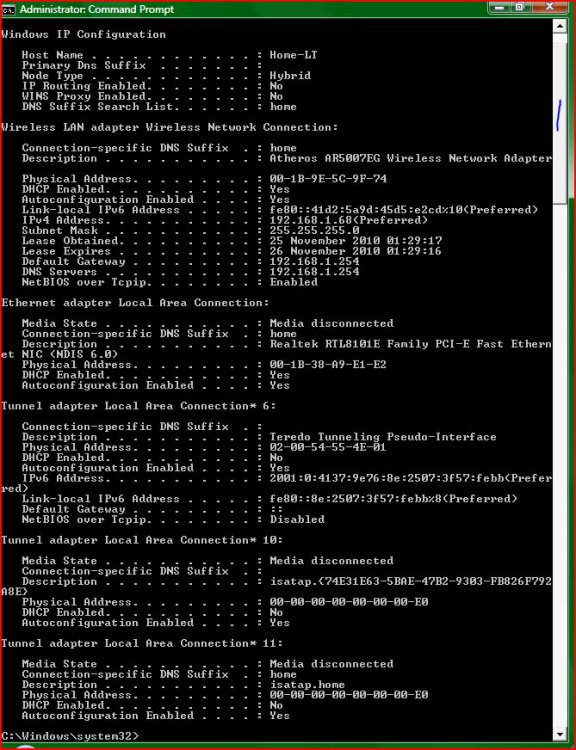Hello all, This is my mums computer im trying to fix.
Right, Where to start.
My mums Vista system REFUSES to work in ANY way but thats another story.
The problem is the internet atm, I can get it to connect to the wireless fine and show its connected. Everything SEEMS in order but internet explorer and firefox refuse to load pages. Heres what ive tried:
The DNS Cache reset thing with the batch file
Reinstalled out of date anti-virus and scanned, got nothing, checked the adapters, fine
reinstalled browsers, nothing
checked win firewall, avast, etc. Same settings as mine on WIN7, Nothing
Everything has an address eg:DNS,Gateway,IP
Updated to SP1, nothing
Downloaded and installed driver updates from Toshiba, Nothing
Ive done EVERYTHING I possibly can and it still doesnt work, It connects fine through both LAN and Wireless but both wont load any pages which I guess means its not the laptop itself.
Ive gone into device manager and it shows on the network and sharing centre its local only connection, IPv4 is showing internet, IPv6 limited. The small map shows connection between laptop and router, but a red X between router and internet, That wasn't there before so it keeps changing. It's driving both me and my mum nuts, I was up till 6AM yesterday trying to fix it doing all this stuff to no avail. My mum is irate that she even bothered buying a vista system cus she spent a hell of alot on here Toshiba Equium
Is there anything I can do to sort this please? It can't be the internet itself cus my brothers iPod touches connect fine, both of them, My iPhone connects fine and my WIN7 laptop connects fine as it shows, im on here now.
Thank you for your time in advance, it is greatly appreciated.
Right, Where to start.
My mums Vista system REFUSES to work in ANY way but thats another story.
The problem is the internet atm, I can get it to connect to the wireless fine and show its connected. Everything SEEMS in order but internet explorer and firefox refuse to load pages. Heres what ive tried:
The DNS Cache reset thing with the batch file
Reinstalled out of date anti-virus and scanned, got nothing, checked the adapters, fine
reinstalled browsers, nothing
checked win firewall, avast, etc. Same settings as mine on WIN7, Nothing
Everything has an address eg:DNS,Gateway,IP
Updated to SP1, nothing
Downloaded and installed driver updates from Toshiba, Nothing
Ive done EVERYTHING I possibly can and it still doesnt work, It connects fine through both LAN and Wireless but both wont load any pages which I guess means its not the laptop itself.
Ive gone into device manager and it shows on the network and sharing centre its local only connection, IPv4 is showing internet, IPv6 limited. The small map shows connection between laptop and router, but a red X between router and internet, That wasn't there before so it keeps changing. It's driving both me and my mum nuts, I was up till 6AM yesterday trying to fix it doing all this stuff to no avail. My mum is irate that she even bothered buying a vista system cus she spent a hell of alot on here Toshiba Equium
Is there anything I can do to sort this please? It can't be the internet itself cus my brothers iPod touches connect fine, both of them, My iPhone connects fine and my WIN7 laptop connects fine as it shows, im on here now.
Thank you for your time in advance, it is greatly appreciated.