Tudorvv
New Member
Can I install windows Vista from multiple CDs? I need help
My Computer
System One
-
- Operating System
- Windows 10 and Windows 7
Sounds like someone burned a set of recovery disks, perhaps for an HP system that didn’t include a disk. I burned such a CD set 13 years ago, but never actually used them to recover (the HP had a recovery partition anyway) so I can’t really answer the question. OP may have tried and failed by now.Since nobody else answered, what CD's are you talking about?
If I could install Vista from multiple cdsSince nobody else answered, what CD's are you talking about?
You can but i reccomend to do it with a USB drive (8GB at least) if you have another computer its easy to do and works better and faster than DVDs or CDsCan I install windows Vista from multiple CDs? I need help
If his sytem is old enough to not support USB boot is also too old to support Vista, also you can use plop boot manager, a program that you put in a CD and is a bootable menu that you can use to boot from USB if the computer itself doesnt support itMaybe the machine doesn't support usb boot.
There is probably a reason the OP specifically asked about cds.
@Joadix100 my 10 yo computer with 8 gb of memory and an i7 processor doesn't support boot from USB yet it is running 8.1 just fine.If his sytem is old enough to not support USB boot is also too old to support Vista, also you can use plop boot manager, a program that you put in a CD and is a bootable menu that you can use to boot from USB if the computer itself doesnt support it
@Joadix100 my 10 yo computer with 8 gb of memory and an i7 processor doesn't support boot from USB yet it is running 8.1 just fine.
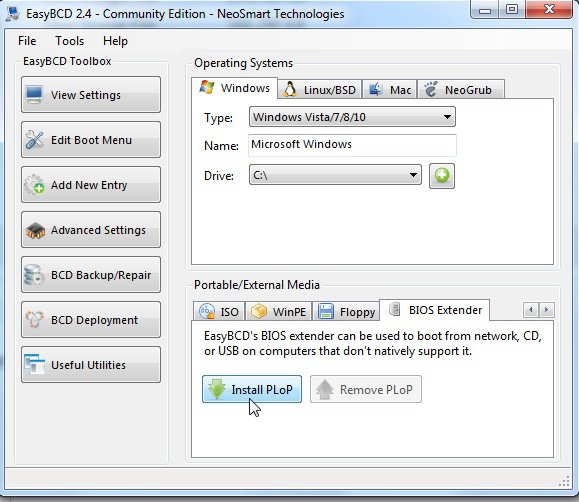
You can add boot from usb support if you like . One simple way is with easybcd. Just click Install Plop
View attachment 30904
@SIW2 I have the hard drive encrypted. Does that mean if needed I would have to authenticate with my password before I can boot from usb or will it not work at all?Plop is a tiny file on the hd. Then you can select plop from the boot menu and it offers boot from usb.
