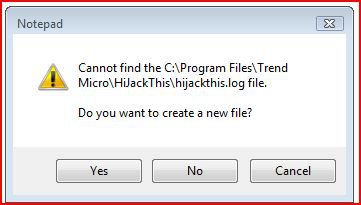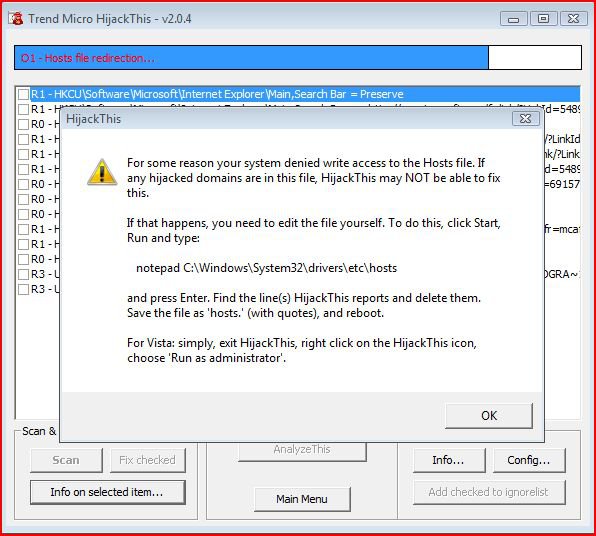----------The past couple days something strange has been going on. I came to my computer today and the start menu was open. But what really bothered me was that little noise you get when you click on something, or whatever, and then certain icons would flash.
Then I opened Firefox and I started getting that dinging noise again and the web page would go clear to the bottom. I would bring it back to the top and it would go right back to the bottom. Then I noticed something in -that Google search bar that is on the top of pages-. It was as if someon-e- were typing in it as dashes were being filled in-. It's happening right now on this page- I'm typing. -Where you see the dashes, I -am not inserting them-. They are appearing all by- themselves. -------------------------- in fact they are coming so fast and furious right now -I can barely type- anything. --------- ------------------Can anyone -help with th-is-?------
Now I discovered if I click on page 2 of my search results it will go to page 2, then jump back to page 1. This is getting more and more serious. Please help!-
Then I opened Firefox and I started getting that dinging noise again and the web page would go clear to the bottom. I would bring it back to the top and it would go right back to the bottom. Then I noticed something in -that Google search bar that is on the top of pages-. It was as if someon-e- were typing in it as dashes were being filled in-. It's happening right now on this page- I'm typing. -Where you see the dashes, I -am not inserting them-. They are appearing all by- themselves. -------------------------- in fact they are coming so fast and furious right now -I can barely type- anything. --------- ------------------Can anyone -help with th-is-?------
Now I discovered if I click on page 2 of my search results it will go to page 2, then jump back to page 1. This is getting more and more serious. Please help!-
My Computer
System One
-
- Manufacturer/Model
- Dell DXP061
- CPU
- 1.87 gigahertz Intel Core 2 Duo
- Memory
- 4 GB
- Sound Card
- High Definition Audio Device
- Monitor(s) Displays
- NVIDIA GeForce 7300 LE DELL E207WFP [Monitor] 20"
- Screen Resolution
- 1280x800
- Hard Drives
- SAMSUNG HD321KJ [Hard drive] (320.07 GB)
- Internet Speed
- DSL
- Other Info
- Avast Internet Security 7 / Malwarebytes Pro / WinPatrol Plus / Secunit PSI /