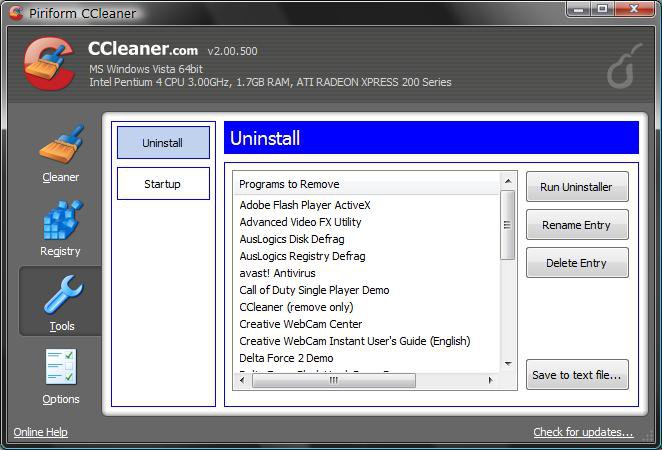Latest CCleaner Version Released
Latest CCleaner Version Released
Be sure to look at the Install Options to uncheck any potential PUPs to prevent them getting installed along with CCleaner.
Release Notes:
Privacy Settings
- Added a separate control for the reporting of anonymous usage data
- Added a link to a Data Factsheet (CCleaner.com - Data Factsheet), which explains the data reported from CCleaner, why it’s reported, and what it’s used for
Smart Cleaning
- Renamed the ‘Monitoring’ feature to ‘Smart Cleaning’, to better describe its function (intelligent cleaning alerts)
- Reworded checkboxes for clarity
- If Smart Cleaning is disabled, CCleaner’s background process will close and the feature will not run on startup
General
- Restored previous System Tray and minimize behavior
- Fixed various stability issues
Privacy Settings
- Added a separate control for the reporting of anonymous usage data
- Added a link to a Data Factsheet (CCleaner.com - Data Factsheet), which explains the data reported from CCleaner, why it’s reported, and what it’s used for
Smart Cleaning
- Renamed the ‘Monitoring’ feature to ‘Smart Cleaning’, to better describe its function (intelligent cleaning alerts)
- Reworded checkboxes for clarity
- If Smart Cleaning is disabled, CCleaner’s background process will close and the feature will not run on startup
General
- Restored previous System Tray and minimize behavior
- Fixed various stability issues
If you wanted to add CCEnhancer
CCEnhancer is a small tool which adds support for over 1,000 new programs into the popular program CCleaner. The tool uses the winapp2.ini system built into CCleaner to easily add new rules and definitions for programs. The rules were sourced mainly from the Piriform Support Forum, with several sourced from other places around the internet.
Latest Version: 4.5.2
Release Date: March 21, 2018
Release notes
What’s new in 4.5.2:
CCEnhancer is a small tool which adds support for over 1,000 new programs into the popular program CCleaner. The tool uses the winapp2.ini system built into CCleaner to easily add new rules and definitions for programs. The rules were sourced mainly from the Piriform Support Forum, with several sourced from other places around the internet.
Latest Version: 4.5.2
Release Date: March 21, 2018
Release notes
What’s new in 4.5.2:
- Windows Store app entries no longer removed by the Trim feature
- Added Swedish localization
- Improved the ‘Portable Locations’ interface
- Portable CCleaner location detection now supports relative paths
Last edited:
My Computers
System One System Two
-
- Operating System
- Windows 10 Pro 64-bit
- Manufacturer/Model
- Custom
- CPU
- Intel i7-8700K 5 GHz
- Motherboard
- ASUS ROG Maximus XI Formula Z390
- Memory
- 64 GB (4x16GB) G.SKILL TridentZ RGB DDR4 3600 MHz (F4-3600C18D-32GTZR)
- Graphics card(s)
- ASUS ROG-STRIX-GTX1080TI-O11G-GAMING
- Sound Card
- Integrated Digital Audio (S/PDIF)
- Monitor(s) Displays
- 2 x Samsung Odyssey G7 27"
- Screen Resolution
- 2560x1440
- Hard Drives
- 1TB Samsung 990 PRO M.2, 4TB Samsung 990 PRO PRO M.2, 8TB WD MyCloudEX2Ultra NAS
- PSU
- Seasonic Prime Titanium 850W
- Case
- Thermaltake Core P3
- Cooling
- Corsair Hydro H115i
- Mouse
- Logitech MX Master 3
- Keyboard
- Logitech wireless K800
- Internet Speed
- 1 Gb/s Download and 35 Mb/s Upload
- Other Info
- Logitech Z625 speaker system, Logitech BRIO 4K Pro webcam, HP Color LaserJet Pro MFP M477fdn, APC SMART-UPS RT 1000 XL - SURT1000XLI, Galaxy S23 Plus phone
-
- Operating System
- Windows 10 Pro
- Manufacturer/Model
- HP Envy Y0F94AV
- CPU
- i7-7500U @ 2.70 GHz
- Memory
- 16 GB DDR4-2133
- Sound Card
- Conexant ISST Audio
- Monitor(s) Displays
- 17.3" UHD IPS touch
- Screen Resolution
- 3480 x 2160
- Hard Drives
- 512 GB M.2 SSD