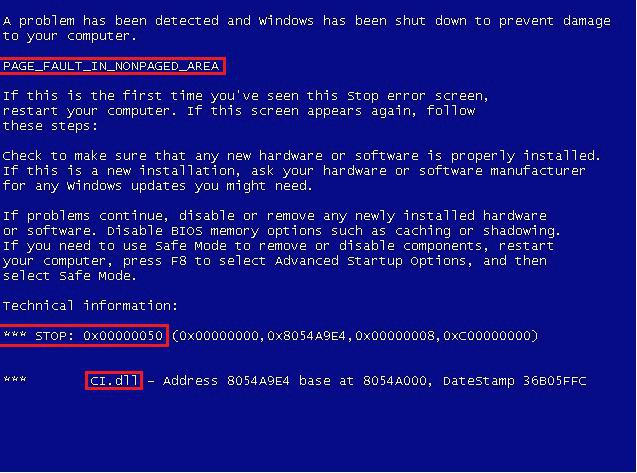Hello,
I have been running Vista Basic 32bit on an ASUS (X58Lseries, 1024MB) for about 18 months (still on first battery). Started getting a blue crash screen about 3 weeks ago, which said it was shutting down to protect data & save data to disk. It also referred to CHKDSK. The laptop would then immediately restart normally, but there would always be an initial problem connecting to the Internet where it would be very slow connecting or show it was connected, but it wasn't. Last night the whole system crashed...when I start it up it goes straight into ASUS startup then into a black screen with Windows Error Recovery & 2 options, being Launch Startup Repair & Start Windows Normally. Whichever option you choose the Startup Repair starts & comes up with the message "Startup repair cannot repair this computer automatically" it then has options to send or not send information about the problem. It recommends to send information about the problem. The problem signatures are:
Problem Event Name : Startup Repair V2
Problem Signature 1: Auto failover
Problem Signature 2: 6.0.6000.16386.6.0.6001.18000
Problem Signature 3: 6
Problem Signature 4:1507352
Problem Signature 5: corrupt file
Problem Signature 6: corrupt file
Problem Signature 7: 3221225624
Problem Signature 8: 1
Problem Signature 9: WrpRepair
Problem Signature 10: 0
OS version 6.0.6000.2.0.0.256.1
Locale ID: 1033
If I press Send Information (recommended it says "Windows is checking for a solution to the problem" & then says "Windows cannot repair this computer automatically". It also says that if a device has been recently attached to the computer to remove it & restart the computer...I haven't added any hardware recently.
I've been told it could be a Malware virus or the battery, but it's all guess work. Any help would be greatly appreciated. Thanks
I have been running Vista Basic 32bit on an ASUS (X58Lseries, 1024MB) for about 18 months (still on first battery). Started getting a blue crash screen about 3 weeks ago, which said it was shutting down to protect data & save data to disk. It also referred to CHKDSK. The laptop would then immediately restart normally, but there would always be an initial problem connecting to the Internet where it would be very slow connecting or show it was connected, but it wasn't. Last night the whole system crashed...when I start it up it goes straight into ASUS startup then into a black screen with Windows Error Recovery & 2 options, being Launch Startup Repair & Start Windows Normally. Whichever option you choose the Startup Repair starts & comes up with the message "Startup repair cannot repair this computer automatically" it then has options to send or not send information about the problem. It recommends to send information about the problem. The problem signatures are:
Problem Event Name : Startup Repair V2
Problem Signature 1: Auto failover
Problem Signature 2: 6.0.6000.16386.6.0.6001.18000
Problem Signature 3: 6
Problem Signature 4:1507352
Problem Signature 5: corrupt file
Problem Signature 6: corrupt file
Problem Signature 7: 3221225624
Problem Signature 8: 1
Problem Signature 9: WrpRepair
Problem Signature 10: 0
OS version 6.0.6000.2.0.0.256.1
Locale ID: 1033
If I press Send Information (recommended it says "Windows is checking for a solution to the problem" & then says "Windows cannot repair this computer automatically". It also says that if a device has been recently attached to the computer to remove it & restart the computer...I haven't added any hardware recently.
I've been told it could be a Malware virus or the battery, but it's all guess work. Any help would be greatly appreciated. Thanks

Last edited: