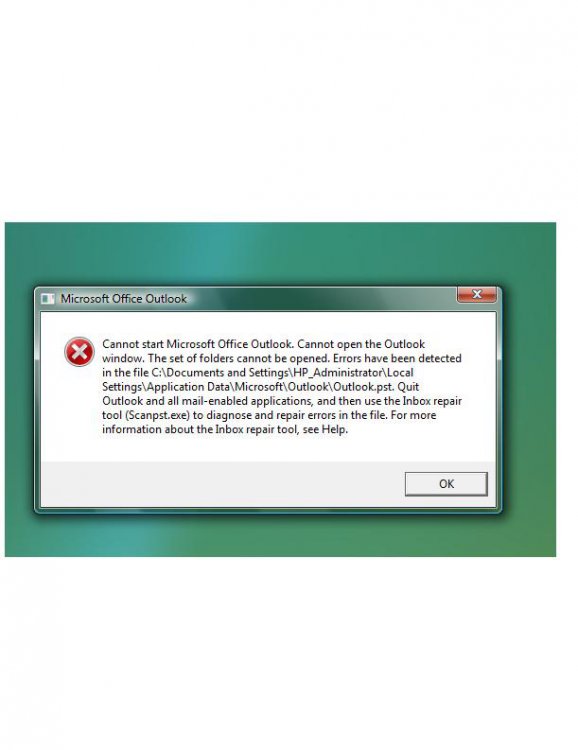I am running Vista home premium. My MS outlook 2007 was working just fine two days ago and now it won't open at all, when i came back to my computer to check email i got the following message:
"Cannot start Microsoft Office Outlook. Cannot open the Outlook window. The set of folders cannot be opened. Errors have been detected in the file C:\Documents and Settings\HP_Administrator\Local Settings\Application Data\Micorsoft\Outlook\Outlook.pst. Quit Outlook and all mail enabled applications, and then use the inbox repair too (Scanst.exe) to diagnose and repair errors in the file. For more information aouth the inbox repair tool, see Help".
I searched for that link and I couldn't find it anywhere in my computer, I also did a search for Scanst.exe file and nothing came up.
I am not a computer expert so any help will be very much appreciated.
Thanks
"Cannot start Microsoft Office Outlook. Cannot open the Outlook window. The set of folders cannot be opened. Errors have been detected in the file C:\Documents and Settings\HP_Administrator\Local Settings\Application Data\Micorsoft\Outlook\Outlook.pst. Quit Outlook and all mail enabled applications, and then use the inbox repair too (Scanst.exe) to diagnose and repair errors in the file. For more information aouth the inbox repair tool, see Help".
I searched for that link and I couldn't find it anywhere in my computer, I also did a search for Scanst.exe file and nothing came up.
I am not a computer expert so any help will be very much appreciated.
Thanks