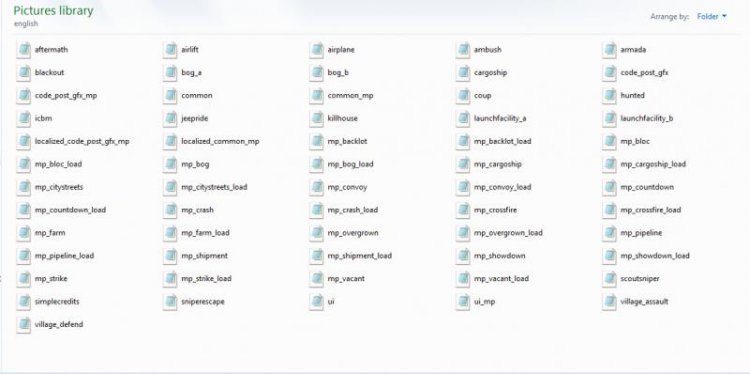"whats that got to do with my missing players folder"
Fumz it was about my post which i deleted cause you posted a link that said the same thing I said.
Fumz it was about my post which i deleted cause you posted a link that said the same thing I said.
My Computer
System One
-
- Manufacturer/Model
- HP Compaq Presario/SR5113WM
- CPU
- AMD Athlon 64 X2 3600+ 1.9Ghz
- Motherboard
- Asus M2N68-LA
- Memory
- PNY Optima Memory DDR2 2GB 2x1 kit
- Graphics card(s)
- PNY Nvidia 8400 GS 256MB
- Sound Card
- On board RealTek
- Monitor(s) Displays
- Acer X163W LCD
- Screen Resolution
- 1366x768
- Hard Drives
- Western Digital 160 GB SATA 3G (3.0Gb/sec) 7200 rpm Western Digital 160 GB IDE
- PSU
- Dynex 400w
- Case
- Nothin Special
- Cooling
- Stock
- Mouse
- Wireless Logitech LX7
- Keyboard
- Standard 102 key with volume and sleep buttons
- Internet Speed
- Comcrap 10mb cable
- Other Info
- Insignia 2.1 speakers, wireless Xbox 360 controller w/plug n play charger, Belkin wireless G + mimo usb network adapter.