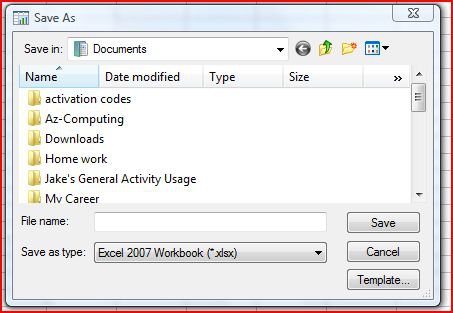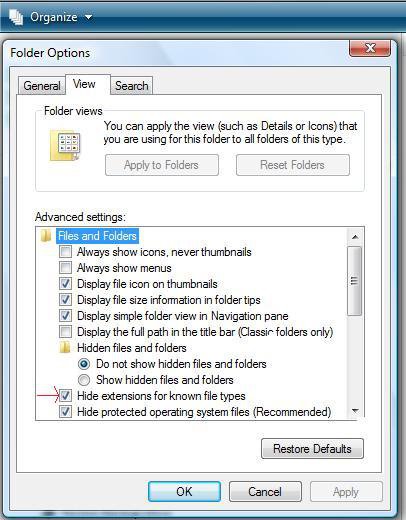Hi,
[FONT="]My Info.....Dell Inspiron 1720, purchased summer ’08, Windows Vista Home Premium, OEM, Service Pack 2, 32 bit, 4 GB ram, [/FONT]
I have an important address file in wks spreadsheet format that I need to open. My old computer is 1500 miles away and has MS Works on it. I'm in Florida for the winter and I do not have MSWorks on my computer here.
The properties of the file lists that it opens with Windows Shell Common. That is not installed on my computer. I can not open it with Excel or with Word.
Would love some help. Thanks, Barb
[FONT="]My Info.....Dell Inspiron 1720, purchased summer ’08, Windows Vista Home Premium, OEM, Service Pack 2, 32 bit, 4 GB ram, [/FONT]
I have an important address file in wks spreadsheet format that I need to open. My old computer is 1500 miles away and has MS Works on it. I'm in Florida for the winter and I do not have MSWorks on my computer here.
The properties of the file lists that it opens with Windows Shell Common. That is not installed on my computer. I can not open it with Excel or with Word.
Would love some help. Thanks, Barb
My Computer
System One
-
- Manufacturer/Model
- Dell Inspiron 1720
- Memory
- 4 G