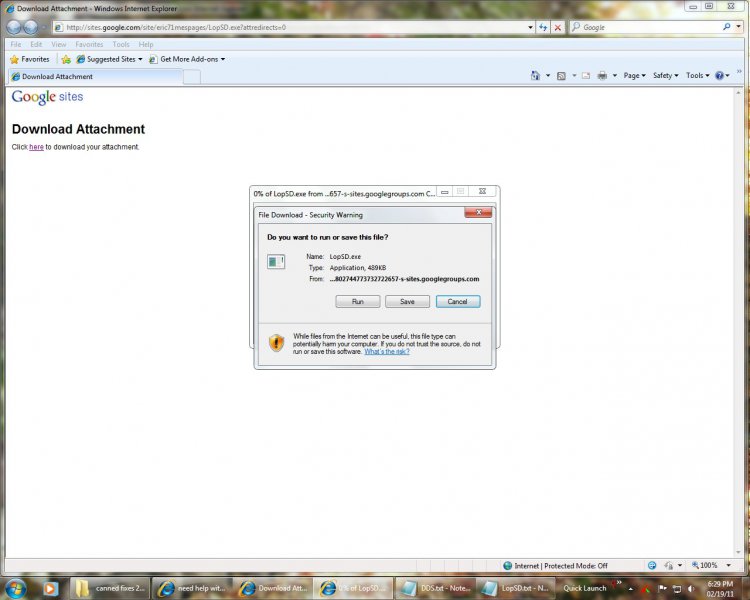"m having some serious problems with trying to update my Norton Security. Problems include:
-It won't allow me to use a restore point
-Ran Start-up repair finds no errors
-I cannot download an update for Norton or any other program
The biggest problem is is I keep getting this message: VIRSCAN.zip. It keeps saying that the installation files are corrupt and that I need to download a fresh file. It keeps saying something about WinRAR, so I tried using 7Zip to extract it, but I still get a corrupt file message. I have tried to download other anti virus, chrome google, etc. same message. I also get CRC failed file is broken-how do i fix this!
I don't know if I'm leaving something out, but If someone could help, it would REALLY be appreciated. As you can tell I am not very technical.
---
Pirates attack ships. Someone who shares software is a good neighbor.
-Richard Stallman
-It won't allow me to use a restore point
-Ran Start-up repair finds no errors
-I cannot download an update for Norton or any other program
The biggest problem is is I keep getting this message: VIRSCAN.zip. It keeps saying that the installation files are corrupt and that I need to download a fresh file. It keeps saying something about WinRAR, so I tried using 7Zip to extract it, but I still get a corrupt file message. I have tried to download other anti virus, chrome google, etc. same message. I also get CRC failed file is broken-how do i fix this!
I don't know if I'm leaving something out, but If someone could help, it would REALLY be appreciated. As you can tell I am not very technical.
---
Pirates attack ships. Someone who shares software is a good neighbor.
-Richard Stallman
My Computer
System One
-
- Manufacturer/Model
- dell