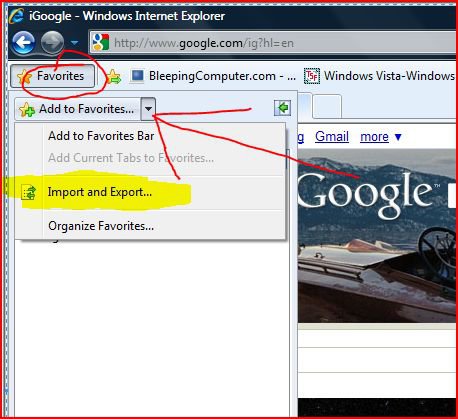modlowarvai
New Member
Ok, i recently backed up my computer files using the backup program in vista-->accessoies-->tools to get all my files i need, not a complete backup.
I reinstalled the operating system and when i try to retrieve files, it said i needed to create a user called pc/williamarvai which i had already did as this is the user i alwaqys create. i don't know what pc/ stands for, is this the computer name maybe?
or can anyone tell me how i can select all files and change rights so i can transfer the files, there was no passwords used on the old pc or files so it just seems to be account but i have created the account is asked for less the "pc/" as i am not sure what that is.
also had a question about ie favorites, is there a way to make all the links found in the favorites folder appears in the ie favorites menu as i copied some older favorites over but they don't show up
I reinstalled the operating system and when i try to retrieve files, it said i needed to create a user called pc/williamarvai which i had already did as this is the user i alwaqys create. i don't know what pc/ stands for, is this the computer name maybe?
or can anyone tell me how i can select all files and change rights so i can transfer the files, there was no passwords used on the old pc or files so it just seems to be account but i have created the account is asked for less the "pc/" as i am not sure what that is.
also had a question about ie favorites, is there a way to make all the links found in the favorites folder appears in the ie favorites menu as i copied some older favorites over but they don't show up