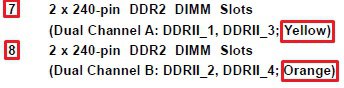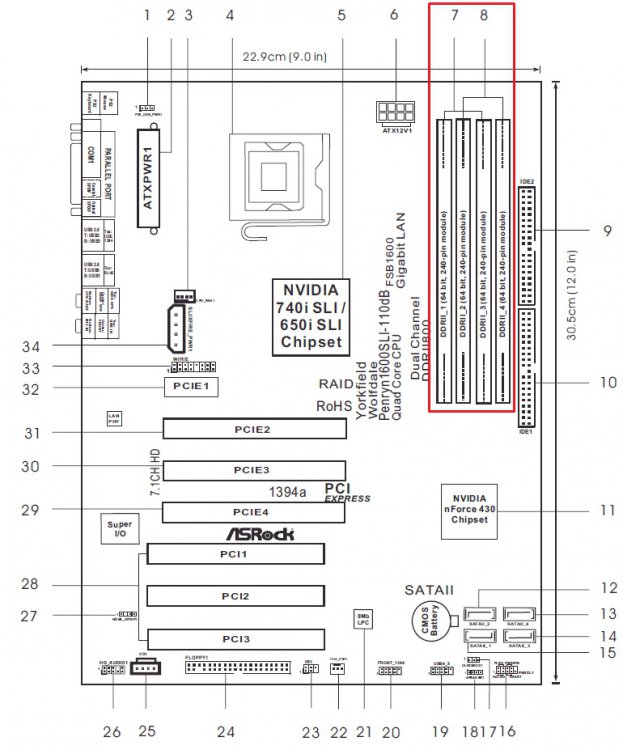I did a search and couldn't find anything relevant.
I bought 4GB of Corsair XMS2 memory to upgrade from 2GB Value Select memory. I placed the memory with no problems, but upon starting windows I get a BSOD (I don't remember the title from the error), but it said if you recently installed new hardware besure it's installed correctly.
I double checked that it's fitted correctly and the system Bios recognizes all 4GB. If you need any more info than I provided, please let me know.
The equipment:
Mobo: ASRock Penryn1600SLI-110dB
Processor: Intel C2D E6420
Memory: CORSAIR 4GB (2 x 2GB) 240-Pin DDR2 SDRAM DDR2 800
Windows: Vista Ultimate 64bit
I bought 4GB of Corsair XMS2 memory to upgrade from 2GB Value Select memory. I placed the memory with no problems, but upon starting windows I get a BSOD (I don't remember the title from the error), but it said if you recently installed new hardware besure it's installed correctly.
I double checked that it's fitted correctly and the system Bios recognizes all 4GB. If you need any more info than I provided, please let me know.
The equipment:
Mobo: ASRock Penryn1600SLI-110dB
Processor: Intel C2D E6420
Memory: CORSAIR 4GB (2 x 2GB) 240-Pin DDR2 SDRAM DDR2 800
Windows: Vista Ultimate 64bit
My Computer
System One
-
- Manufacturer/Model
- Home Made
- CPU
- Intel C2D E6420
- Motherboard
- AsRock Penryn1600SLI-110dB
- Memory
- 4GB Corsair XMS2
- Graphics card(s)
- PNY nVidia GeForce 9600GT
- Sound Card
- On Board
- Monitor(s) Displays
- HP 2207
- Screen Resolution
- 1680x1050
- Hard Drives
- 1 - 750GB WD
- PSU
- RAIDMAX HYBRID 2 RX-530SS
- Mouse
- Logitech G5
- Keyboard
- Saitek Eclipse