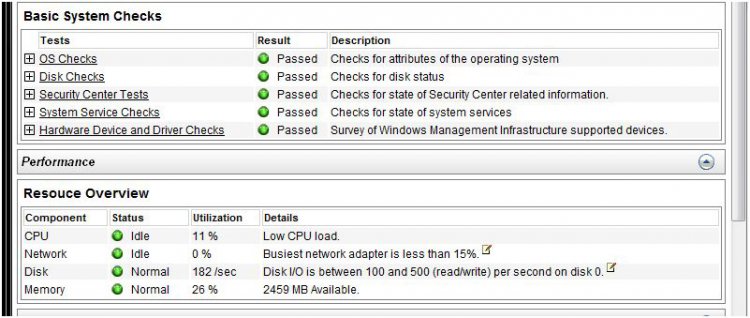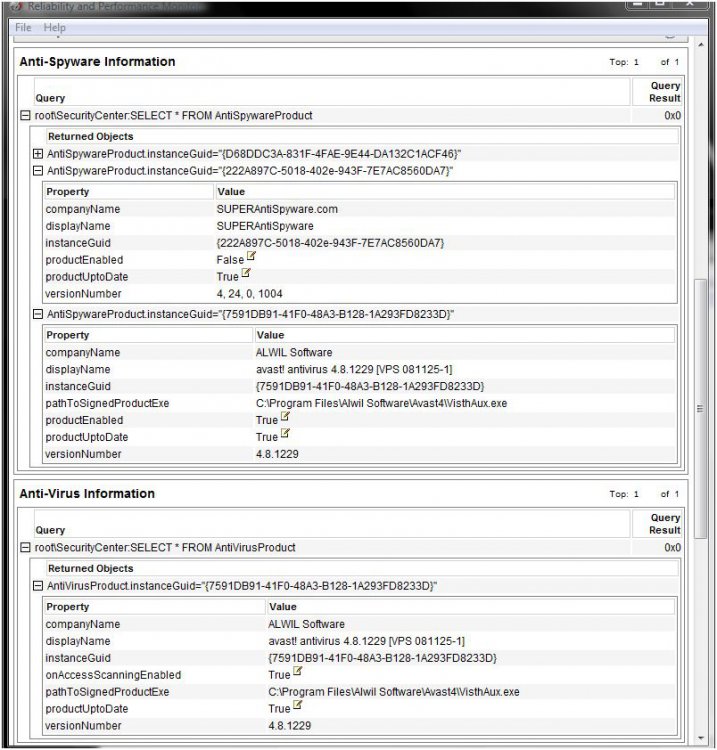Whether you have an AV installed and running or not if you run from an Admin prompt:
C:\Windows\System32\perfmon.exe /report
it will report that no AV is installed (??) even if Protection Center says it is!


http://www.pctunerup.com/up/results/_200901/20090106123745_Immagine.jpg
http://www.pctunerup.com/up/results/_200901/20090106123820_Immagine2.jpg
It is a bug in Perfmon.exe. Securty center correctly reports the AV is installed.
I've tested this with 2-3 AVs, including Nor**n 2009 and it does always the same.
It's clearly a bug in this Vista's component.
EDIT: please read the full thread. It's a bug in some AVs installation as they forget to register some infos and not a bug in Perfmon.
C:\Windows\System32\perfmon.exe /report
it will report that no AV is installed (??) even if Protection Center says it is!


http://www.pctunerup.com/up/results/_200901/20090106123745_Immagine.jpg
http://www.pctunerup.com/up/results/_200901/20090106123820_Immagine2.jpg
It is a bug in Perfmon.exe. Securty center correctly reports the AV is installed.
I've tested this with 2-3 AVs, including Nor**n 2009 and it does always the same.
It's clearly a bug in this Vista's component.
EDIT: please read the full thread. It's a bug in some AVs installation as they forget to register some infos and not a bug in Perfmon.
Last edited:
My Computer
System One
-
- Manufacturer/Model
- HP Pavilion dv5-1110el
- CPU
- Intel T5800 Core 2 Duo 2GHz
- Motherboard
- Quanta 3603
- Memory
- 4GB
- Graphics card(s)
- GeForce 9600M GT (Forceware 189.06)
- Screen Resolution
- 1280x800
- Hard Drives
- Hitachi 2,5" 5400RPM

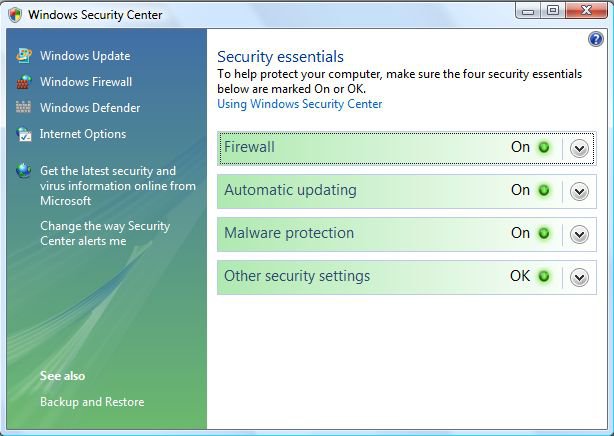
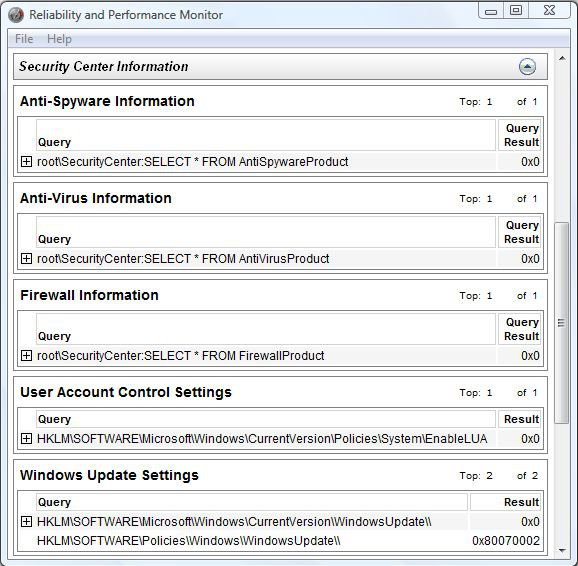

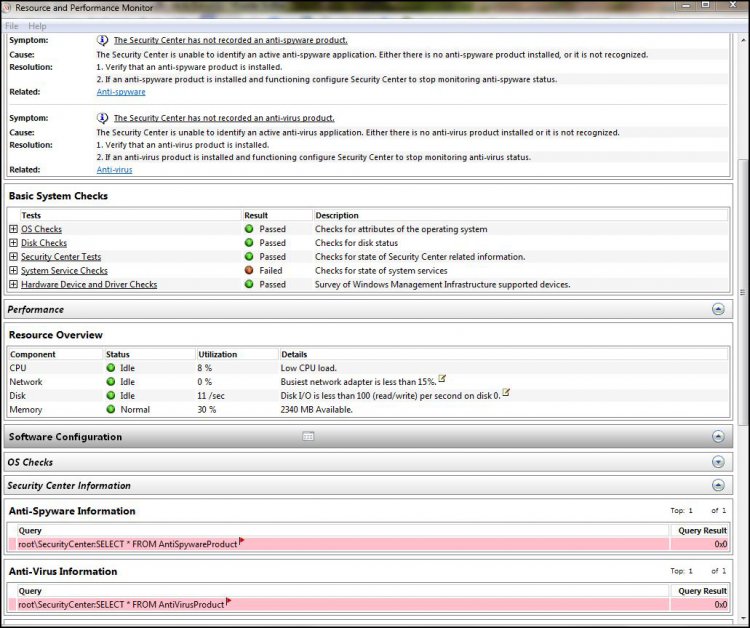
 In other forums ALL users have posted the same bogus in Perfrom.exe... What AV do you have?
In other forums ALL users have posted the same bogus in Perfrom.exe... What AV do you have?